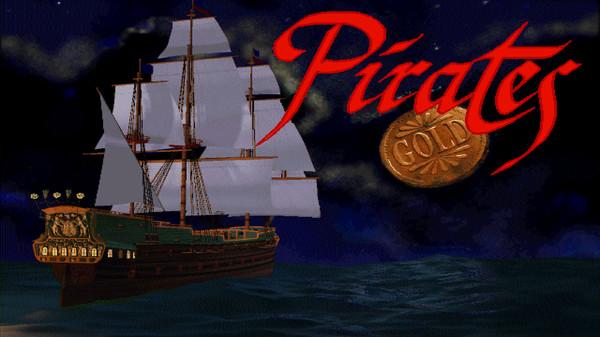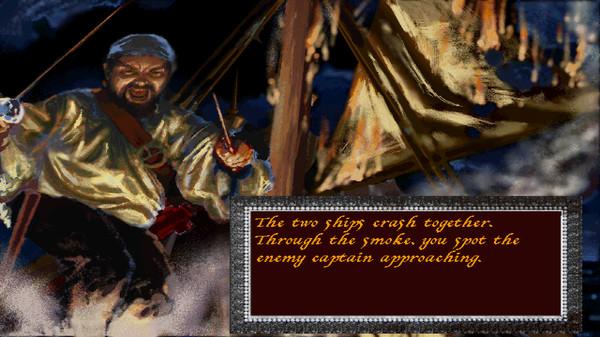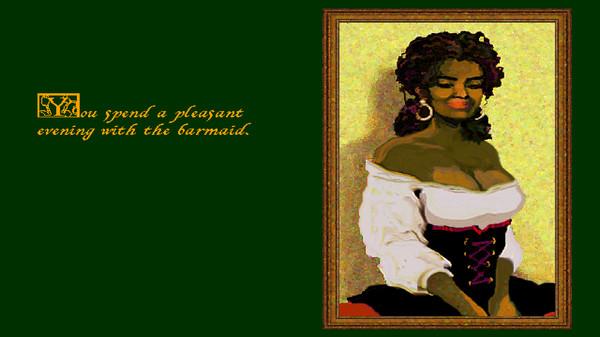Sid Meier's Pirates! Gold Plus (Classic)
(PC)

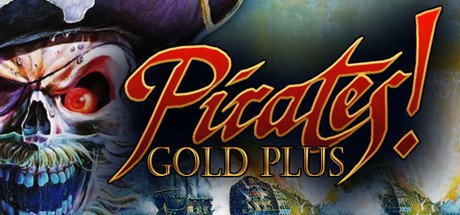
-
Kategorien:
-
Publisher:Retroism, Nightdive Studios
-
Entwickler:MicroProse Software, Inc
-
Releasedatum:09. Okt 2014 (vor 10 Jahren)
Key-Preisvergleich
Preis kann jetzt höher sein
Preis kann jetzt höher sein
Preis kann jetzt höher sein
Preis kann jetzt höher sein
Preis kann jetzt höher sein
Preis kann jetzt höher sein
Preis kann jetzt höher sein
Ausverkauft
Beschreibung
Sid Meier's Pirates! Gold Plus (Classic) jetzt günstig als Steam Key kaufen. Vergleiche die Preise aller Keyshops und spare beim Kauf eines Sid Meier's Pirates! Gold Plus (Classic) Game Keys.
Ahoy Mateys! From the Mind of Sid Meier, The Golden Age of Buccaneering has returned with Pirates! Gold!
You'll criss-cross your way along the 17th century Spanish Main in search of all-new adventures.
You'll lead a crew of hot-blooded buccaneers into rollicking harbour towns. And risk your booty and your life plundering enemy ships!
Hunt for magnificent treasures! Unravel the mysteries and clues of your adventure! Even battle your way through enemy waters on grueling rescue missions!
Will you win your rightful place in history? Or will you end up shipwrecked on a distant island? The answer can only be found in the swashbuckling Pirates! Gold.
- Experience the untamed era of piracy through stunning new VGA/Super VGA art and graphics!
- Feel the ring of crossing swords and the boom of mighty cannon with enhanced sound features!
- Skewer scurvy rogues with enhanced sword-fighting capabilities!
- Gain power, prestige or even the hand of the governor’s daughter!
- Bombard enemy ships!
- Explore more coastal towns, each with it's own dangers
- Includes the original Sid Meier's Pirates! game! and bonus Map, Soundtrack and Cheat Sheets.
Systemanforderungen
- Betriebssystem: Windows XP / Vista / 7
- Prozessor: 1.0 GHz Processor
- Arbeitsspeicher: 512 MB RAM
- Grafik: 100% DirectX compatible graphics
- Speicherplatz: 100 MB verfügbarer Speicherplatz
- Soundkarte: 100% DirectX compatible card or onboard sound
- Betriebssystem: Windows 7
- Prozessor: 1.5 GHz Processor
- Arbeitsspeicher: 1 GB RAM
- Grafik: 100% DirectX compatible graphics
- Speicherplatz: 100 MB verfügbarer Speicherplatz
- Soundkarte: 100% DirectX compatible card or onboard sound
- Betriebssystem: OS X Leopard 10.7
- Prozessor: 1.0 GHz Processor
- Arbeitsspeicher: 512 MB RAM
- Grafik: 3D graphics card or onboard graphics compatible with OpenGL
- Speicherplatz: 100 MB verfügbarer Speicherplatz
- Soundkarte: 100% CoreAudio compatible card or onboard sound
- Betriebssystem: OS X Leopard 10.7 or newer
- Prozessor: 1.5 GHz Processor
- Arbeitsspeicher: 1 GB RAM
- Grafik: 3D graphics card or onboard graphics compatible with OpenGL
- Speicherplatz: 100 MB verfügbarer Speicherplatz
- Soundkarte: 100% CoreAudio compatible card or onboard sound
- Betriebssystem: Ubuntu 14.04 LTS
- Prozessor: 1.0 GHz Processor
- Arbeitsspeicher: 512 MB RAM
- Grafik: 100% OpenGL accelerated card or onboard graphics
- Speicherplatz: 100 MB verfügbarer Speicherplatz
- Soundkarte: Any ALSA supported card on onboard audio
- Betriebssystem: Ubuntu 14.04 LTS
- Prozessor: 1.5 GHz Processor
- Arbeitsspeicher: 1 GB RAM
- Grafik: 100% OpenGL accelerated card or onboard graphics
- Speicherplatz: 100 MB verfügbarer Speicherplatz
- Soundkarte: Any ALSA supported card on onboard audio
Key-Aktivierung
Um einen Key bei Steam einzulösen, benötigst du zunächst ein Benutzerkonto bei Steam. Dieses kannst du dir auf der offiziellen Website einrichten. Im Anschluss kannst du dir auf der Steam Webseite direkt den Client herunterladen und installieren. Nach dem Start von Steam kannst du den Key wie folgt einlösen:
- Klicke oben im Hauptmenü den Menüpunkt "Spiele" und wähle anschließend "Ein Produkt bei Steam aktivieren...".
![]()
- Im neuen Fenster klickst du nun auf "Weiter". Bestätige dann mit einem Klick auf "Ich stimme zu" die Steam-Abonnementvereinbarung.
![]()
- Gebe in das "Produktschlüssel"-Feld den Key des Spiels ein, welches du aktivieren möchtest. Du kannst den Key auch mit Copy&Paste einfügen. Anschließend auf "Weiter" klicken und das Spiel wird deinem Steam-Account hinzugefügt.
![]()
Danach kann das Produkt direkt installiert werden und befindet sich wie üblich in deiner Steam-Bibliothek.
Das Ganze kannst du dir auch als kleines Video ansehen.
Um einen Key bei Steam einzulösen, benötigst du zunächst ein Benutzerkonto bei Steam. Dieses kannst du dir auf der offiziellen Website einrichten. Im Anschluss kannst du dir auf der Steam Webseite direkt den Client herunterladen und installieren. Nach dem Start von Steam kannst du den Key wie folgt einlösen:
- Klicke oben im Hauptmenü den Menüpunkt "Spiele" und wähle anschließend "Ein Produkt bei Steam aktivieren...".
![]()
- Im neuen Fenster klickst du nun auf "Weiter". Bestätige dann mit einem Klick auf "Ich stimme zu" die Steam-Abonnementvereinbarung.
![]()
- Gebe in das "Produktschlüssel"-Feld den Key des Spiels ein, welches du aktivieren möchtest. Du kannst den Key auch mit Copy&Paste einfügen. Anschließend auf "Weiter" klicken und das Spiel wird deinem Steam-Account hinzugefügt.
![]()
Danach kann das Produkt direkt installiert werden und befindet sich wie üblich in deiner Steam-Bibliothek.
Das Ganze kannst du dir auch als kleines Video ansehen.