Sinking Island
(PC)

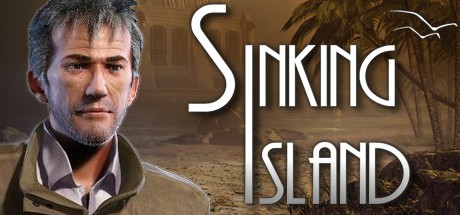
-
Kategorie:
-
Publisher:Microids
-
Entwickler:White Birds Productions
-
Releasedatum:05. Dez 2014 (vor 10 Jahren)
Key-Preisvergleich
Preis kann jetzt höher sein
Preis kann jetzt höher sein
Preis kann jetzt höher sein
Preis kann jetzt höher sein
Preis kann jetzt höher sein
Preis kann jetzt höher sein
Preis kann jetzt höher sein
Preis kann jetzt höher sein
Preis kann jetzt höher sein
Preis kann jetzt höher sein
Preis kann jetzt höher sein
Preis kann jetzt höher sein
Beschreibung
Sinking Island jetzt günstig als Steam Key kaufen. Vergleiche die Preise aller Keyshops und spare beim Kauf eines Sinking Island Game Keys.
At the base of a cliff on Sagorah Island, 82 year-old American billionaire Walter Jones is found dead next to his life's work; a massive Art Deco tower he had dreamed would become an elite getaway for international jet-setters. The only clues found at the scene include his wheelchair, abandoned at the edge of the cliff, and multiple scratches on his face. One of these scratches appears to have been made by a woman. Ten people were present on the island at the time of his death, among them the heirs to his vast fortune and legacy. Was his death an accident or murder?
Players assume the role of Jack Norm, a federal agent turned private dectective, who is taking a break in the atolls of the Indian Ocean when an old friend requests his assistance with the case. Jack has just three days to complete 10 gameplay missions, collecting valuable clues and storing evidence in his PPA (Personal Police Assistant). He will interrogate each of the 10 unusual suspects, using his keen deduction skills to determine who among them may have the most to gain from Walter Jones's death.
KEY POINTS:
- An engaging and innovative game.
- Choose between two styles of gameplay to carry out your quest: Time Mode or Adventure Mode
- Another classic adventure game by French author Benoît Sokal
- Interrogate each of the 10 unusual suspects, using your keen deduction skills to determine who among them may have the most to gain from Walter Jones's death.
Systemanforderungen
- Betriebssystem: Windows XP / Vista / 7 / 8
- Prozessor: 1.5 GHz Processor
- Arbeitsspeicher: 512 MB RAM
- Grafik: Video card 3D, 64 Mb
- DirectX: Version 9.0c
- Speicherplatz: 3 GB verfügbarer Speicherplatz
- Betriebssystem: Windows XP / Vista / 7 / 8
- Prozessor: 2.2 GHz Processor
- Arbeitsspeicher: 1 GB RAM
- Grafik: Video card 3D, 256 Mb
- DirectX: Version 9.0c
- Speicherplatz: 3 GB verfügbarer Speicherplatz
Key-Aktivierung
Um einen Key bei Steam einzulösen, benötigst du zunächst ein Benutzerkonto bei Steam. Dieses kannst du dir auf der offiziellen Website einrichten. Im Anschluss kannst du dir auf der Steam Webseite direkt den Client herunterladen und installieren. Nach dem Start von Steam kannst du den Key wie folgt einlösen:
- Klicke oben im Hauptmenü den Menüpunkt "Spiele" und wähle anschließend "Ein Produkt bei Steam aktivieren...".
![]()
- Im neuen Fenster klickst du nun auf "Weiter". Bestätige dann mit einem Klick auf "Ich stimme zu" die Steam-Abonnementvereinbarung.
![]()
- Gebe in das "Produktschlüssel"-Feld den Key des Spiels ein, welches du aktivieren möchtest. Du kannst den Key auch mit Copy&Paste einfügen. Anschließend auf "Weiter" klicken und das Spiel wird deinem Steam-Account hinzugefügt.
![]()
Danach kann das Produkt direkt installiert werden und befindet sich wie üblich in deiner Steam-Bibliothek.
Das Ganze kannst du dir auch als kleines Video ansehen.
Um einen Key bei Steam einzulösen, benötigst du zunächst ein Benutzerkonto bei Steam. Dieses kannst du dir auf der offiziellen Website einrichten. Im Anschluss kannst du dir auf der Steam Webseite direkt den Client herunterladen und installieren. Nach dem Start von Steam kannst du den Key wie folgt einlösen:
- Klicke oben im Hauptmenü den Menüpunkt "Spiele" und wähle anschließend "Ein Produkt bei Steam aktivieren...".
![]()
- Im neuen Fenster klickst du nun auf "Weiter". Bestätige dann mit einem Klick auf "Ich stimme zu" die Steam-Abonnementvereinbarung.
![]()
- Gebe in das "Produktschlüssel"-Feld den Key des Spiels ein, welches du aktivieren möchtest. Du kannst den Key auch mit Copy&Paste einfügen. Anschließend auf "Weiter" klicken und das Spiel wird deinem Steam-Account hinzugefügt.
![]()
Danach kann das Produkt direkt installiert werden und befindet sich wie üblich in deiner Steam-Bibliothek.
Das Ganze kannst du dir auch als kleines Video ansehen.









