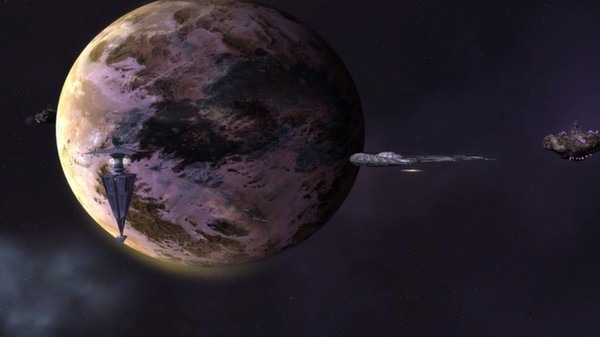Sins of a Solar Empire: Rebellion - Forbidden Worlds
DLC
(PC)

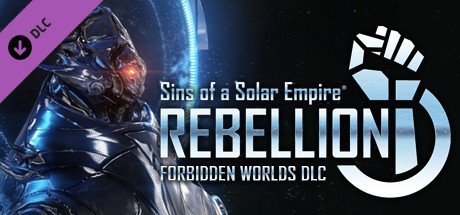
-
Kategorie:
-
Publisher:Stardock Entertainment
-
Entwickler:Ironclad Games, Stardock Entertainment
-
Releasedatum:05. Jun 2013 (vor 11 Jahren)
Key-Preisvergleich
Preis kann jetzt höher sein
Preis kann jetzt höher sein
Preis kann jetzt höher sein
Preis kann jetzt höher sein
Preis kann jetzt höher sein
Preis kann jetzt höher sein
Preis kann jetzt höher sein
Preis kann jetzt höher sein
Beschreibung
Sins of a Solar Empire: Rebellion - Forbidden Worlds jetzt günstig als Steam Key kaufen. Vergleiche die Preise aller Keyshops und spare beim Kauf eines Sins of a Solar Empire: Rebellion - Forbidden Worlds Game Keys.
The war between the loyalists and the rebels within the TEC, Advent and Vasari continues within the depths of Trader Space. Yet, this sector of the galaxy has far more worlds and far more history than any of the factions are aware. Survival forces each to expand into the unknown, discovering worlds of hazard, wealth, risk, and mystery. Most ominously, the Trader factions have been loathe to expand to these worlds due to the dark myths that surround them.Key Features:
- Four new planet types to colonize and exploit (Barren, Ferrus, Greenhouse, Oceanic), each created with beautiful high-res textures.
- New Planet Specialization System: Dedicate your worlds to either social or industrial output. Devoting your planet to social improvements will increase its population and culture, at the cost of trade income and ship production. Choosing an industrial path will limit your growth and culture, but make your planet a trading and ship building powerhouse.
- 15 new research subjects allow the races to conquer and expand onto the forbidden worlds.
- Discover 40 new planet bonuses during your exploration of the galaxy, unlocking the dark past of the Sins’ universe.
- Unlock five new Steam Achievements and display your mastery of forbidden space!
Systemanforderungen
- Betriebssystem: Windows 8 / Windows 7 SP1 / Windows Vista SP2
- Prozessor: 2,2 GHz Intel Pentium 4 Prozessor oder gleichwertig
- Hauptspeicher: 1 GB
- Grafik: 256 MB Grafikkarte mit Pixel Shader 3.0-Unterstützung (Radeon X1650 / GeForce 6800* oder besser)
- DirectX®: 9.0c
- Festplatte: 5 GB
- Sound: DirectX 9.0c kompatible Soundkarte
- Sonstige Anforderungen: Tastatur und Maus (mit Scrollrad), Breitband-Internetverbindung für Mehrspieler
- * Mobile Nvidia-Grafikchipsätze müssen die Treiberversion 296.10 oder höher benutzen und als primärer Grafikchipsatz für das Spiel festgelegt sein.
- Prozessor: Intel Core i5/i7 Prozessor oder gleichwertig
- Speicher: 4 GB verfügbarer Systemspeicher
- Grafik: 1 GB Grafikkarte mit Pixel Shader 3.0-Unterstützung (Radeon X3000 Serie / GeForce 8000* Serie oder besser)
- Andere Anforderungen:Breitband-Internetverbindung, zur Aktivierung des Spiels müssen Sie einen Stardock Account während dem Start des Spieles auf Steam erstellen.
Key-Aktivierung
Um einen Key bei Steam einzulösen, benötigst du zunächst ein Benutzerkonto bei Steam. Dieses kannst du dir auf der offiziellen Website einrichten. Im Anschluss kannst du dir auf der Steam Webseite direkt den Client herunterladen und installieren. Nach dem Start von Steam kannst du den Key wie folgt einlösen:
- Klicke oben im Hauptmenü den Menüpunkt "Spiele" und wähle anschließend "Ein Produkt bei Steam aktivieren...".
![]()
- Im neuen Fenster klickst du nun auf "Weiter". Bestätige dann mit einem Klick auf "Ich stimme zu" die Steam-Abonnementvereinbarung.
![]()
- Gebe in das "Produktschlüssel"-Feld den Key des Spiels ein, welches du aktivieren möchtest. Du kannst den Key auch mit Copy&Paste einfügen. Anschließend auf "Weiter" klicken und das Spiel wird deinem Steam-Account hinzugefügt.
![]()
Danach kann das Produkt direkt installiert werden und befindet sich wie üblich in deiner Steam-Bibliothek.
Das Ganze kannst du dir auch als kleines Video ansehen.
Um einen Key bei Steam einzulösen, benötigst du zunächst ein Benutzerkonto bei Steam. Dieses kannst du dir auf der offiziellen Website einrichten. Im Anschluss kannst du dir auf der Steam Webseite direkt den Client herunterladen und installieren. Nach dem Start von Steam kannst du den Key wie folgt einlösen:
- Klicke oben im Hauptmenü den Menüpunkt "Spiele" und wähle anschließend "Ein Produkt bei Steam aktivieren...".
![]()
- Im neuen Fenster klickst du nun auf "Weiter". Bestätige dann mit einem Klick auf "Ich stimme zu" die Steam-Abonnementvereinbarung.
![]()
- Gebe in das "Produktschlüssel"-Feld den Key des Spiels ein, welches du aktivieren möchtest. Du kannst den Key auch mit Copy&Paste einfügen. Anschließend auf "Weiter" klicken und das Spiel wird deinem Steam-Account hinzugefügt.
![]()
Danach kann das Produkt direkt installiert werden und befindet sich wie üblich in deiner Steam-Bibliothek.
Das Ganze kannst du dir auch als kleines Video ansehen.
Auch im Paket / Bundle erhältlich 1
| Name: | Releasedatum: | Preis: | |
|---|---|---|---|
| PCK | Sins of a Solar Empire: Rebellion Ultimate Edition | 06. Nov 2013 | 49.99 ab € 9,88 |