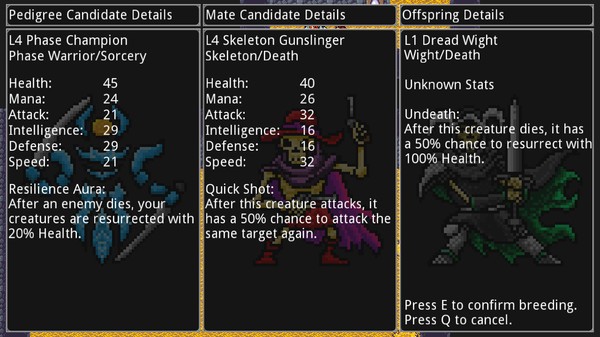Siralim 2
(PC)


-
Kategorien:
-
Publisher:Thylacine Studios LLC
-
Entwickler:Thylacine Studios
-
Releasedatum:12. Aug 2016 (vor 8 Jahren)
Key-Preisvergleich
Beschreibung
Siralim 2 jetzt günstig als Steam Key kaufen. Vergleiche die Preise aller Keyshops und spare beim Kauf eines Siralim 2 Game Keys.
Siralim 2 is an old-school monster catching RPG. Summon and customize hundreds of creatures to fight for you as you battle your way through endless dungeons. Find rare treasure and use it to upgrade your castle, empower your creatures, craft powerful artifacts, learn new spells, and much more.
Siralim 2 never ends. There's an infinite amount of content, and absolutely no limits or level caps of any kind. A list of the game's main features can be found below:
- Summon over 500 unique creatures to fight for you. Each creature has its own unique abilities.
- Breed your creatures to make them lay eggs. The offspring inherits attributes from its parents!
- Use your creatures to fight your way through randomly generated dungeons and complete randomized quests.
- Equip your creatures with spells. Spells can be found with randomly generated properties that change the way they behave in battle.
- Craft and customize equipment for your creatures with the help of over 600 different crafting materials.
- Upgrade your castle to unlock new rooms, NPCs, quests, and more!
- Tons of side content - gamble with the dwarves, fight in the battle arena, study in the library, cook a meal, entertain the riddle dwarves, and much more.
- An endless adventure - there are no level caps, no inventory space limits, and no true end to the game. Difficulty scales as high as you want.
Siralim 2 will be available for Steam on PC, Mac, and Linux. It will also be released on iOS, Android, and Playstation shortly after the game leaves Early Access.
Note: you do not need to play the first Siralim game in order to enjoy Siralim 2. They are two very different games!
Key-Aktivierung
Um einen Key bei Steam einzulösen, benötigst du zunächst ein Benutzerkonto bei Steam. Dieses kannst du dir auf der offiziellen Website einrichten. Im Anschluss kannst du dir auf der Steam Webseite direkt den Client herunterladen und installieren. Nach dem Start von Steam kannst du den Key wie folgt einlösen:
- Klicke oben im Hauptmenü den Menüpunkt "Spiele" und wähle anschließend "Ein Produkt bei Steam aktivieren...".
![]()
- Im neuen Fenster klickst du nun auf "Weiter". Bestätige dann mit einem Klick auf "Ich stimme zu" die Steam-Abonnementvereinbarung.
![]()
- Gebe in das "Produktschlüssel"-Feld den Key des Spiels ein, welches du aktivieren möchtest. Du kannst den Key auch mit Copy&Paste einfügen. Anschließend auf "Weiter" klicken und das Spiel wird deinem Steam-Account hinzugefügt.
![]()
Danach kann das Produkt direkt installiert werden und befindet sich wie üblich in deiner Steam-Bibliothek.
Das Ganze kannst du dir auch als kleines Video ansehen.
Um einen Key bei Steam einzulösen, benötigst du zunächst ein Benutzerkonto bei Steam. Dieses kannst du dir auf der offiziellen Website einrichten. Im Anschluss kannst du dir auf der Steam Webseite direkt den Client herunterladen und installieren. Nach dem Start von Steam kannst du den Key wie folgt einlösen:
- Klicke oben im Hauptmenü den Menüpunkt "Spiele" und wähle anschließend "Ein Produkt bei Steam aktivieren...".
![]()
- Im neuen Fenster klickst du nun auf "Weiter". Bestätige dann mit einem Klick auf "Ich stimme zu" die Steam-Abonnementvereinbarung.
![]()
- Gebe in das "Produktschlüssel"-Feld den Key des Spiels ein, welches du aktivieren möchtest. Du kannst den Key auch mit Copy&Paste einfügen. Anschließend auf "Weiter" klicken und das Spiel wird deinem Steam-Account hinzugefügt.
![]()
Danach kann das Produkt direkt installiert werden und befindet sich wie üblich in deiner Steam-Bibliothek.
Das Ganze kannst du dir auch als kleines Video ansehen.