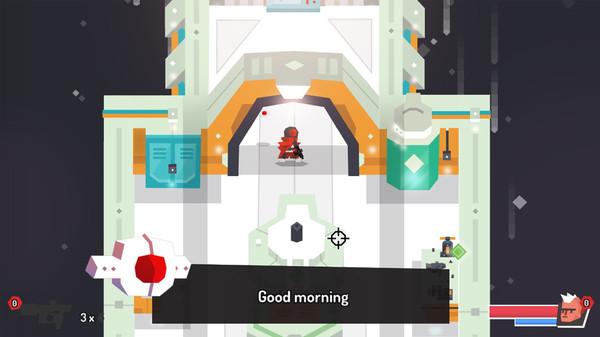SKIPCHASER
(PC)

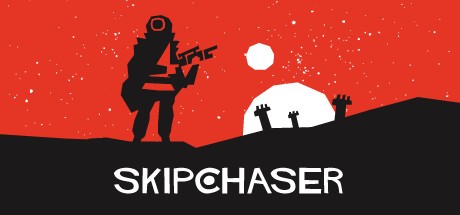
-
Kategorien:
-
Publisher:Ponywolf, LLC
-
Entwickler:Ponywolf
-
Releasedatum:21. Mär 2017 (vor 8 Jahren)
Key-Preisvergleich
Preis kann jetzt höher sein
Beschreibung
SKIPCHASER jetzt günstig als Steam Key kaufen. Vergleiche die Preise aller Keyshops und spare beim Kauf eines SKIPCHASER Game Keys.
SKIPCHASER is a story driven sci-fi fantasy shooter with weapon customization, procedural levels and fast paced gunfights. Battle and loot your way through an abandoned mining wasteland while upgrading your gun and gear along the way.
SKIPCHASERs are a dying breed of bounty hunters that scour the universe for anyone willing to pay a contract price. Your journey begins on the planet of Paterae XI where there are plenty of scum and villains to track down.
Contracts will send you all over the planet from salted wastelands to the bowels of the element mines long since abandoned. Here you will encounter all manner of human, alien and robotic brutes, making sure to keep your trigger finger ready at all times. With procedurally generated enemies it could be hours before you encounter the same one twice.
A SKIPCHASER's best friend is his weapon, so it should be completely customizable. With thousands of possible combinations you can use the smithing system to create just the right ordnance for any enemy or situation.
Skipchasers and enemies deal damage in three different types: fire, bio and cryo. Each damage type has a counter and can be applied to guns and gear. Choosing the right gun and armor to clear out a room adds the right amount strategy to this action experience.
SKIPCHASER was born out of the 72 hour Ludum Dare 35 challenge. Our entry, the Mimic, was built on the same engine, and uses a similar graphic style and gave rise to this futuristic rogue-lite shooter.
Systemanforderungen
- Betriebssystem: Windows 10, Windows 8, Windows 7, Vista, or XP Service Pack 3
- Prozessor: 1 GHz
- Arbeitsspeicher: 1 GB RAM
- Grafik: OpenGL 2.1 or higher (available in most modern Windows systems)
- Speicherplatz: 100 MB verfügbarer Speicherplatz
- Betriebssystem: Windows 10
- Prozessor: 1.5 GHz processor
- Arbeitsspeicher: 2 GB RAM
- Grafik: OpenGL 2.1 or higher (available in most modern Windows systems)
- Speicherplatz: 100 MB verfügbarer Speicherplatz
- Betriebssystem: OSX 10.7+
- Prozessor: 1 GHz
- Arbeitsspeicher: 1 GB RAM
- Grafik: Embeded
- Speicherplatz: 100 MB verfügbarer Speicherplatz
- Betriebssystem: 10.10+
- Prozessor: 1.5Ghz
- Arbeitsspeicher: 2 GB RAM
- Grafik: Embeded
- Speicherplatz: 100 MB verfügbarer Speicherplatz
Key-Aktivierung
Um einen Key bei Steam einzulösen, benötigst du zunächst ein Benutzerkonto bei Steam. Dieses kannst du dir auf der offiziellen Website einrichten. Im Anschluss kannst du dir auf der Steam Webseite direkt den Client herunterladen und installieren. Nach dem Start von Steam kannst du den Key wie folgt einlösen:
- Klicke oben im Hauptmenü den Menüpunkt "Spiele" und wähle anschließend "Ein Produkt bei Steam aktivieren...".
![]()
- Im neuen Fenster klickst du nun auf "Weiter". Bestätige dann mit einem Klick auf "Ich stimme zu" die Steam-Abonnementvereinbarung.
![]()
- Gebe in das "Produktschlüssel"-Feld den Key des Spiels ein, welches du aktivieren möchtest. Du kannst den Key auch mit Copy&Paste einfügen. Anschließend auf "Weiter" klicken und das Spiel wird deinem Steam-Account hinzugefügt.
![]()
Danach kann das Produkt direkt installiert werden und befindet sich wie üblich in deiner Steam-Bibliothek.
Das Ganze kannst du dir auch als kleines Video ansehen.
Um einen Key bei Steam einzulösen, benötigst du zunächst ein Benutzerkonto bei Steam. Dieses kannst du dir auf der offiziellen Website einrichten. Im Anschluss kannst du dir auf der Steam Webseite direkt den Client herunterladen und installieren. Nach dem Start von Steam kannst du den Key wie folgt einlösen:
- Klicke oben im Hauptmenü den Menüpunkt "Spiele" und wähle anschließend "Ein Produkt bei Steam aktivieren...".
![]()
- Im neuen Fenster klickst du nun auf "Weiter". Bestätige dann mit einem Klick auf "Ich stimme zu" die Steam-Abonnementvereinbarung.
![]()
- Gebe in das "Produktschlüssel"-Feld den Key des Spiels ein, welches du aktivieren möchtest. Du kannst den Key auch mit Copy&Paste einfügen. Anschließend auf "Weiter" klicken und das Spiel wird deinem Steam-Account hinzugefügt.
![]()
Danach kann das Produkt direkt installiert werden und befindet sich wie üblich in deiner Steam-Bibliothek.
Das Ganze kannst du dir auch als kleines Video ansehen.