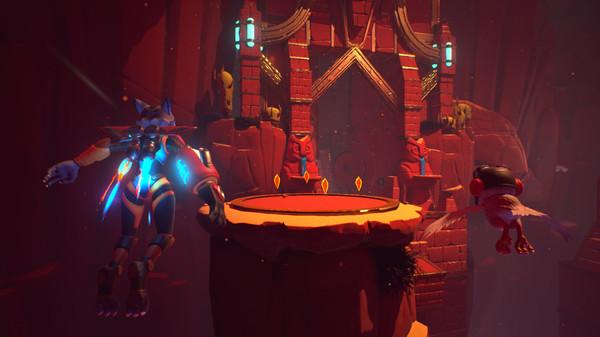Skylar & Plux: Adventure On Clover Island
(PC)


-
Kategorien:
-
Publisher:Grip Digital
-
Entwickler:Right Nice Games, Grip Digital
-
Releasedatum:19. Mai 2017 (vor 8 Jahren)
Key-Preisvergleich
Preis kann jetzt höher sein
Preis kann jetzt höher sein
Beschreibung
Skylar & Plux: Adventure On Clover Island jetzt günstig als Steam Key kaufen. Vergleiche die Preise aller Keyshops und spare beim Kauf eines Skylar & Plux: Adventure On Clover Island Game Keys.
Are you ready to adventure like it’s 2001? Skylar & Plux: Adventure on Clover Island is a passionate revival of the legendary 3D platformer genre with classic gameplay, playful gadgets, and a lighthearted story set in a gorgeous, colorful world reminiscent of our childhood adventures.
Go on an action-packed adventure, collect gadgets helping you explore a beautiful paradise and save it from destruction. It’s up to Skylar Lynxe, our nimble and courageous heroine, and Plux Owlsley, the trusty sidekick, to prevent the villainous CRT from conquering their newfound home and turning it into a wasteland.
Traverse the tropical beaches, volcanic caverns, snowy mountain tops, and merciless desert of Clover Island. Fight an army of CRT’s minions, and find powerful upgrades expanding your abilities. Explore the island with the freedom-boosting Jetpack and uncover its mysterious past with the puzzling Time Orb. Are CRT’s turret bots giving you trouble? Grab their missiles and send them back, turn their gatling fire against them and send his minions flying with the powerful Magnetic Glove!KEY FEATURES
- Wield a powerful mechanical arm and whack robots to your heart's content!
- Expand your moves with gadgets like the Jet Pack, Magnetic Glove and Time Orb!
- Explore every nook and cranny of Clover Island and rescue its natives from CRT's imprisonment!
Systemanforderungen
- Betriebssystem: Windows 7
- Prozessor: Intel® Core™ i5-2500
- Arbeitsspeicher: 4 GB RAM
- Grafik: NVidia GeForce GTX 570
- DirectX: Version 11
- Speicherplatz: 6 GB verfügbarer Speicherplatz
- Soundkarte: Windows Compatible Card
Key-Aktivierung
Um einen Key bei Steam einzulösen, benötigst du zunächst ein Benutzerkonto bei Steam. Dieses kannst du dir auf der offiziellen Website einrichten. Im Anschluss kannst du dir auf der Steam Webseite direkt den Client herunterladen und installieren. Nach dem Start von Steam kannst du den Key wie folgt einlösen:
- Klicke oben im Hauptmenü den Menüpunkt "Spiele" und wähle anschließend "Ein Produkt bei Steam aktivieren...".
![]()
- Im neuen Fenster klickst du nun auf "Weiter". Bestätige dann mit einem Klick auf "Ich stimme zu" die Steam-Abonnementvereinbarung.
![]()
- Gebe in das "Produktschlüssel"-Feld den Key des Spiels ein, welches du aktivieren möchtest. Du kannst den Key auch mit Copy&Paste einfügen. Anschließend auf "Weiter" klicken und das Spiel wird deinem Steam-Account hinzugefügt.
![]()
Danach kann das Produkt direkt installiert werden und befindet sich wie üblich in deiner Steam-Bibliothek.
Das Ganze kannst du dir auch als kleines Video ansehen.
Um einen Key bei Steam einzulösen, benötigst du zunächst ein Benutzerkonto bei Steam. Dieses kannst du dir auf der offiziellen Website einrichten. Im Anschluss kannst du dir auf der Steam Webseite direkt den Client herunterladen und installieren. Nach dem Start von Steam kannst du den Key wie folgt einlösen:
- Klicke oben im Hauptmenü den Menüpunkt "Spiele" und wähle anschließend "Ein Produkt bei Steam aktivieren...".
![]()
- Im neuen Fenster klickst du nun auf "Weiter". Bestätige dann mit einem Klick auf "Ich stimme zu" die Steam-Abonnementvereinbarung.
![]()
- Gebe in das "Produktschlüssel"-Feld den Key des Spiels ein, welches du aktivieren möchtest. Du kannst den Key auch mit Copy&Paste einfügen. Anschließend auf "Weiter" klicken und das Spiel wird deinem Steam-Account hinzugefügt.
![]()
Danach kann das Produkt direkt installiert werden und befindet sich wie üblich in deiner Steam-Bibliothek.
Das Ganze kannst du dir auch als kleines Video ansehen.