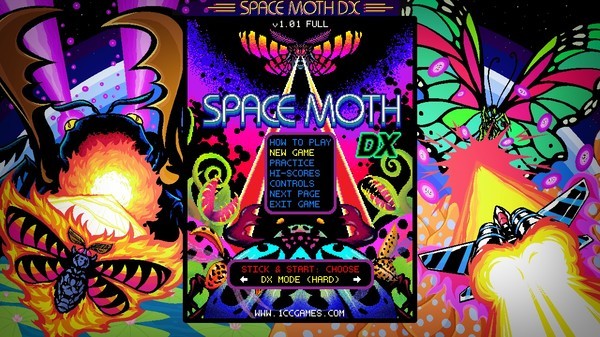Space Moth DX
(PC)


-
Kategorien:
-
Publisher:Black Shell Media
-
Entwickler:1CC Games
-
Releasedatum:22. Jan 2016 (vor 9 Jahren)
Key-Preisvergleich
Preis kann jetzt höher sein
Preis kann jetzt höher sein
Preis kann jetzt höher sein
Preis kann jetzt höher sein
Preis kann jetzt höher sein
Preis kann jetzt höher sein
Preis kann jetzt höher sein
Preis kann jetzt höher sein
Beschreibung
Space Moth DX jetzt günstig als Steam Key kaufen. Vergleiche die Preise aller Keyshops und spare beim Kauf eines Space Moth DX Game Keys.
Space Moth DX
Space Moth DX is the definitive edition of 1CC Games' intense arcade shoot 'em up, with a brand new DX Mode that will put even veteran bullet dodging skills to the test! Beginners are catered for as well, with a rebalanced Arcade Mode that's just right for anyone looking to get started with bullet hell games.
Laser Insecticide
Fact: everything is better with lasers. So we put lasers on over 30 angry giant insects who want to stop you, Space Moth, from escaping Earth and going to the Moon. Show them who's boss and blast your way into space!
Ultimate Control
Eight directions. Three buttons. Keyboard, controller and arcade stick support. The freedom to remap any setup as you please. Jump straight into the game without having to worry about finger gymnastics!
Satisfying Scoring
Batter the bad guys with a missile barrage until they turn neon, then finish them off with your super laser for a massive bonus! But be careful: neon enemies are much more aggressive!
Tough Love
Space Moth will challenge you, fiercely. But Space Moth also wants to help you improve, so you can overcome those challenges. Your current condition (position, bombs and lives remaining) will be saved at the start of each stage and boss fight. Then if you lose all of your lives, you will be given the option to return to the condition recorded in the most recent save. But be warned: your score will be reset!
Prog Rock Prodigy
Space Moth mixes up the indie game music scene with a soundtrack that's less NES chiptune or Amiga tracker, and more Tangerine Dream.
Proper Pixel Art
When was the last time most indie graphics artists sat down and played a game on a real CRT? For 1CC games, the answer is today. So you won't find any mixed-resolution assets or showy shader effects, just proper pixel art!
Key-Aktivierung
Um einen Key bei Steam einzulösen, benötigst du zunächst ein Benutzerkonto bei Steam. Dieses kannst du dir auf der offiziellen Website einrichten. Im Anschluss kannst du dir auf der Steam Webseite direkt den Client herunterladen und installieren. Nach dem Start von Steam kannst du den Key wie folgt einlösen:
- Klicke oben im Hauptmenü den Menüpunkt "Spiele" und wähle anschließend "Ein Produkt bei Steam aktivieren...".
![]()
- Im neuen Fenster klickst du nun auf "Weiter". Bestätige dann mit einem Klick auf "Ich stimme zu" die Steam-Abonnementvereinbarung.
![]()
- Gebe in das "Produktschlüssel"-Feld den Key des Spiels ein, welches du aktivieren möchtest. Du kannst den Key auch mit Copy&Paste einfügen. Anschließend auf "Weiter" klicken und das Spiel wird deinem Steam-Account hinzugefügt.
![]()
Danach kann das Produkt direkt installiert werden und befindet sich wie üblich in deiner Steam-Bibliothek.
Das Ganze kannst du dir auch als kleines Video ansehen.
Um einen Key bei Steam einzulösen, benötigst du zunächst ein Benutzerkonto bei Steam. Dieses kannst du dir auf der offiziellen Website einrichten. Im Anschluss kannst du dir auf der Steam Webseite direkt den Client herunterladen und installieren. Nach dem Start von Steam kannst du den Key wie folgt einlösen:
- Klicke oben im Hauptmenü den Menüpunkt "Spiele" und wähle anschließend "Ein Produkt bei Steam aktivieren...".
![]()
- Im neuen Fenster klickst du nun auf "Weiter". Bestätige dann mit einem Klick auf "Ich stimme zu" die Steam-Abonnementvereinbarung.
![]()
- Gebe in das "Produktschlüssel"-Feld den Key des Spiels ein, welches du aktivieren möchtest. Du kannst den Key auch mit Copy&Paste einfügen. Anschließend auf "Weiter" klicken und das Spiel wird deinem Steam-Account hinzugefügt.
![]()
Danach kann das Produkt direkt installiert werden und befindet sich wie üblich in deiner Steam-Bibliothek.
Das Ganze kannst du dir auch als kleines Video ansehen.