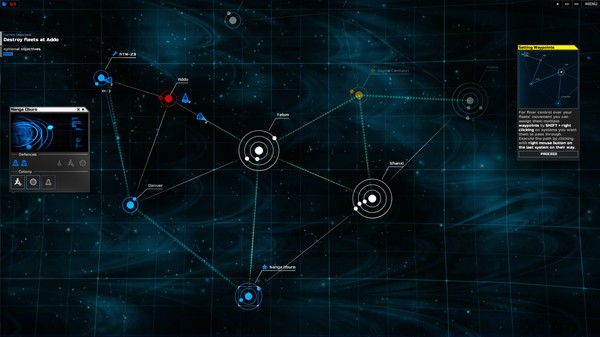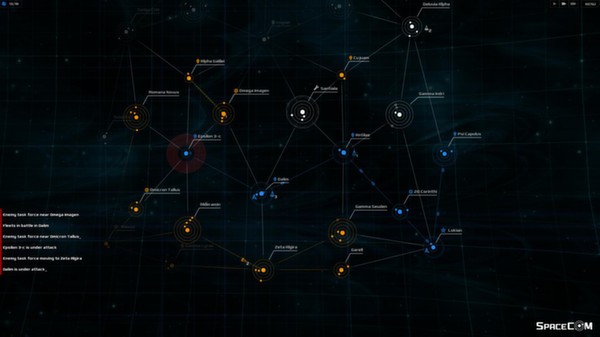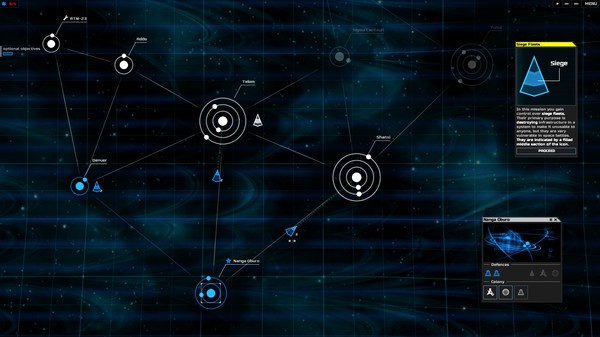SPACECOM
(PC)


-
Kategorien:
-
Publisher:11 bit studios
-
Entwickler:Flow Combine
-
Releasedatum:17. Sep 2014 (vor 10 Jahren)
Key-Preisvergleich
Preis kann jetzt höher sein
Preis kann jetzt höher sein
Preis kann jetzt höher sein
Preis kann jetzt höher sein
Preis kann jetzt höher sein
Preis kann jetzt höher sein
Preis kann jetzt höher sein
Preis kann jetzt höher sein
Preis kann jetzt höher sein
Preis kann jetzt höher sein
Ausverkauft
Beschreibung
SPACECOM jetzt günstig als Steam Key kaufen. Vergleiche die Preise aller Keyshops und spare beim Kauf eines SPACECOM Game Keys.
SPACECOM – a strategic-to-the-bone, starfleet command game in which deception, smart movement, and choices to battle decide victory or defeat.
No coincidence, no luck. Spacecom pushes your ability to strategize with a focus on real-time tactics and planning. Use proven maneuvers learned from military legends or devise your own plans.
Test your wits in single player campaign, go head-to-head with up to 5 opponents in multiplayer or experiment with new strategies in AI skirmish mode. Most of all, you'll need a bright mind, cunning, and sound tactics.
When the war begins, leave the little things behind and dive into austere soundscapes as you immerse yourself in starfleet command. From now on, what matters is your grasp of tactics and strategy, not how fast you can click. Spacecom is about creativity in planning, not complexity of game mechanics.
Key Features
- Single player campaign that will test your wit in diverse tactical puzzles
- Tense multiplayer - dominate up to 5 players per map
- No coincidence, no luck. What matters is good planning and successful execution
- Sound designed specifically to trigger strategic thinking
- Minimalistic visual design inspired by military technology
- Created to exalt smart thinking over fast clicking
Previews
"In a market currently dominated by MOBAs, SPACECOM is set to offer a more nich perspective on strategy. Focused on concise combat roles and managing supply routes, it's all about using limited resources, to outwit your friends." - GameTrailers.com
"What really strikes me is that all of this is presented in an incredibly minimalistic style.(...) There is none of the distraction of flashy visual effects or incredibly renderedenvironments, this is pure strategy.(...) For me, an advocate of game mechanics above all else, this is as close to pure space strategy as I’ve seen and I’m really looking forward to the finished product." - gaminglives.com
"Spacecom is an interesting idea, as a quick-play strategy game. In a genre that tends to frighten off newcomers, Spacecom is poised to be the title that welcomes them in with open arms, avoiding complexity while still offering that classic 4X feeling. " - Criticallysane.com
Systemanforderungen
- Betriebssystem: Windows Vista
- Prozessor: Intel(R) Core(TM)2 Duo 1.8 Ghz or equivalent
- Arbeitsspeicher: 2 GB RAM
- Grafik: NVIDIA GeForce 9400M 256MB
- DirectX: Version 9.0
- Speicherplatz: 500 MB verfügbarer Speicherplatz
- Soundkarte: DirectX compatible
- Betriebssystem: OSX 10.6
- Prozessor: Intel(R) Core(TM)2 Duo 2.2 Ghz or equivalent
- Arbeitsspeicher: 2 GB RAM
- Grafik: NVIDIA GeForce 9400M 256MB
- Speicherplatz: 500 MB verfügbarer Speicherplatz
- Soundkarte: Integrated
- Betriebssystem: Ubuntu 12.04
- Prozessor: Intel(R) Core(TM)2 Duo 1.8 Ghz or equivalent
- Arbeitsspeicher: 2 GB RAM
- Grafik: NVIDIA GeForce 9400M 256MB
- Speicherplatz: 500 MB verfügbarer Speicherplatz
- Soundkarte: Integrated
Key-Aktivierung
Um einen Key bei Steam einzulösen, benötigst du zunächst ein Benutzerkonto bei Steam. Dieses kannst du dir auf der offiziellen Website einrichten. Im Anschluss kannst du dir auf der Steam Webseite direkt den Client herunterladen und installieren. Nach dem Start von Steam kannst du den Key wie folgt einlösen:
- Klicke oben im Hauptmenü den Menüpunkt "Spiele" und wähle anschließend "Ein Produkt bei Steam aktivieren...".
![]()
- Im neuen Fenster klickst du nun auf "Weiter". Bestätige dann mit einem Klick auf "Ich stimme zu" die Steam-Abonnementvereinbarung.
![]()
- Gebe in das "Produktschlüssel"-Feld den Key des Spiels ein, welches du aktivieren möchtest. Du kannst den Key auch mit Copy&Paste einfügen. Anschließend auf "Weiter" klicken und das Spiel wird deinem Steam-Account hinzugefügt.
![]()
Danach kann das Produkt direkt installiert werden und befindet sich wie üblich in deiner Steam-Bibliothek.
Das Ganze kannst du dir auch als kleines Video ansehen.
Um einen Key bei Steam einzulösen, benötigst du zunächst ein Benutzerkonto bei Steam. Dieses kannst du dir auf der offiziellen Website einrichten. Im Anschluss kannst du dir auf der Steam Webseite direkt den Client herunterladen und installieren. Nach dem Start von Steam kannst du den Key wie folgt einlösen:
- Klicke oben im Hauptmenü den Menüpunkt "Spiele" und wähle anschließend "Ein Produkt bei Steam aktivieren...".
![]()
- Im neuen Fenster klickst du nun auf "Weiter". Bestätige dann mit einem Klick auf "Ich stimme zu" die Steam-Abonnementvereinbarung.
![]()
- Gebe in das "Produktschlüssel"-Feld den Key des Spiels ein, welches du aktivieren möchtest. Du kannst den Key auch mit Copy&Paste einfügen. Anschließend auf "Weiter" klicken und das Spiel wird deinem Steam-Account hinzugefügt.
![]()
Danach kann das Produkt direkt installiert werden und befindet sich wie üblich in deiner Steam-Bibliothek.
Das Ganze kannst du dir auch als kleines Video ansehen.