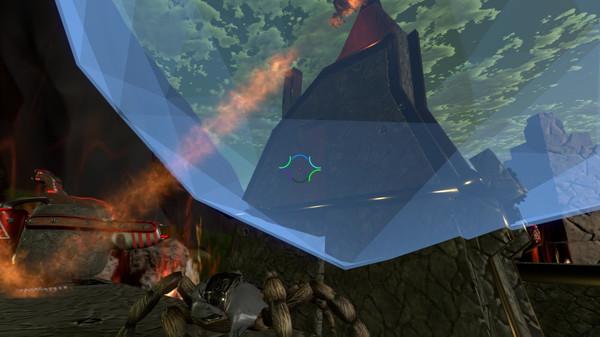Spider Wars
(PC)

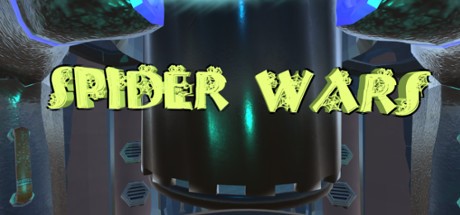
-
Kategorien:
-
Publisher:CarVin Interactive
-
Entwickler:CarVin Interactive
-
Releasedatum:18. Nov 2016 (vor 9 Jahren)
Key-Preisvergleich
Preis kann jetzt höher sein
Preis kann jetzt höher sein
Preis kann jetzt höher sein
Preis kann jetzt höher sein
Beschreibung
Spider Wars jetzt günstig als Steam Key kaufen. Vergleiche die Preise aller Keyshops und spare beim Kauf eines Spider Wars Game Keys.
Spider Wars is a fast-paced shooter in which you can either work with your fellow spiderkin, or blow them up for glory. Or sport. Or because Peter hasn't been filing his TPS reports correctly...
Our spiders can traverse any solid surface at any angle. Want to get an edge by walking on the ceiling, raining death from above? Or how about reenacting nursery rhymes with the closest spout? No problem! Just run up to objects and the spiders will attach themselves, allowing you complete freedom in your ascent.
What game about spiders would be complete without the ability to build webs? We don't know. What we do know however, is that you can build them in this game. String webs strand by strand to construct whatever your heart desires. Your ideal spider fortress is now within reach. Perhaps you are not much of a builder; fret not! Use your web to swing around like a certain costumed human who has been stealing all the glory that rightfully belongs to spiderkind. No radiation involved.
Teamwork and our spiders' complimentary abilities plays a large role in our team-based game modes. *
Those same abilities can be used to great effect in our solo modes as well.
To play host to these epic battles, our spider scientists have selected a variety of interesting locales. I wouldn't expect any sanity in the choices however; our scientists are all out of their minds. I hear the majority of them suffer from arachnophobia. We have noticed an alarming amount of traps and hazards in some of these locations...
- Multiple game modes: Deathmatch and Team deathmatch are currently available, with more coming soon.
- Variable camera modes: You can choose to play in either first- or third person.
- Spider types: Choose from a selection of unique classes for your spider. Each class not only looks distinct, but plays different as well with class specific loadouts and abilities.
- Webs: All spiders can construct webs on any solid surface. The webs can be used for traversal or defense. You could even construct an artistic web to prove you are a capable home-builder to that spider-crush of yours. Webs do not have to be static however; you can use them to swing around objects - getting the drop on your foes!
Oh, did I mention this game has spiders?
* Our human-spider relations officer tried their best to not use buzzwords after their predecessor was ejected into space for doing so.
Key-Aktivierung
Um einen Key bei Steam einzulösen, benötigst du zunächst ein Benutzerkonto bei Steam. Dieses kannst du dir auf der offiziellen Website einrichten. Im Anschluss kannst du dir auf der Steam Webseite direkt den Client herunterladen und installieren. Nach dem Start von Steam kannst du den Key wie folgt einlösen:
- Klicke oben im Hauptmenü den Menüpunkt "Spiele" und wähle anschließend "Ein Produkt bei Steam aktivieren...".
![]()
- Im neuen Fenster klickst du nun auf "Weiter". Bestätige dann mit einem Klick auf "Ich stimme zu" die Steam-Abonnementvereinbarung.
![]()
- Gebe in das "Produktschlüssel"-Feld den Key des Spiels ein, welches du aktivieren möchtest. Du kannst den Key auch mit Copy&Paste einfügen. Anschließend auf "Weiter" klicken und das Spiel wird deinem Steam-Account hinzugefügt.
![]()
Danach kann das Produkt direkt installiert werden und befindet sich wie üblich in deiner Steam-Bibliothek.
Das Ganze kannst du dir auch als kleines Video ansehen.
Um einen Key bei Steam einzulösen, benötigst du zunächst ein Benutzerkonto bei Steam. Dieses kannst du dir auf der offiziellen Website einrichten. Im Anschluss kannst du dir auf der Steam Webseite direkt den Client herunterladen und installieren. Nach dem Start von Steam kannst du den Key wie folgt einlösen:
- Klicke oben im Hauptmenü den Menüpunkt "Spiele" und wähle anschließend "Ein Produkt bei Steam aktivieren...".
![]()
- Im neuen Fenster klickst du nun auf "Weiter". Bestätige dann mit einem Klick auf "Ich stimme zu" die Steam-Abonnementvereinbarung.
![]()
- Gebe in das "Produktschlüssel"-Feld den Key des Spiels ein, welches du aktivieren möchtest. Du kannst den Key auch mit Copy&Paste einfügen. Anschließend auf "Weiter" klicken und das Spiel wird deinem Steam-Account hinzugefügt.
![]()
Danach kann das Produkt direkt installiert werden und befindet sich wie üblich in deiner Steam-Bibliothek.
Das Ganze kannst du dir auch als kleines Video ansehen.