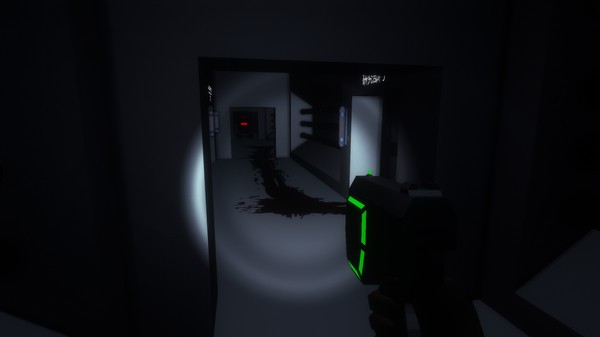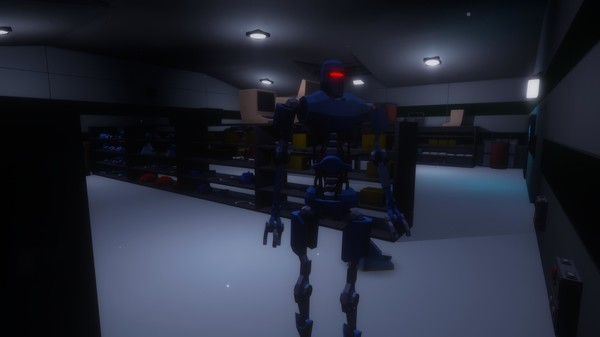Spirits of Xanadu
(PC)

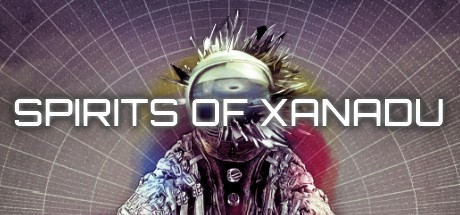
-
Kategorien:
-
Publisher:Nightdive Studios
-
Entwickler:Good Morning, Commander
-
Releasedatum:26. Mär 2015 (vor 10 Jahren)
Key-Preisvergleich
Preis kann jetzt höher sein
Preis kann jetzt höher sein
Preis kann jetzt höher sein
Preis kann jetzt höher sein
Preis kann jetzt höher sein
Preis kann jetzt höher sein
Preis kann jetzt höher sein
Beschreibung
Spirits of Xanadu jetzt günstig als Steam Key kaufen. Vergleiche die Preise aller Keyshops und spare beim Kauf eines Spirits of Xanadu Game Keys.
At the farthest edge of the explored universe, the research ship Xanadu slumbers in orbit around a mysterious planet. Her systems remain active but there has been no message from her crew for months. Now a lone operative has been sent to wake the Xanadu and bring her home to Earth.
Spirits of Xanadu is an atmospheric exploration game set aboard a deserted starship in an alternate 1980s. It draws inspiration from classic sci-fi films, novels, and games to create an immersive and highly interactive environment, featuring puzzles and FPS elements in the service of a unique and layered plot.Key Features:
- Discover the truth
Get to know the crew and piece together what happened through fully voiced audiologs in addition to various types of documents and e-mails. - Three distinct endings
Make a decision based on what you have discovered, and decide the fate of the Xanadu. - No hand holding
You have one primary objective: Return the Xanadu back to Earth. There are no objective markers, you have no map, and the ship has been sabotaged. You begin your mission with only a flashlight and a message from your superiors back on Earth, the rest you'll have to figure out on your own. - Hot robot action with first person shooter combat
Evade the ship's security system while battling hostile robots. - Fully interactive environment
Inspired by the immersive environments of games such as Deus Ex and System Shock 2: Open every drawer, use every computer, and read every document you find. More importantly, you can flush every toilet. - Optional 'Peaceful' mode
Not a fan of violence against robots? Switch to the Peaceful difficulty setting in the options menu to make the robots passive, allowing you to explore the ship, experience the story, and solve puzzles at your own pace.
Key-Aktivierung
Um einen Key bei Steam einzulösen, benötigst du zunächst ein Benutzerkonto bei Steam. Dieses kannst du dir auf der offiziellen Website einrichten. Im Anschluss kannst du dir auf der Steam Webseite direkt den Client herunterladen und installieren. Nach dem Start von Steam kannst du den Key wie folgt einlösen:
- Klicke oben im Hauptmenü den Menüpunkt "Spiele" und wähle anschließend "Ein Produkt bei Steam aktivieren...".
![]()
- Im neuen Fenster klickst du nun auf "Weiter". Bestätige dann mit einem Klick auf "Ich stimme zu" die Steam-Abonnementvereinbarung.
![]()
- Gebe in das "Produktschlüssel"-Feld den Key des Spiels ein, welches du aktivieren möchtest. Du kannst den Key auch mit Copy&Paste einfügen. Anschließend auf "Weiter" klicken und das Spiel wird deinem Steam-Account hinzugefügt.
![]()
Danach kann das Produkt direkt installiert werden und befindet sich wie üblich in deiner Steam-Bibliothek.
Das Ganze kannst du dir auch als kleines Video ansehen.
Um einen Key bei Steam einzulösen, benötigst du zunächst ein Benutzerkonto bei Steam. Dieses kannst du dir auf der offiziellen Website einrichten. Im Anschluss kannst du dir auf der Steam Webseite direkt den Client herunterladen und installieren. Nach dem Start von Steam kannst du den Key wie folgt einlösen:
- Klicke oben im Hauptmenü den Menüpunkt "Spiele" und wähle anschließend "Ein Produkt bei Steam aktivieren...".
![]()
- Im neuen Fenster klickst du nun auf "Weiter". Bestätige dann mit einem Klick auf "Ich stimme zu" die Steam-Abonnementvereinbarung.
![]()
- Gebe in das "Produktschlüssel"-Feld den Key des Spiels ein, welches du aktivieren möchtest. Du kannst den Key auch mit Copy&Paste einfügen. Anschließend auf "Weiter" klicken und das Spiel wird deinem Steam-Account hinzugefügt.
![]()
Danach kann das Produkt direkt installiert werden und befindet sich wie üblich in deiner Steam-Bibliothek.
Das Ganze kannst du dir auch als kleines Video ansehen.