Star Hammer: The Vanguard Prophecy
(PC)

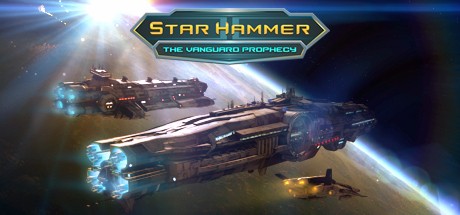
-
Kategorien:
-
Publisher:Slitherine Ltd.
-
Entwickler:Black Lab Games
-
Releasedatum:04. Jun 2015 (vor 9 Jahren)
Key-Preisvergleich
Preis kann jetzt höher sein
Preis kann jetzt höher sein
Preis kann jetzt höher sein
Preis kann jetzt höher sein
Preis kann jetzt höher sein
Preis kann jetzt höher sein
Ausverkauft
Beschreibung
Star Hammer: The Vanguard Prophecy jetzt günstig als Steam Key kaufen. Vergleiche die Preise aller Keyshops und spare beim Kauf eines Star Hammer: The Vanguard Prophecy Game Keys.
In the 22nd century, we left a dying earth so that a fortunate few could settle the new home we call Novus. In time, we would learn that life on a frontier colony is neither prosperous nor peaceful. Our first encounter with the nautilid started with hostilities and confusion, and ended with sacrifice. Fourteen years later, our leaders remain politically entangled and unable to see the threats that linger, both afar and within our own walls…
Star Hammer: The Vanguard Prophecy is a game of 3D tactical space battles. Play your part in the Second Contact War in a campaign with a branching story and over 60 missions, or create your own scenarios in skirmish mode battles.
Give your orders, and watch the results in explosive pausable real-time. Tailor your arsenal of crew abilities and assault class ships as your fleet grows with your command. Exploit the enemy’s weaknesses with superior positioning and flanking manoeuvres to inflict devastating damage.
Six classes of assaults ships are yours to command. Make precision strikes with the swift Swordfish Raiders, or lead from the bridge of a hulking Kraken Dreadnought. Change your tactics as you order reinforcements with stun guns, guided missiles, unmanned fighter drones and single-focus DEW beams.
The nautilid threat is as varied as it is innumerable, however, and they will not surrender. Use your wits to overcome the threat of disruption fields, bio-missiles and proximity mines. And not all opposition to your command comes from outside. Raise the shields of your capital ships and engage in devastating broadside combat with the renegade military conspiracists who call themselves the Remnant.
Will you obey the chain of command and strengthen Novus’ defenses, or take your opponents head-on by yourself?
FEATURES
- Fight for Novus and decide the outcome of the Second Contact War with a branching story that boasts over 60 missions.
- WeGo tactical combat in 3D space, with gameplay that rewards strategic positioning and fleet coordination. Give your commands, then watch the results in pausable realtime.
- Take command of a range of heavily armed assault ships, including Raiders, Corvettes, Frigates, Destroyers, Battlecruisers and Dreadnoughts - each with with their own weapons fitouts and unique functions.
- Balance the energy core of each ship to focus on impenetrable defences, breakneck piloting or devastating assaults.
- Manage your crew’s personalities and morale to tailor your flagship’s advantage in battle. Every crew member you enlist has their own personality traits, abilities and stories.
- Measure your actions against the War Scale. Will your command be a legacy of calculated tactical bombardments, or aggressive and reckless assaults
- Take part in an ongoing war with no turning back. Choose who will be saved, order reinforcements to replace destroyed veteran ships, and shape the future of mankind’s second home.
Key-Aktivierung
Um einen Key bei Steam einzulösen, benötigst du zunächst ein Benutzerkonto bei Steam. Dieses kannst du dir auf der offiziellen Website einrichten. Im Anschluss kannst du dir auf der Steam Webseite direkt den Client herunterladen und installieren. Nach dem Start von Steam kannst du den Key wie folgt einlösen:
- Klicke oben im Hauptmenü den Menüpunkt "Spiele" und wähle anschließend "Ein Produkt bei Steam aktivieren...".
![]()
- Im neuen Fenster klickst du nun auf "Weiter". Bestätige dann mit einem Klick auf "Ich stimme zu" die Steam-Abonnementvereinbarung.
![]()
- Gebe in das "Produktschlüssel"-Feld den Key des Spiels ein, welches du aktivieren möchtest. Du kannst den Key auch mit Copy&Paste einfügen. Anschließend auf "Weiter" klicken und das Spiel wird deinem Steam-Account hinzugefügt.
![]()
Danach kann das Produkt direkt installiert werden und befindet sich wie üblich in deiner Steam-Bibliothek.
Das Ganze kannst du dir auch als kleines Video ansehen.
Um einen Key bei Steam einzulösen, benötigst du zunächst ein Benutzerkonto bei Steam. Dieses kannst du dir auf der offiziellen Website einrichten. Im Anschluss kannst du dir auf der Steam Webseite direkt den Client herunterladen und installieren. Nach dem Start von Steam kannst du den Key wie folgt einlösen:
- Klicke oben im Hauptmenü den Menüpunkt "Spiele" und wähle anschließend "Ein Produkt bei Steam aktivieren...".
![]()
- Im neuen Fenster klickst du nun auf "Weiter". Bestätige dann mit einem Klick auf "Ich stimme zu" die Steam-Abonnementvereinbarung.
![]()
- Gebe in das "Produktschlüssel"-Feld den Key des Spiels ein, welches du aktivieren möchtest. Du kannst den Key auch mit Copy&Paste einfügen. Anschließend auf "Weiter" klicken und das Spiel wird deinem Steam-Account hinzugefügt.
![]()
Danach kann das Produkt direkt installiert werden und befindet sich wie üblich in deiner Steam-Bibliothek.
Das Ganze kannst du dir auch als kleines Video ansehen.









