Star Wars: Shadows of the Empire
(PC)

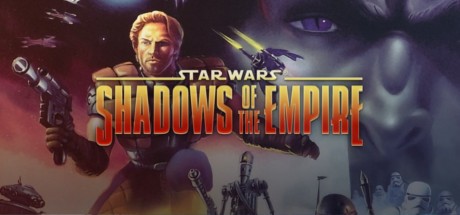
-
Kategorien:
-
Publisher:Disney Interactive, LucasArts
-
Entwickler:LucasArts
-
Releasedatum:07. Feb 2017 (vor 8 Jahren)
Key-Preisvergleich
Preis kann jetzt höher sein
Preis kann jetzt höher sein
Preis kann jetzt höher sein
Preis kann jetzt höher sein
Preis kann jetzt höher sein
Preis kann jetzt höher sein
Preis kann jetzt höher sein
Preis kann jetzt höher sein
Preis kann jetzt höher sein
Preis kann jetzt höher sein
Preis kann jetzt höher sein
Ausverkauft
Beschreibung
Star Wars: Shadows of the Empire jetzt günstig als Steam Key kaufen. Vergleiche die Preise aller Keyshops und spare beim Kauf eines Star Wars: Shadows of the Empire Game Keys.
A long time ago in a galaxy far, far away…
As Luke Skywalker and the Rebel Alliance struggle to defeat Darth Vader and the Empire, a new threat arises. Dark Prince Xizor, head of the Black Sun crime syndicate, aspires to take Darth Vader's place at the Emperor's side. To do that, he must eliminate young Skywalker. As Dash Rendar, it's up to you to protect Luke and help the Alliance defeat the evil Xizor. Watch out for infamous bounty hunters and deadly stormtroopers! May the Force be with you!
- A gripping new plotline, with new characters and environments...find out what happened between Star Wars™ The Empire Strikes Back™ and Star Wars™ Return of the Jedi™.
- Five gameplay modes - in a variety of vehicles and spacecraft - from the heavily armored Outrider, to snowspeeders, hovertrains, jet packs, and speeder bikes.
- Action-packed Star Wars™ locales - including Mos Eisley and the ice planet Hoth. New locales, like the sewers of Imperial City, Xizor's palace, Gall Spaceport and the dreaded junkyards of Ord Mantel.
Systemanforderungen
- Betriebssystem: Windows 7 / 8 / 10
- Prozessor: 1.8 GHz Processor
- Arbeitsspeicher: 1 GB RAM
- Grafik: DirectX 9.0c Compatible Video Card w/ 256 MB RAM
- DirectX: Version 9.0c
- Speicherplatz: 329 MB verfügbarer Speicherplatz
Key-Aktivierung
Um einen Key bei Steam einzulösen, benötigst du zunächst ein Benutzerkonto bei Steam. Dieses kannst du dir auf der offiziellen Website einrichten. Im Anschluss kannst du dir auf der Steam Webseite direkt den Client herunterladen und installieren. Nach dem Start von Steam kannst du den Key wie folgt einlösen:
- Klicke oben im Hauptmenü den Menüpunkt "Spiele" und wähle anschließend "Ein Produkt bei Steam aktivieren...".
![]()
- Im neuen Fenster klickst du nun auf "Weiter". Bestätige dann mit einem Klick auf "Ich stimme zu" die Steam-Abonnementvereinbarung.
![]()
- Gebe in das "Produktschlüssel"-Feld den Key des Spiels ein, welches du aktivieren möchtest. Du kannst den Key auch mit Copy&Paste einfügen. Anschließend auf "Weiter" klicken und das Spiel wird deinem Steam-Account hinzugefügt.
![]()
Danach kann das Produkt direkt installiert werden und befindet sich wie üblich in deiner Steam-Bibliothek.
Das Ganze kannst du dir auch als kleines Video ansehen.
Um einen Key bei Steam einzulösen, benötigst du zunächst ein Benutzerkonto bei Steam. Dieses kannst du dir auf der offiziellen Website einrichten. Im Anschluss kannst du dir auf der Steam Webseite direkt den Client herunterladen und installieren. Nach dem Start von Steam kannst du den Key wie folgt einlösen:
- Klicke oben im Hauptmenü den Menüpunkt "Spiele" und wähle anschließend "Ein Produkt bei Steam aktivieren...".
![]()
- Im neuen Fenster klickst du nun auf "Weiter". Bestätige dann mit einem Klick auf "Ich stimme zu" die Steam-Abonnementvereinbarung.
![]()
- Gebe in das "Produktschlüssel"-Feld den Key des Spiels ein, welches du aktivieren möchtest. Du kannst den Key auch mit Copy&Paste einfügen. Anschließend auf "Weiter" klicken und das Spiel wird deinem Steam-Account hinzugefügt.
![]()
Danach kann das Produkt direkt installiert werden und befindet sich wie üblich in deiner Steam-Bibliothek.
Das Ganze kannst du dir auch als kleines Video ansehen.








