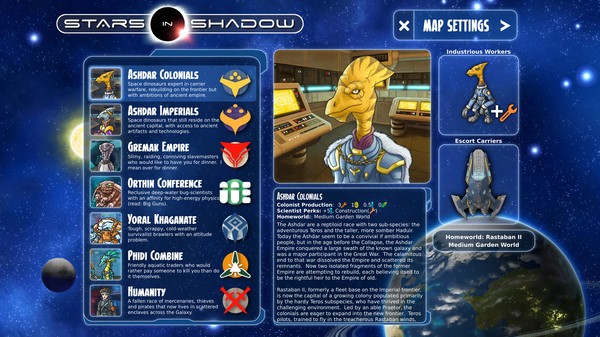Stars in Shadow
(PC)


-
Kategorien:
-
Publisher:Iceberg Interactive
-
Entwickler:Ashdar Games
-
Releasedatum:15. Sep 2016 (vor 9 Jahren)
Key-Preisvergleich
Preis kann jetzt höher sein
Preis kann jetzt höher sein
Preis kann jetzt höher sein
Preis kann jetzt höher sein
Preis kann jetzt höher sein
Preis kann jetzt höher sein
Preis kann jetzt höher sein
Preis kann jetzt höher sein
Preis kann jetzt höher sein
Preis kann jetzt höher sein
Preis kann jetzt höher sein
Preis kann jetzt höher sein
Ausverkauft
Beschreibung
Stars in Shadow jetzt günstig als Steam Key kaufen. Vergleiche die Preise aller Keyshops und spare beim Kauf eines Stars in Shadow Game Keys.
Stars in Shadow is a turn-based 4X science fiction strategy game. Explore the stars, settle distant worlds, and build an interstellar empire. Recover ancient technologies and negotiate with alien leaders. Created by a pair of passionate strategy gamers, Stars in Shadow features streamlined empire management, sophisticated turn-based tactical combat, and detailed world building.
FEATURES
- Epic Scope:
Starting at the dawn of interstellar travel, progress through four eras of technological advancement. Discover the science of planetary terraforming, upgrade your infantry battalions to battle mechs, and grow your fleet from a squadron of destroyers to an armada of planet-destroying Dread Stars.
- Varied Factions:
7 Playable factions comprising six alien races. Each faction has different research strengths and technology options. Forming alliances, conquering neighboring species, or discovering ancient artifacts may open up additional avenues of research. Choose your race wisely as it impacts which worlds will suit you, what trades or alliances may be offered, and whether or not your neighbors are inclined to trust you.
- Stylized Setting:
A distinctive comic-book art style and an original, detailed universe backstory draw you into an immersive game world. Interact with a unique cast of alien characters, make friends and influence people, or crush your enemies and see them driven before you.
- Focused High-Level Strategy:
Build a vast and varied empire, taking advantage of the unique traits offered by different alien populations and the worlds they inhabit. A streamlined resource and planetary improvement model keeps the game moving even when your empire grows large.
- Deep Turn-Based Tactical Combat:
Face off against your opponents in complex 2D turn-based tactical battles. Counter your enemy’s missile barrage using point defense or interceptors, then close to energy weapon range! Stars in Shadow’s tactical engine includes several features rarely seen in turn based games. Multi-ship commands keep even large fleet battles fast-paced, and smart unit behaviors allow tight control with minimal micromanagement. Auto-resolve battles that are a foregone conclusion, while retaining the ability to replay any engagement to see exactly what happened.
Key-Aktivierung
Um einen Key bei Steam einzulösen, benötigst du zunächst ein Benutzerkonto bei Steam. Dieses kannst du dir auf der offiziellen Website einrichten. Im Anschluss kannst du dir auf der Steam Webseite direkt den Client herunterladen und installieren. Nach dem Start von Steam kannst du den Key wie folgt einlösen:
- Klicke oben im Hauptmenü den Menüpunkt "Spiele" und wähle anschließend "Ein Produkt bei Steam aktivieren...".
![]()
- Im neuen Fenster klickst du nun auf "Weiter". Bestätige dann mit einem Klick auf "Ich stimme zu" die Steam-Abonnementvereinbarung.
![]()
- Gebe in das "Produktschlüssel"-Feld den Key des Spiels ein, welches du aktivieren möchtest. Du kannst den Key auch mit Copy&Paste einfügen. Anschließend auf "Weiter" klicken und das Spiel wird deinem Steam-Account hinzugefügt.
![]()
Danach kann das Produkt direkt installiert werden und befindet sich wie üblich in deiner Steam-Bibliothek.
Das Ganze kannst du dir auch als kleines Video ansehen.
Um einen Key bei Steam einzulösen, benötigst du zunächst ein Benutzerkonto bei Steam. Dieses kannst du dir auf der offiziellen Website einrichten. Im Anschluss kannst du dir auf der Steam Webseite direkt den Client herunterladen und installieren. Nach dem Start von Steam kannst du den Key wie folgt einlösen:
- Klicke oben im Hauptmenü den Menüpunkt "Spiele" und wähle anschließend "Ein Produkt bei Steam aktivieren...".
![]()
- Im neuen Fenster klickst du nun auf "Weiter". Bestätige dann mit einem Klick auf "Ich stimme zu" die Steam-Abonnementvereinbarung.
![]()
- Gebe in das "Produktschlüssel"-Feld den Key des Spiels ein, welches du aktivieren möchtest. Du kannst den Key auch mit Copy&Paste einfügen. Anschließend auf "Weiter" klicken und das Spiel wird deinem Steam-Account hinzugefügt.
![]()
Danach kann das Produkt direkt installiert werden und befindet sich wie üblich in deiner Steam-Bibliothek.
Das Ganze kannst du dir auch als kleines Video ansehen.