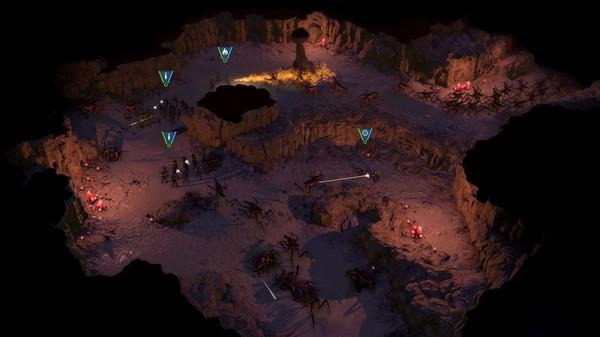Starship Troopers: Terran Command
(PC)


-
Kategorie:
-
Publisher:Slitherine Ltd.
-
Entwickler:The Artistocrats
-
Releasedatum:16. Jun 2022 (vor 3 Jahren)
Key-Preisvergleich
Preis kann jetzt höher sein
Preis kann jetzt höher sein
Preis kann jetzt höher sein
Preis kann jetzt höher sein
Preis kann jetzt höher sein
Preis kann jetzt höher sein
Preis kann jetzt höher sein
Preis kann jetzt höher sein
Preis kann jetzt höher sein
Preis kann jetzt höher sein
Preis kann jetzt höher sein
Preis kann jetzt höher sein
Preis kann jetzt höher sein
Preis kann jetzt höher sein
Preis kann jetzt höher sein
Preis kann jetzt höher sein
Preis kann jetzt höher sein
Preis kann jetzt höher sein
Preis kann jetzt höher sein
Preis kann jetzt höher sein
Ausverkauft
Beschreibung
Starship Troopers: Terran Command jetzt günstig als Steam Key kaufen. Vergleiche die Preise aller Keyshops und spare beim Kauf eines Starship Troopers: Terran Command Game Keys.
Starship Troopers: Terran Command is a thrilling real-time strategy game set in the Starship Troopers movies universe. Take command of the Mobile Infantry and do your part in the war against the Arachnid threat. Build, develop and control your armies to strike an effective balance between tactical superiority and strength in numbers. Ensure that human civilization, not insect, dominates the galaxy now and always!
Story Campaign
The population of the harsh desert planet Kwalasha needs our help. Their daily lives of hard work in the mining industries has been disturbed by a new danger that they cannot face alone: the Arachnid.
The Mobile Infantry will swiftly move in, take back control over the planet and smash everything that has more than two legs. Take part of this exciting military campaign, meet unique characters, see amazing locations and experience the heroic war against the Bug - all presented live on FED NET!
Tactics & Numbers
While the Arachnids can rely on virtually limitless numbers, the Mobile Infantry must develop effective tactics to overcome this imbalance. Deploy your units at strategic locations to cover vital choke points and gain superior firepower through tactical use of elevation levels. Be wary, however, that battle mechanics such as True Line of Sight and True Line of Fire also allow Bugs to lay ambushes around every corner, as they are well known for their use of surprise attacks and deception.
Units & Abilities
An expansive range of unique units, weapons, and special abilities are at the disposal of M.I. commanders. Infantry squads armed with Morita Assault Rifles and MX-90 Fragmentation Grenades form the mainstay of your forces. Rocket Troopers deliver deadly payloads with pin-point accuracy while Engineers are vital to shore up defensive positions with MG turrets, barricades, and minefields. As a campaign progresses, technological breakthroughs unlock the true potential of the Federation’s arsenal with E-Pulse rifles, TAC Fighter airstrikes, heavily armed Marauder mechs, and many more developments optimized for spraying Bug ichor across the battlefield.
Key features
- An immersive storyline campaign featuring unique missions, characters and a lot of Starship Troopers flavor
- Dozens of unique unit types, each with their own special abilities.
- Terrain elevation, True Line of Sight & True Line of Fire provide deep tactical gameplay.
- Manage a fleet of dropships, expand your base infrastructure and capture strategic positions to strengthen your forces and unlock new weaponry
- Heroics, explosions, gore, and Bugs. Lots of Bugs.
Systemanforderungen
- Betriebssystem: Windows 7, 8, Windows 10 (64 bit)
- Prozessor: Intel Core i7 or equivalent
- Arbeitsspeicher: 8 GB RAM
- Grafik: GeForce GTX 1050/ Radeon RX 560
- DirectX: Version 9.0
- Speicherplatz: 10 GB verfügbarer Speicherplatz
Key-Aktivierung
Ein Steam Gift ist - wie der Name vermuten lässt - ein virtuelles Geschenk auf der Steam Plattform. Um ein Steam Geschenk empfangen zu können benötigst Du einen aktiven Steam-Account. Händler die Steam Geschenke verkaufen senden dir im Anschluss einen Link zur Steam-Seite auf dem du das Geschenk annehmen kannst.
Anschließend befindet sich das gekaufte Produkt wie üblich in deiner Steam-Bibliothek und ist bereit zum installieren und spielen.
Um einen Key bei Steam einzulösen, benötigst du zunächst ein Benutzerkonto bei Steam. Dieses kannst du dir auf der offiziellen Website einrichten. Im Anschluss kannst du dir auf der Steam Webseite direkt den Client herunterladen und installieren. Nach dem Start von Steam kannst du den Key wie folgt einlösen:
- Klicke oben im Hauptmenü den Menüpunkt "Spiele" und wähle anschließend "Ein Produkt bei Steam aktivieren...".
![]()
- Im neuen Fenster klickst du nun auf "Weiter". Bestätige dann mit einem Klick auf "Ich stimme zu" die Steam-Abonnementvereinbarung.
![]()
- Gebe in das "Produktschlüssel"-Feld den Key des Spiels ein, welches du aktivieren möchtest. Du kannst den Key auch mit Copy&Paste einfügen. Anschließend auf "Weiter" klicken und das Spiel wird deinem Steam-Account hinzugefügt.
![]()
Danach kann das Produkt direkt installiert werden und befindet sich wie üblich in deiner Steam-Bibliothek.
Das Ganze kannst du dir auch als kleines Video ansehen.
Einen GOG Key kannst du entweder direkt auf der GOG Webseite einlösen: https://www.gog.com/redeem
- oder -
im GOG Galaxy Client das Hauptmenü öffnen auf "Code einlösen" klicken und den entsprechenden Code eingeben:

Ein Steam Gift ist - wie der Name vermuten lässt - ein virtuelles Geschenk auf der Steam Plattform. Um ein Steam Geschenk empfangen zu können benötigst Du einen aktiven Steam-Account. Händler die Steam Geschenke verkaufen senden dir im Anschluss einen Link zur Steam-Seite auf dem du das Geschenk annehmen kannst.
Anschließend befindet sich das gekaufte Produkt wie üblich in deiner Steam-Bibliothek und ist bereit zum installieren und spielen.
Um einen Key bei Steam einzulösen, benötigst du zunächst ein Benutzerkonto bei Steam. Dieses kannst du dir auf der offiziellen Website einrichten. Im Anschluss kannst du dir auf der Steam Webseite direkt den Client herunterladen und installieren. Nach dem Start von Steam kannst du den Key wie folgt einlösen:
- Klicke oben im Hauptmenü den Menüpunkt "Spiele" und wähle anschließend "Ein Produkt bei Steam aktivieren...".
![]()
- Im neuen Fenster klickst du nun auf "Weiter". Bestätige dann mit einem Klick auf "Ich stimme zu" die Steam-Abonnementvereinbarung.
![]()
- Gebe in das "Produktschlüssel"-Feld den Key des Spiels ein, welches du aktivieren möchtest. Du kannst den Key auch mit Copy&Paste einfügen. Anschließend auf "Weiter" klicken und das Spiel wird deinem Steam-Account hinzugefügt.
![]()
Danach kann das Produkt direkt installiert werden und befindet sich wie üblich in deiner Steam-Bibliothek.
Das Ganze kannst du dir auch als kleines Video ansehen.
Einen GOG Key kannst du entweder direkt auf der GOG Webseite einlösen: https://www.gog.com/redeem
- oder -
im GOG Galaxy Client das Hauptmenü öffnen auf "Code einlösen" klicken und den entsprechenden Code eingeben: