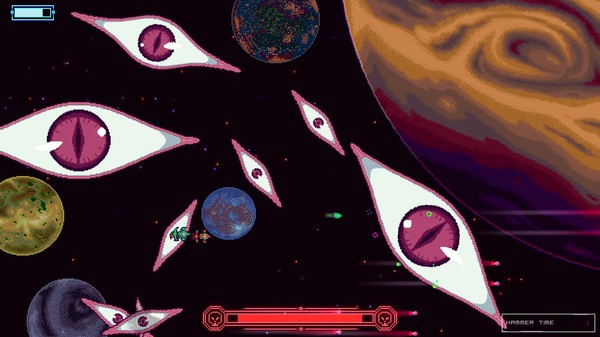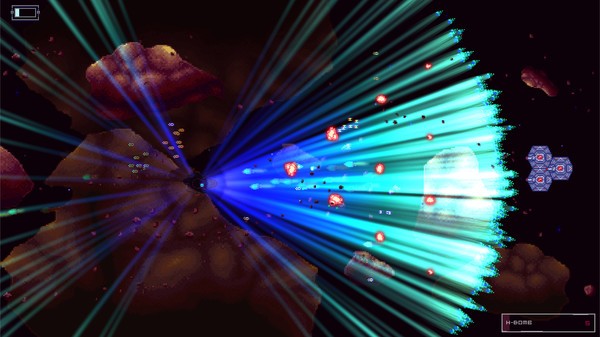Stellar Interface
(PC)


-
Kategorien:
-
Publisher:ImaginationOverflow
-
Entwickler:ImaginationOverflow
-
Releasedatum:09. Sep 2016 (vor 9 Jahren)
Key-Preisvergleich
Preis kann jetzt höher sein
Preis kann jetzt höher sein
Preis kann jetzt höher sein
Preis kann jetzt höher sein
Beschreibung
Stellar Interface jetzt günstig als Steam Key kaufen. Vergleiche die Preise aller Keyshops und spare beim Kauf eines Stellar Interface Game Keys.
Fight In Ever Changing Space Battles!
Run through the universe, discover the numerous perks/consumables and their synergistic effects. Explore the randomly-generated galaxy to find merchants, unlock spacecrafts, checkmark your kills of the various galactic overlords. And die. A lot.
Can you find the most outrageous perk combination to defeat the Last Overlord?
- Rogue-like Elements: With a randomly generated universe and randomized perks, no journey will ever be the same! What will happen to you, in your own unique apocalyptic cataclysmic transgalactic voyage?
- Synergistic Perk System: Each completed level grants you a select a perk! Let lady luck lay the path, but let your hands make the decision: look out for the synergistic nature of the perks to build up your run!
- Customize Your Start: Choose your spacecraft: there is one for every playstyle. With a limited amount of weapons and RAM, choose your weapons wisely, visit the merchant to upgrade your loadout with different weapon types: cannons, missiles, lasers.
- Unlock Spacecrafts, View Your Progress: Check out what have you accomplished in our in-game encyclopedia StellarNET. Visit the Spacecraft Factory levels to unlock new spacecrafts, kill all the bosses with each one of them to progress in StellarNET's kill table. Check which perks and consumables you have used and seen, and what is your progress towards the achievements!
- Explore the Universe: In the randomly generated universe, some levels are more special than others: Merchants, Bosses, Spacecraft Factories. Fight through lower-difficulty levels to stock up on perks, or just streamline to the end-boss if you feel powerful enough! Look out for the merchant to stock on the precious consumables or just to see if he has any neat weapons available for you.
- Be part of the game: We are extremely happy to take inputs from YOU. Nice idea for a perk? Or even a boss? We made this game for YOU, so we want to make it as community-driven as possible!
- Great Things On The Way: Steam controller, Steam cards, daily missions!
Key-Aktivierung
Um einen Key bei Steam einzulösen, benötigst du zunächst ein Benutzerkonto bei Steam. Dieses kannst du dir auf der offiziellen Website einrichten. Im Anschluss kannst du dir auf der Steam Webseite direkt den Client herunterladen und installieren. Nach dem Start von Steam kannst du den Key wie folgt einlösen:
- Klicke oben im Hauptmenü den Menüpunkt "Spiele" und wähle anschließend "Ein Produkt bei Steam aktivieren...".
![]()
- Im neuen Fenster klickst du nun auf "Weiter". Bestätige dann mit einem Klick auf "Ich stimme zu" die Steam-Abonnementvereinbarung.
![]()
- Gebe in das "Produktschlüssel"-Feld den Key des Spiels ein, welches du aktivieren möchtest. Du kannst den Key auch mit Copy&Paste einfügen. Anschließend auf "Weiter" klicken und das Spiel wird deinem Steam-Account hinzugefügt.
![]()
Danach kann das Produkt direkt installiert werden und befindet sich wie üblich in deiner Steam-Bibliothek.
Das Ganze kannst du dir auch als kleines Video ansehen.
Um einen Key bei Steam einzulösen, benötigst du zunächst ein Benutzerkonto bei Steam. Dieses kannst du dir auf der offiziellen Website einrichten. Im Anschluss kannst du dir auf der Steam Webseite direkt den Client herunterladen und installieren. Nach dem Start von Steam kannst du den Key wie folgt einlösen:
- Klicke oben im Hauptmenü den Menüpunkt "Spiele" und wähle anschließend "Ein Produkt bei Steam aktivieren...".
![]()
- Im neuen Fenster klickst du nun auf "Weiter". Bestätige dann mit einem Klick auf "Ich stimme zu" die Steam-Abonnementvereinbarung.
![]()
- Gebe in das "Produktschlüssel"-Feld den Key des Spiels ein, welches du aktivieren möchtest. Du kannst den Key auch mit Copy&Paste einfügen. Anschließend auf "Weiter" klicken und das Spiel wird deinem Steam-Account hinzugefügt.
![]()
Danach kann das Produkt direkt installiert werden und befindet sich wie üblich in deiner Steam-Bibliothek.
Das Ganze kannst du dir auch als kleines Video ansehen.