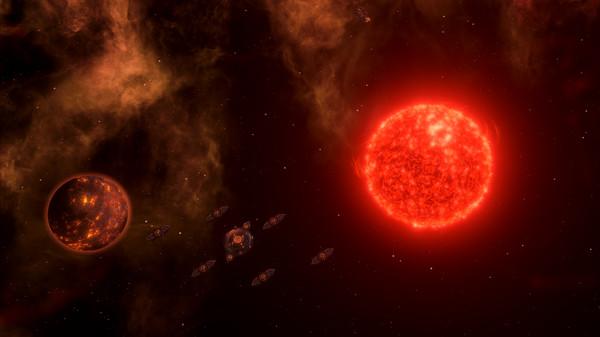Stellaris: Apocalypse
DLC
(PC)


-
Kategorien:
-
Publisher:Paradox Interactive
-
Entwickler:Paradox Development Studio
-
Releasedatum:22. Feb 2018 (vor 7 Jahren)
Key-Preisvergleich
Preis kann jetzt höher sein
Preis kann jetzt höher sein
Preis kann jetzt höher sein
Preis kann jetzt höher sein
Preis kann jetzt höher sein
Preis kann jetzt höher sein
Preis kann jetzt höher sein
Preis kann jetzt höher sein
Preis kann jetzt höher sein
Preis kann jetzt höher sein
Preis kann jetzt höher sein
Preis kann jetzt höher sein
Preis kann jetzt höher sein
Preis kann jetzt höher sein
Preis kann jetzt höher sein
Preis kann jetzt höher sein
Preis kann jetzt höher sein
Preis kann jetzt höher sein
Preis kann jetzt höher sein
Preis kann jetzt höher sein
Ausverkauft
Beschreibung
Stellaris: Apocalypse jetzt günstig als Steam Key kaufen. Vergleiche die Preise aller Keyshops und spare beim Kauf eines Stellaris: Apocalypse Game Keys.
Stellaris: Apocalypse is a full expansion which redefines stellar warfare for all players with a host of new offensive and defensive options. Destroy entire worlds with terrifying new planet-killer weapons, fight against (or alongside) ruthless space pirates, and maybe discover a few non-violent game features as well.
The new Apocalypse expansion will include:
That’s No Moon, neither is That One, That One Might be a Moon, Wait, No: Keep the local systems in line with fear of the new “Colossus” planet-killer weapon – a technological terror that eliminates entire worlds from the universeAll Your Base Are Belong to You: New enormous “Titan” capital ships can lead your fleets to conquest, offering tremendous bonuses to the vessels under their command. Meanwhile, fortify key systems with massive orbital installations and secure your homeworld as an impenetrable bastion among the stars.Pirates of the Constellation: Watch out for Marauders – space nomads who raid settled empires and carve out their lives on the fringe of civilization. Hire them as mercenaries in your own conflicts, but take care that they don’t unify and trigger a new mid-game crisis!Some Non-Violent Features: New Ascension Perks and Civics are added in the expansion, along with new Unity Ambitions that provide new ways to spend Unity and customize your development.Sounds of Destruction: To accompany your planet-shattering expedition, three new musical pieces have been composed by Andreas Waldetoft for your listening pleasure.
Systemanforderungen
- Betriebssystem: Windows 7 x86 or newer
- Prozessor: AMD Athlon II X4 640 @ 3.0 Ghz / or Intel Core 2 Quad 9400 @ 2.66 Ghz
- Arbeitsspeicher: 2 GB RAM
- Grafik: AMD HD 5770 / or Nvidia GTX 460, with 1024MB VRAM. Latest available WHQL drivers from both manufacturers.
- Speicherplatz: 4 GB verfügbarer Speicherplatz
- Soundkarte: Direct X 9.0c- compatible sound card
- Zusätzliche Anmerkungen: Controller support: 3-button mouse, keyboard and speakers. Special multiplayer requirements: Internet Connection or LAN for multiplayer.
- Betriebssystem: Windows 7 x64 or newer
- Prozessor: AMD Phenom II X4 850 @ 3.3 Ghz or Intel i3 2100 @ 3.1 Ghz
- Arbeitsspeicher: 4 GB RAM
- Grafik: AMD HD 6850 / or Nvidia GTX 560TI, with 1024MB VRAM
- Speicherplatz: 4 GB verfügbarer Speicherplatz
- Soundkarte: DirectX 9.0c-compatible sound card
- Zusätzliche Anmerkungen: Controller support: 3-button mouse, keyboard and speakers. Special multiplayer requirements: Internet Connection or LAN for multiplayer.
- Betriebssystem: OS X 10.8.5 or newer
- Prozessor: Intel Core i5 @ 2.5Ghz
- Arbeitsspeicher: 4 GB RAM
- Grafik: ATI Radeon HD 6750 / NVIDIA GeForce 320 or higher with 1024MB VRAM
- Speicherplatz: 4 GB verfügbarer Speicherplatz
- Zusätzliche Anmerkungen: Controller support: 3-button mouse, keyboard and speakers. Special multiplayer requirements: Internet Connection or LAN for multiplayer.
- Betriebssystem: OS X 10.11 or newer
- Prozessor: Intel Core i5 @ 2.9Ghz
- Arbeitsspeicher: 4 GB RAM
- Grafik: Nvidia GTX 750M / or AMD R9 390M with 1024 VRAM
- Speicherplatz: 4 GB verfügbarer Speicherplatz
- Zusätzliche Anmerkungen: Controller support: 3-button mouse, keyboard and speakers. Special multiplayer requirements: Internet Connection or LAN for multiplayer.
- Betriebssystem: Ubuntu 14.04 x86
- Prozessor: AMD Athlon II X4 640 @ 3.0 Ghz / or Intel Core 2 Quad 9400 @ 2.66 Ghz
- Arbeitsspeicher: 2 GB RAM
- Grafik: AMD HD 5770 / or Nvidia GTX 460, with 1024MB VRAM. Latest available proprietary drivers from both manufacturers.
- Speicherplatz: 4 GB verfügbarer Speicherplatz
- Zusätzliche Anmerkungen: Controller support: 3-button mouse, keyboard and speakers. Special multiplayer requirements: Internet Connection or LAN for multiplayer.
- Betriebssystem: Ubuntu 14.04 x64
- Prozessor: AMD Phenom II X4 850 @ 3.3 Ghz / or Intel i3 2100 @ 3.1 Ghz
- Arbeitsspeicher: 4 GB RAM
- Grafik: AMD HD 6850 / or Nvidia GTX 560TI, with 1024MB VRAM (Latest available proprietary drivers from both manufacturers)
- Speicherplatz: 4 GB verfügbarer Speicherplatz
- Zusätzliche Anmerkungen: Controller support: 3-button mouse, keyboard and speakers. Special multiplayer requirements: Internet Connection or LAN for multiplayer.
Key-Aktivierung
Um einen Key bei Steam einzulösen, benötigst du zunächst ein Benutzerkonto bei Steam. Dieses kannst du dir auf der offiziellen Website einrichten. Im Anschluss kannst du dir auf der Steam Webseite direkt den Client herunterladen und installieren. Nach dem Start von Steam kannst du den Key wie folgt einlösen:
- Klicke oben im Hauptmenü den Menüpunkt "Spiele" und wähle anschließend "Ein Produkt bei Steam aktivieren...".
![]()
- Im neuen Fenster klickst du nun auf "Weiter". Bestätige dann mit einem Klick auf "Ich stimme zu" die Steam-Abonnementvereinbarung.
![]()
- Gebe in das "Produktschlüssel"-Feld den Key des Spiels ein, welches du aktivieren möchtest. Du kannst den Key auch mit Copy&Paste einfügen. Anschließend auf "Weiter" klicken und das Spiel wird deinem Steam-Account hinzugefügt.
![]()
Danach kann das Produkt direkt installiert werden und befindet sich wie üblich in deiner Steam-Bibliothek.
Das Ganze kannst du dir auch als kleines Video ansehen.
Um einen Key bei Steam einzulösen, benötigst du zunächst ein Benutzerkonto bei Steam. Dieses kannst du dir auf der offiziellen Website einrichten. Im Anschluss kannst du dir auf der Steam Webseite direkt den Client herunterladen und installieren. Nach dem Start von Steam kannst du den Key wie folgt einlösen:
- Klicke oben im Hauptmenü den Menüpunkt "Spiele" und wähle anschließend "Ein Produkt bei Steam aktivieren...".
![]()
- Im neuen Fenster klickst du nun auf "Weiter". Bestätige dann mit einem Klick auf "Ich stimme zu" die Steam-Abonnementvereinbarung.
![]()
- Gebe in das "Produktschlüssel"-Feld den Key des Spiels ein, welches du aktivieren möchtest. Du kannst den Key auch mit Copy&Paste einfügen. Anschließend auf "Weiter" klicken und das Spiel wird deinem Steam-Account hinzugefügt.
![]()
Danach kann das Produkt direkt installiert werden und befindet sich wie üblich in deiner Steam-Bibliothek.
Das Ganze kannst du dir auch als kleines Video ansehen.