Stellaris: Galaxy Edition Upgrade Pack
DLC
(PC)

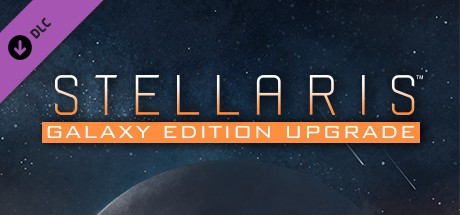
-
Kategorien:
-
Entwickler:Paradox Development Studio
-
Releasedatum:03. Apr 2017 (vor 8 Jahren)
Key-Preisvergleich
Preis kann jetzt höher sein
Preis kann jetzt höher sein
Preis kann jetzt höher sein
Preis kann jetzt höher sein
Preis kann jetzt höher sein
Preis kann jetzt höher sein
Preis kann jetzt höher sein
Preis kann jetzt höher sein
Ausverkauft
Beschreibung
Stellaris: Galaxy Edition Upgrade Pack jetzt günstig als Steam Key kaufen. Vergleiche die Preise aller Keyshops und spare beim Kauf eines Stellaris: Galaxy Edition Upgrade Pack Game Keys.
This pack will upgrade you from Stellaris: Standard Edition to the Galaxy Edition, which will provide you with the following extra content:
Digital Original Soundtrack
The Stellaris soundtrack delivers two and a half hours of original music, including bonus tracks and alternate versions not included in the game. Composed by Andreas Waldetoft with appearances by the Brandenburg State Orchestra and Mia Stegmar, listeners will hear themes meant to evoke discovery and far-reaching exploration through the vast expanse of space through the fusion of orchestral and electronic music. MP3 and lossless FLAC are included.
Exclusive Alien Race (Cosmetic DLC)
Colonize the unknown and build a glorious spider empire! An exclusive alien race will be added to your game with a unique arachnid design. When your friends ask how you obtained these new spacefaring spiders, be sure to tell them you found the deal on the web.
Digital Collector’s Book
Join the creative team behind Stellaris to learn how the game's aesthetic was designed and realized for Paradox's most visually unique game to date. From concept art all the way through full illustrations and 3D renderings, this exclusive 71-page book includes a collection of game art unavailable anywhere else -- along with insight into the thoughts and research that drove these designs, the problems the team faced along the way, and the ways they finally brought these visuals to life.
Stellaris: Infinite Frontiers novel by Steven Savile (ebook)
From best-selling author Steven Savile comes an original novel based on the science-fiction setting of Paradox's Stellaris. When the Commonwealth of Man receives proof that they are not alone in the universe, humanity is divided: should our species seek salvation in potential friends among the stars, or prepare for an inevitable war? What discoveries await the colony ship as they journey into the unknown to find the source of a mysterious alien signal? Download and read on epub, mobi (Kindle) and PDF.
Exclusive Avatar and Galaxy Forum Icon
Show your love for Stellaris on the Paradox Forums and other social networks, and Make MySpace Great Again!
Signed Wallpaper
Pay your respects to the pioneers who ventured forth into the unknown with this desktop wallpaper signed by the Stellaris development team.
Systemanforderungen
- Betriebssystem: Windows 7 x86 or newer
- Prozessor: AMD Athlon II X4 640 @ 3.0 Ghz / or Intel Core 2 Quad 9400 @ 2.66 Ghz
- Arbeitsspeicher: 2 GB RAM
- Grafik: AMD HD 5770 / or Nvidia GTX 460, with 1024MB VRAM. Latest available WHQL drivers from both manufacturers.
- DirectX: Version 9.0c
- Speicherplatz: 4 GB verfügbarer Speicherplatz
- Soundkarte: Direct X 9.0c- compatible sound card
- Zusätzliche Anmerkungen: Controller support: 3-button mouse, keyboard and speakers. Special multiplayer requirements: Internet Connection or LAN for multiplayer.
- Betriebssystem: Windows 7 x64 or newer
- Prozessor: AMD Phenom II X4 850 @ 3.3 Ghz or Intel i3 2100 @ 3.1 Ghz
- Arbeitsspeicher: 4 GB RAM
- Grafik: AMD HD 6850 / or Nvidia GTX 560TI, with 1024MB VRAM
- DirectX: Version 9.0c
- Speicherplatz: 4 GB verfügbarer Speicherplatz
- Soundkarte: Direct X 9.0c- compatible sound card
- Zusätzliche Anmerkungen: Controller support: 3-button mouse, keyboard and speakers. Special multiplayer requirements: Internet Connection or LAN for multiplayer.
Key-Aktivierung
Ein Steam Gift ist - wie der Name vermuten lässt - ein virtuelles Geschenk auf der Steam Plattform. Um ein Steam Geschenk empfangen zu können benötigst Du einen aktiven Steam-Account. Händler die Steam Geschenke verkaufen senden dir im Anschluss einen Link zur Steam-Seite auf dem du das Geschenk annehmen kannst.
Anschließend befindet sich das gekaufte Produkt wie üblich in deiner Steam-Bibliothek und ist bereit zum installieren und spielen.
Um einen Key bei Steam einzulösen, benötigst du zunächst ein Benutzerkonto bei Steam. Dieses kannst du dir auf der offiziellen Website einrichten. Im Anschluss kannst du dir auf der Steam Webseite direkt den Client herunterladen und installieren. Nach dem Start von Steam kannst du den Key wie folgt einlösen:
- Klicke oben im Hauptmenü den Menüpunkt "Spiele" und wähle anschließend "Ein Produkt bei Steam aktivieren...".
![]()
- Im neuen Fenster klickst du nun auf "Weiter". Bestätige dann mit einem Klick auf "Ich stimme zu" die Steam-Abonnementvereinbarung.
![]()
- Gebe in das "Produktschlüssel"-Feld den Key des Spiels ein, welches du aktivieren möchtest. Du kannst den Key auch mit Copy&Paste einfügen. Anschließend auf "Weiter" klicken und das Spiel wird deinem Steam-Account hinzugefügt.
![]()
Danach kann das Produkt direkt installiert werden und befindet sich wie üblich in deiner Steam-Bibliothek.
Das Ganze kannst du dir auch als kleines Video ansehen.
Ein Steam Gift ist - wie der Name vermuten lässt - ein virtuelles Geschenk auf der Steam Plattform. Um ein Steam Geschenk empfangen zu können benötigst Du einen aktiven Steam-Account. Händler die Steam Geschenke verkaufen senden dir im Anschluss einen Link zur Steam-Seite auf dem du das Geschenk annehmen kannst.
Anschließend befindet sich das gekaufte Produkt wie üblich in deiner Steam-Bibliothek und ist bereit zum installieren und spielen.
Um einen Key bei Steam einzulösen, benötigst du zunächst ein Benutzerkonto bei Steam. Dieses kannst du dir auf der offiziellen Website einrichten. Im Anschluss kannst du dir auf der Steam Webseite direkt den Client herunterladen und installieren. Nach dem Start von Steam kannst du den Key wie folgt einlösen:
- Klicke oben im Hauptmenü den Menüpunkt "Spiele" und wähle anschließend "Ein Produkt bei Steam aktivieren...".
![]()
- Im neuen Fenster klickst du nun auf "Weiter". Bestätige dann mit einem Klick auf "Ich stimme zu" die Steam-Abonnementvereinbarung.
![]()
- Gebe in das "Produktschlüssel"-Feld den Key des Spiels ein, welches du aktivieren möchtest. Du kannst den Key auch mit Copy&Paste einfügen. Anschließend auf "Weiter" klicken und das Spiel wird deinem Steam-Account hinzugefügt.
![]()
Danach kann das Produkt direkt installiert werden und befindet sich wie üblich in deiner Steam-Bibliothek.
Das Ganze kannst du dir auch als kleines Video ansehen.










