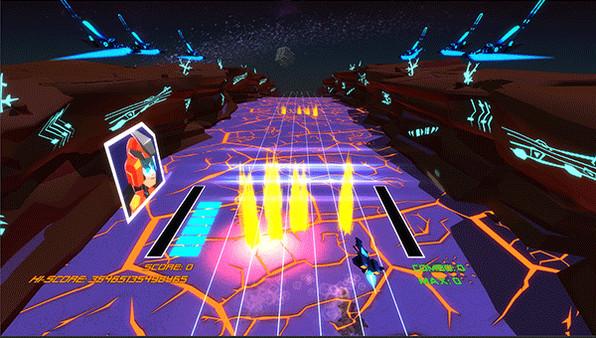Stereo Aereo
(PC)

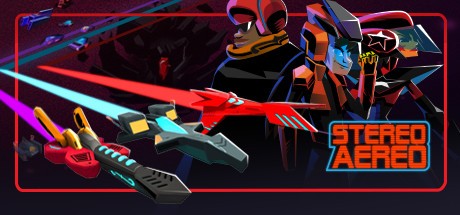
-
Kategorien:
-
Publisher:Indietopia Games
-
Entwickler:The Stonebot Studio
-
Releasedatum:14. Dez 2016 (vor 8 Jahren)
Key-Preisvergleich
Preis kann jetzt höher sein
Preis kann jetzt höher sein
Preis kann jetzt höher sein
Preis kann jetzt höher sein
Preis kann jetzt höher sein
Preis kann jetzt höher sein
Beschreibung
Stereo Aereo jetzt günstig als Steam Key kaufen. Vergleiche die Preise aller Keyshops und spare beim Kauf eines Stereo Aereo Game Keys.
Stereo Aereo is a rhythm and story driven space arcade shooter that is inspired by the pop-culture influences of the 80's. You, the player, have to make sure that the mediocre space rockband Stereo Aereo, gets to their life changing concert, on time, in this comic styled sci-fi game, that combines rhythm and space arcade shooters mechanics. You will face extraordinary situations in which you'll need to make use of your innate sense of musical rhythm. Overcome Stereo Aereo's challenges by avoiding police, escaping prison, battle hordes of space mobsters, and face of the Queen of the space dump, in order to reach your 15 minutes of fame.
Features:
- Story driven rhythm game: experience the struggles of a small time space rockband trying to reach their long awaited 15 minutes of fame.
- Follow the beat of the music: don't get pegged by obstacles, move and shoot your way to the rhythm of the game.
- Boss fights: YES, beat those rock hating bosses!
- Four different difficulties: Do you have the rhythmic feel to beat the game at all difficulties?
- Global leaderboards: reveal your rhythmic prowess to the rest of the world.
- Rocking soundtrack: an amazing soundtrack to fulfill your love for 80's rock music!
- Relive the 80's: a retro themed sci-fi universe.
Key-Aktivierung
Um einen Key bei Steam einzulösen, benötigst du zunächst ein Benutzerkonto bei Steam. Dieses kannst du dir auf der offiziellen Website einrichten. Im Anschluss kannst du dir auf der Steam Webseite direkt den Client herunterladen und installieren. Nach dem Start von Steam kannst du den Key wie folgt einlösen:
- Klicke oben im Hauptmenü den Menüpunkt "Spiele" und wähle anschließend "Ein Produkt bei Steam aktivieren...".
![]()
- Im neuen Fenster klickst du nun auf "Weiter". Bestätige dann mit einem Klick auf "Ich stimme zu" die Steam-Abonnementvereinbarung.
![]()
- Gebe in das "Produktschlüssel"-Feld den Key des Spiels ein, welches du aktivieren möchtest. Du kannst den Key auch mit Copy&Paste einfügen. Anschließend auf "Weiter" klicken und das Spiel wird deinem Steam-Account hinzugefügt.
![]()
Danach kann das Produkt direkt installiert werden und befindet sich wie üblich in deiner Steam-Bibliothek.
Das Ganze kannst du dir auch als kleines Video ansehen.
Um einen Key bei Steam einzulösen, benötigst du zunächst ein Benutzerkonto bei Steam. Dieses kannst du dir auf der offiziellen Website einrichten. Im Anschluss kannst du dir auf der Steam Webseite direkt den Client herunterladen und installieren. Nach dem Start von Steam kannst du den Key wie folgt einlösen:
- Klicke oben im Hauptmenü den Menüpunkt "Spiele" und wähle anschließend "Ein Produkt bei Steam aktivieren...".
![]()
- Im neuen Fenster klickst du nun auf "Weiter". Bestätige dann mit einem Klick auf "Ich stimme zu" die Steam-Abonnementvereinbarung.
![]()
- Gebe in das "Produktschlüssel"-Feld den Key des Spiels ein, welches du aktivieren möchtest. Du kannst den Key auch mit Copy&Paste einfügen. Anschließend auf "Weiter" klicken und das Spiel wird deinem Steam-Account hinzugefügt.
![]()
Danach kann das Produkt direkt installiert werden und befindet sich wie üblich in deiner Steam-Bibliothek.
Das Ganze kannst du dir auch als kleines Video ansehen.