Super Army of Tentacles 3: The Search for Army of Tentacles 2
(PC)

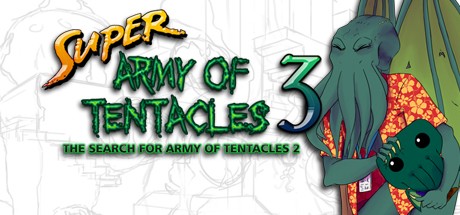
-
Kategorien:
-
Publisher:Stegalosaurus Game Development
-
Entwickler:Stegalosaurus Game Development
-
Releasedatum:30. Mai 2017 (vor 7 Jahren)
Key-Preisvergleich
Preis kann jetzt höher sein
Preis kann jetzt höher sein
Preis kann jetzt höher sein
Preis kann jetzt höher sein
Preis kann jetzt höher sein
Preis kann jetzt höher sein
Beschreibung
Super Army of Tentacles 3: The Search for Army of Tentacles 2 jetzt günstig als Steam Key kaufen. Vergleiche die Preise aller Keyshops und spare beim Kauf eines Super Army of Tentacles 3: The Search for Army of Tentacles 2 Game Keys.
THE LOVECRAFT APOCALYPSE IS TOTES ON.
The Old Gods are cold. Calculating. Ever waiting. Ever patient. Slumbering towards that day in which the cosmic apocalypse beckons.
And then somebody just has to pull a Leroy Jenkins and start the fun early.
Perry Hollycraft has been called out of "retirement" (i.e. the death plane known as the Dreamlands) in order to figure out what Old God did what, when, and why. The rest of the pantheon isn't too happy that the apocalypse has been called early. With Gods fighting among themselves in a bid to take advantage of the situation, and the rules thrown out the window, Perry has more than their work cut out for them. Who do you trust (your party members, probably)? Where do you turn (the available hub areas)? How many endings in this game actually differ from one another (we cut it down from twelve to five, but mileage may vary)? Do your choices matter (it depends on how you define "matter" in the context of a video game)? When will this structure of questions end (now)?
To destroy humanity, they'll need to save it.
FEATURES
- Broadcast in glorious 1920x1080!
- A brand new, 100% deeper Argument System!
- What's more revolutionary than a silent protagonist for the first game? How about a COMPLETELY SILENT SEQUEL?!?! LIKE, RIGHT????
- 15 party members, ranging from Army 1 party to Army 1 NPCs to newbies!
- More skill options and more attributes!
NOTE: Contains mild language and mature themes such as innuendo, drug use, etc.; nothing TOO explicit.
Systemanforderungen
- Betriebssystem: Windows XP
- Prozessor: Intel
- Arbeitsspeicher: 2 GB RAM
- DirectX: Version 10
- Betriebssystem: Windows 10
- Prozessor: Intel
- Arbeitsspeicher: 2 GB RAM
- DirectX: Version 10
- Betriebssystem: Mac OS X 10.8 and above
- Arbeitsspeicher: 2 GB RAM
- Betriebssystem: Mac OS X 10.8 and above
- Arbeitsspeicher: 2 GB RAM
- Betriebssystem: x86 or compatible processor
- Arbeitsspeicher: 2 GB RAM
- Betriebssystem: x86 or compatible processor
- Arbeitsspeicher: 2 GB RAM
Key-Aktivierung
Um einen Key bei Steam einzulösen, benötigst du zunächst ein Benutzerkonto bei Steam. Dieses kannst du dir auf der offiziellen Website einrichten. Im Anschluss kannst du dir auf der Steam Webseite direkt den Client herunterladen und installieren. Nach dem Start von Steam kannst du den Key wie folgt einlösen:
- Klicke oben im Hauptmenü den Menüpunkt "Spiele" und wähle anschließend "Ein Produkt bei Steam aktivieren...".
![]()
- Im neuen Fenster klickst du nun auf "Weiter". Bestätige dann mit einem Klick auf "Ich stimme zu" die Steam-Abonnementvereinbarung.
![]()
- Gebe in das "Produktschlüssel"-Feld den Key des Spiels ein, welches du aktivieren möchtest. Du kannst den Key auch mit Copy&Paste einfügen. Anschließend auf "Weiter" klicken und das Spiel wird deinem Steam-Account hinzugefügt.
![]()
Danach kann das Produkt direkt installiert werden und befindet sich wie üblich in deiner Steam-Bibliothek.
Das Ganze kannst du dir auch als kleines Video ansehen.
Um einen Key bei Steam einzulösen, benötigst du zunächst ein Benutzerkonto bei Steam. Dieses kannst du dir auf der offiziellen Website einrichten. Im Anschluss kannst du dir auf der Steam Webseite direkt den Client herunterladen und installieren. Nach dem Start von Steam kannst du den Key wie folgt einlösen:
- Klicke oben im Hauptmenü den Menüpunkt "Spiele" und wähle anschließend "Ein Produkt bei Steam aktivieren...".
![]()
- Im neuen Fenster klickst du nun auf "Weiter". Bestätige dann mit einem Klick auf "Ich stimme zu" die Steam-Abonnementvereinbarung.
![]()
- Gebe in das "Produktschlüssel"-Feld den Key des Spiels ein, welches du aktivieren möchtest. Du kannst den Key auch mit Copy&Paste einfügen. Anschließend auf "Weiter" klicken und das Spiel wird deinem Steam-Account hinzugefügt.
![]()
Danach kann das Produkt direkt installiert werden und befindet sich wie üblich in deiner Steam-Bibliothek.
Das Ganze kannst du dir auch als kleines Video ansehen.









