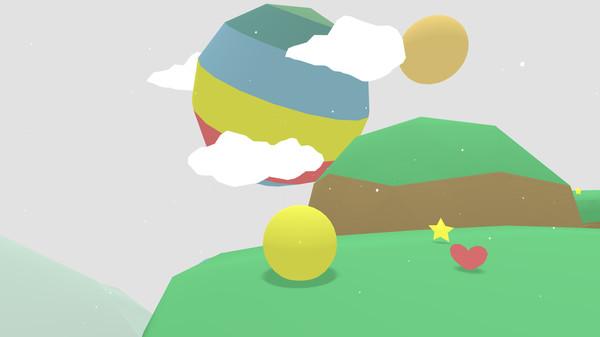Super Lovely Planet
(PC)


-
Kategorie:
-
Publisher:QUICKTEQUILA
-
Entwickler:QUICKTEQUILA
-
Releasedatum:28. Jul 2017 (vor 7 Jahren)
Key-Preisvergleich
€ 4,99
Zum Shop
Daten vom 22.02.2025 04:26
Preis kann jetzt höher sein
Preis kann jetzt höher sein
* Bitte vor dem Kauf die Beschreibung des jeweiligen Anbieters beachten. Es wird ausdrücklich darauf hingewiesen, dass der angegebene Preis seit der letzten Aktualisierung gestiegen sein kann, da eine Echtzeit-Aktualisierung der vorstehend angegebenen Preise technisch nicht immer möglich ist. Der maßgebliche Verkaufspreis ist derjenige, welcher zum Zeitpunkt des Kaufs auf der Webseite des Verkäufer-Shops ausgewiesen wurde.
Beschreibung
Super Lovely Planet jetzt günstig als Steam Key kaufen. Vergleiche die Preise aller Keyshops und spare beim Kauf eines Super Lovely Planet Game Keys.
3D Precision Platforming
- Jump to dodge bullets and defeat baddies
- Discover shortcuts and find secrets
- Talk to NPCs and revisit iconic locations
- Journey to Lovely Planet one last time!
Random Fun Facts
- It's not a shooter game. You can't shoot in this game. There's no gun
- You don't unlock any skills or abilities. There is only the jump button
- That other 3D platform game you know from the 90's? Super Lovely Planet is probably not like that game at all
- One thing it does have in common with other 3D platformers? Collectibles
- There's plenty of shortcuts to discover
- Is the game difficult? Yes, only if you're not good at it
- "Simple" as in straightforward. Later levels in the game can be quite challenging
- There's a story but it's not shoved in your face
- NPCs don't keep you for too long. They don't beat around the bush or waste your time trying to be funny
- Some NPCs have a line of dialogue. Others might even be wearing hats.
- There are a total of four achievements to unlock
- You don't defeat an "evil mastermind". There's no boss fights
- I have ideas for Lovely Planet 2. I also have a prototype ready
- Look, I can't really explain why it's not a shooter game. I wanted to make a platformer, so I made a platformer. Okay?
- You're still reading this? Pro tip - there is in fact a second jump button the game never tells you about
- Here's the solution to level 32 - Jump straight down, hang a right and carefully crawl along the passage till you hit a left turn. From there, carefully drop to your right and go straight till you reach the end of the beam. Drop down to the platform below and follow the path to your left. You'll find an NPC there who will show you the rest of the way.
- Don't look for the Mad Wizard in the forest, the NPCs, they're lying to you
Systemanforderungen
Minimum:
- Betriebssystem: Windows 7
- Prozessor: Intel Core i3
- Arbeitsspeicher: 4 GB RAM
- Grafik: NVIDIA GeForce GT 240
- DirectX: Version 9.0c
- Speicherplatz: 100 MB verfügbarer Speicherplatz
- Zusätzliche Anmerkungen: Controller Recommended
Minimum:
- Betriebssystem: Mac OS X 10.6
- Prozessor: 2.0 Ghz Dual Core, Intel Based
- Arbeitsspeicher: 4 GB RAM
- Grafik: 1 GB, Shader Model 3.0
- Speicherplatz: 100 MB verfügbarer Speicherplatz
- Zusätzliche Anmerkungen: Controller Recommended
Key-Aktivierung
Um einen Key bei Steam einzulösen, benötigst du zunächst ein Benutzerkonto bei Steam. Dieses kannst du dir auf der offiziellen Website einrichten. Im Anschluss kannst du dir auf der Steam Webseite direkt den Client herunterladen und installieren. Nach dem Start von Steam kannst du den Key wie folgt einlösen:
- Klicke oben im Hauptmenü den Menüpunkt "Spiele" und wähle anschließend "Ein Produkt bei Steam aktivieren...".
![]()
- Im neuen Fenster klickst du nun auf "Weiter". Bestätige dann mit einem Klick auf "Ich stimme zu" die Steam-Abonnementvereinbarung.
![]()
- Gebe in das "Produktschlüssel"-Feld den Key des Spiels ein, welches du aktivieren möchtest. Du kannst den Key auch mit Copy&Paste einfügen. Anschließend auf "Weiter" klicken und das Spiel wird deinem Steam-Account hinzugefügt.
![]()
Danach kann das Produkt direkt installiert werden und befindet sich wie üblich in deiner Steam-Bibliothek.
Das Ganze kannst du dir auch als kleines Video ansehen.
Um einen Key bei Steam einzulösen, benötigst du zunächst ein Benutzerkonto bei Steam. Dieses kannst du dir auf der offiziellen Website einrichten. Im Anschluss kannst du dir auf der Steam Webseite direkt den Client herunterladen und installieren. Nach dem Start von Steam kannst du den Key wie folgt einlösen:
- Klicke oben im Hauptmenü den Menüpunkt "Spiele" und wähle anschließend "Ein Produkt bei Steam aktivieren...".
![]()
- Im neuen Fenster klickst du nun auf "Weiter". Bestätige dann mit einem Klick auf "Ich stimme zu" die Steam-Abonnementvereinbarung.
![]()
- Gebe in das "Produktschlüssel"-Feld den Key des Spiels ein, welches du aktivieren möchtest. Du kannst den Key auch mit Copy&Paste einfügen. Anschließend auf "Weiter" klicken und das Spiel wird deinem Steam-Account hinzugefügt.
![]()
Danach kann das Produkt direkt installiert werden und befindet sich wie üblich in deiner Steam-Bibliothek.
Das Ganze kannst du dir auch als kleines Video ansehen.