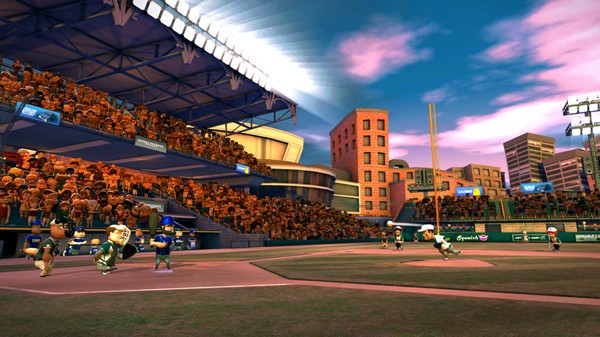Super Mega Baseball: Extra Innings
(PC)


-
Kategorien:
-
Publisher:Metalhead Software Inc.
-
Entwickler:Metalhead Software Inc.
-
Releasedatum:21. Aug 2015 (vor 10 Jahren)
Key-Preisvergleich
Preis kann jetzt höher sein
Preis kann jetzt höher sein
Preis kann jetzt höher sein
Preis kann jetzt höher sein
Preis kann jetzt höher sein
Beschreibung
Super Mega Baseball: Extra Innings jetzt günstig als Steam Key kaufen. Vergleiche die Preise aller Keyshops und spare beim Kauf eines Super Mega Baseball: Extra Innings Game Keys.
Tight controls and a smooth learning curve will have you knocking it out of the park in no time in this awesome arcade baseball simulator. Polygon’s 2014 Sports Game of the Year.Features:
- Realistic Simulation and Physics: Don’t be fooled by the light-hearted/comical presentation; the fundamentals of baseball are well represented and if someone isn’t familiar with the rules, they will be after playing Super Mega Baseball.
- Groundbreaking Difficulty System: Super Mega Baseball boasts an innovative difficulty control scheme called the Ego system. The Ego system offers a fine-grained control of difficulty on a per-user basis, which has been widely praised for leveling the playing field in cooperative and competitive modes. This system will push seasoned gamers to their limits while simultaneously providing a gentle introduction for beginners.
- Up-to Four Player Local Co-op Play: In addition to solo play, players can try their hand at head-to-head, 2v1, 2v2 and co-op against the CPU. In co-op mode, teammates alternate batting/running each time at-bat, and alternate pitching/fielding each inning, meaning ballplayers need to be on their toes every play. To even games, players can use the Ego system to set up a competitive game between friends of any skill level.
- Ultra Responsive and Blazing Fast Gameplay: Controls are easy to learn, but players will need to master jumping, diving, wall-catches, power-swings and cut-off plays to properly dominate friends. Short load times and a streamlined interface means most of the time is spent in the action, with nine-inning games taking around 20 minutes to play.
- Full Batting and Pitching Statistics: Most baseball statistics imaginable are available and ballplayers can use these to show off their MVP-quality skills.
- Leveling System: Players tally up Starpoints for hits, strikeouts and catches during each game and Level Up once they collect enough points. Players can hire staff to train and coach their squad, improving skill attributes such as Power and Speed. Use that jacked up team to win at higher difficulties (and post higher leaderboard scores than friends)!
- Player Customization: Customize the look and names of a team’s players to create a ragtag crew of family and friends. Make as many aesthetic adjustments as you can imagine!
Key-Aktivierung
Um einen Key bei Steam einzulösen, benötigst du zunächst ein Benutzerkonto bei Steam. Dieses kannst du dir auf der offiziellen Website einrichten. Im Anschluss kannst du dir auf der Steam Webseite direkt den Client herunterladen und installieren. Nach dem Start von Steam kannst du den Key wie folgt einlösen:
- Klicke oben im Hauptmenü den Menüpunkt "Spiele" und wähle anschließend "Ein Produkt bei Steam aktivieren...".
![]()
- Im neuen Fenster klickst du nun auf "Weiter". Bestätige dann mit einem Klick auf "Ich stimme zu" die Steam-Abonnementvereinbarung.
![]()
- Gebe in das "Produktschlüssel"-Feld den Key des Spiels ein, welches du aktivieren möchtest. Du kannst den Key auch mit Copy&Paste einfügen. Anschließend auf "Weiter" klicken und das Spiel wird deinem Steam-Account hinzugefügt.
![]()
Danach kann das Produkt direkt installiert werden und befindet sich wie üblich in deiner Steam-Bibliothek.
Das Ganze kannst du dir auch als kleines Video ansehen.
Um einen Key bei Steam einzulösen, benötigst du zunächst ein Benutzerkonto bei Steam. Dieses kannst du dir auf der offiziellen Website einrichten. Im Anschluss kannst du dir auf der Steam Webseite direkt den Client herunterladen und installieren. Nach dem Start von Steam kannst du den Key wie folgt einlösen:
- Klicke oben im Hauptmenü den Menüpunkt "Spiele" und wähle anschließend "Ein Produkt bei Steam aktivieren...".
![]()
- Im neuen Fenster klickst du nun auf "Weiter". Bestätige dann mit einem Klick auf "Ich stimme zu" die Steam-Abonnementvereinbarung.
![]()
- Gebe in das "Produktschlüssel"-Feld den Key des Spiels ein, welches du aktivieren möchtest. Du kannst den Key auch mit Copy&Paste einfügen. Anschließend auf "Weiter" klicken und das Spiel wird deinem Steam-Account hinzugefügt.
![]()
Danach kann das Produkt direkt installiert werden und befindet sich wie üblich in deiner Steam-Bibliothek.
Das Ganze kannst du dir auch als kleines Video ansehen.