Surgeon Simulator - Anniversary Edition Content
DLC
(PC)

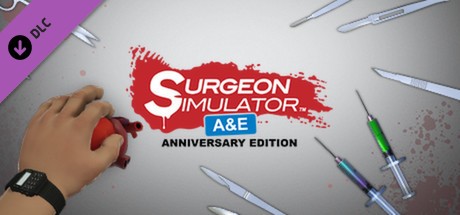
-
Kategorien:
-
Entwickler:Bossa Studios
-
Releasedatum:14. Aug 2014 (vor 10 Jahren)
Key-Preisvergleich
Preis kann jetzt höher sein
Preis kann jetzt höher sein
Preis kann jetzt höher sein
Ausverkauft
Beschreibung
Surgeon Simulator - Anniversary Edition Content jetzt günstig als Steam Key kaufen. Vergleiche die Preise aller Keyshops und spare beim Kauf eines Surgeon Simulator - Anniversary Edition Content Game Keys.
Play the official prequel to Surgeon Simulator, I am Bread.
Malpractice makes perfect.
This is an add on-pack for players who already own Surgeon Simulator 2013. It will upgrade Surgeon Simulator 2013 to Surgeon Simulator: Anniversary Edition. If you don’t already own the game, head to Surgeon Simulator: Anniversary Edition full game to get your surgeon on.
Back to the upgrade - what does it mean? What’s new? Hold on to your surgical caps, this is pretty exciting! Ready?
The super-elite Anniversary Edition contains:
- The new eye and teeth operations that many of you have been waiting for. Rejoice!
- Updated graphics - slicker, smoother, shinier - as if Bob (and his organs) have just stepped out of the salon...
- Additional environments - you’ll now get to try surgery while racing down a hospital corridor.
- Stat tracking - shows how well you’ve done in your last 9 surgeries, so you can fine-tune your skills. Malpractice makes perfect, remember?
- 42 brand new achievements for you to tear your hair out over.
- That amazing soundtrack that you keep complimenting us on? Well - that's included too.
From carrying out terrifying transplants in theatre, to surgical procedures in the hospital corridor, Surgeon Simulator: Anniversary Edition takes malpractice to the next level.
Systemanforderungen
- OS:Windows XP
- Processor:2.0 GHz
- Memory:2 GB RAM
- Graphics:Nvidia Geforce 7800 GT or better
- DirectX®:9.0
- Hard Drive:500 MB HD space
- Sound:DirectX9.0 compatible sound card
- Additional:Requires keyboard. Touchpad supported, but mouse strongly recommended for best play experience.
- OS:Windows 7
- Processor:2.0 GHz or better
- Memory:2 GB RAM
- Graphics:Radeon x850 or comparable
- DirectX®:9.0
- Hard Drive:500 MB HD space
- Sound:DirectX9.0 compatible sound card
- Additional:Requires keyboard. Touchpad supported, but mouse strongly recommended for best play experience.
- OS:10.6 Snow Leopard
- Processor:1.7 GHz
- Memory:2 GB RAM
- Graphics:1024x768 or greater desktop screen resolution (Intel hd 3000 or comparable)
- Hard Drive:500 MB HD space
- Additional:Requires keyboard. Touchpad supported, but mouse strongly recommended for best play experience.
- OS:10.6 Snow Leopard
- Processor:2.4 GHz
- Memory:4 GB RAM
- Graphics:Nvidia GT 130 or comparable
- Hard Drive:500 MB HD space
- Additional:Requires keyboard. Touchpad supported, but mouse strongly recommended for best play experience.
- OS:Ubuntu 13.04
- Processor:2.0 GHz or better
- Memory:2 GB RAM
- Graphics:Radeon x850 or comparable
- Hard Drive:500 MB HD space
- Additional:Requires keyboard. Touchpad supported, but mouse strongly recommended for best play experience.
Key-Aktivierung
Um einen Key bei Steam einzulösen, benötigst du zunächst ein Benutzerkonto bei Steam. Dieses kannst du dir auf der offiziellen Website einrichten. Im Anschluss kannst du dir auf der Steam Webseite direkt den Client herunterladen und installieren. Nach dem Start von Steam kannst du den Key wie folgt einlösen:
- Klicke oben im Hauptmenü den Menüpunkt "Spiele" und wähle anschließend "Ein Produkt bei Steam aktivieren...".
![]()
- Im neuen Fenster klickst du nun auf "Weiter". Bestätige dann mit einem Klick auf "Ich stimme zu" die Steam-Abonnementvereinbarung.
![]()
- Gebe in das "Produktschlüssel"-Feld den Key des Spiels ein, welches du aktivieren möchtest. Du kannst den Key auch mit Copy&Paste einfügen. Anschließend auf "Weiter" klicken und das Spiel wird deinem Steam-Account hinzugefügt.
![]()
Danach kann das Produkt direkt installiert werden und befindet sich wie üblich in deiner Steam-Bibliothek.
Das Ganze kannst du dir auch als kleines Video ansehen.
Um einen Key bei Steam einzulösen, benötigst du zunächst ein Benutzerkonto bei Steam. Dieses kannst du dir auf der offiziellen Website einrichten. Im Anschluss kannst du dir auf der Steam Webseite direkt den Client herunterladen und installieren. Nach dem Start von Steam kannst du den Key wie folgt einlösen:
- Klicke oben im Hauptmenü den Menüpunkt "Spiele" und wähle anschließend "Ein Produkt bei Steam aktivieren...".
![]()
- Im neuen Fenster klickst du nun auf "Weiter". Bestätige dann mit einem Klick auf "Ich stimme zu" die Steam-Abonnementvereinbarung.
![]()
- Gebe in das "Produktschlüssel"-Feld den Key des Spiels ein, welches du aktivieren möchtest. Du kannst den Key auch mit Copy&Paste einfügen. Anschließend auf "Weiter" klicken und das Spiel wird deinem Steam-Account hinzugefügt.
![]()
Danach kann das Produkt direkt installiert werden und befindet sich wie üblich in deiner Steam-Bibliothek.
Das Ganze kannst du dir auch als kleines Video ansehen.
Auch im Paket / Bundle erhältlich 1
| Name: | Releasedatum: | Preis: | |
|---|---|---|---|
| PCK | Surgeon Simulator: Anniversary Edition | 14. Aug 2014 | 12.99 ab € 3,36 |








