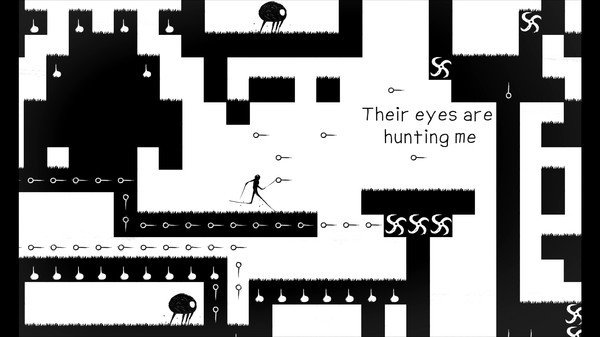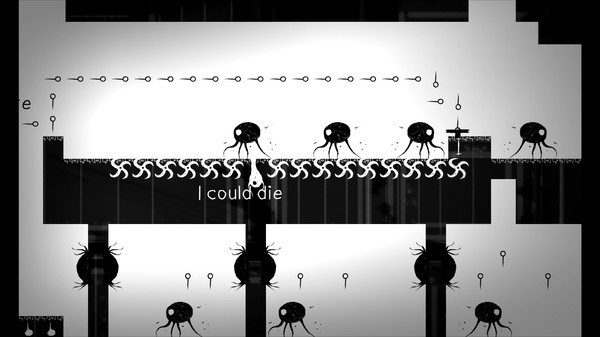Sym
(PC)


-
Kategorie:
-
Publisher:Mastertronic
-
Entwickler:Atrax Games
-
Releasedatum:07. Mai 2015 (vor 10 Jahren)
Key-Preisvergleich
Beschreibung
Sym jetzt günstig als Steam Key kaufen. Vergleiche die Preise aller Keyshops und spare beim Kauf eines Sym Game Keys.
Sym is a puzzle-platformer that explores social anxiety disorder. Play as Josh, a teenage boy trying to reconcile a maze of two contrasting worlds that coexist within the blank spaces of each other - his perception of reality, and the world he created to avoid his fears.
Josh exists in these worlds as alter egos, Caleb and Ammiel. Caleb lives only in the white world, on the fringe of reality. He wants to overcome his fears. Ammiel resides in the darkness; he wants only to be alone and completely detached from human contact.
Take control of these egos and flip between both realms to solve problems and traverse obstacles. Learn to utilize both distinct spaces, to avoid obstacles and find a path to safety.
- Explore 44 challenging levels of logic puzzles, platforming and mazes.
- Switch between worlds of light and darkness to overcome obstacles and find the way forward.
- Create and share new levels easily with the level editor.
- A Shared World allows players to connect the doorways in their creations to the levels built by others.
Key-Aktivierung
Um einen Key bei Steam einzulösen, benötigst du zunächst ein Benutzerkonto bei Steam. Dieses kannst du dir auf der offiziellen Website einrichten. Im Anschluss kannst du dir auf der Steam Webseite direkt den Client herunterladen und installieren. Nach dem Start von Steam kannst du den Key wie folgt einlösen:
- Klicke oben im Hauptmenü den Menüpunkt "Spiele" und wähle anschließend "Ein Produkt bei Steam aktivieren...".
![]()
- Im neuen Fenster klickst du nun auf "Weiter". Bestätige dann mit einem Klick auf "Ich stimme zu" die Steam-Abonnementvereinbarung.
![]()
- Gebe in das "Produktschlüssel"-Feld den Key des Spiels ein, welches du aktivieren möchtest. Du kannst den Key auch mit Copy&Paste einfügen. Anschließend auf "Weiter" klicken und das Spiel wird deinem Steam-Account hinzugefügt.
![]()
Danach kann das Produkt direkt installiert werden und befindet sich wie üblich in deiner Steam-Bibliothek.
Das Ganze kannst du dir auch als kleines Video ansehen.
Um einen Key bei Steam einzulösen, benötigst du zunächst ein Benutzerkonto bei Steam. Dieses kannst du dir auf der offiziellen Website einrichten. Im Anschluss kannst du dir auf der Steam Webseite direkt den Client herunterladen und installieren. Nach dem Start von Steam kannst du den Key wie folgt einlösen:
- Klicke oben im Hauptmenü den Menüpunkt "Spiele" und wähle anschließend "Ein Produkt bei Steam aktivieren...".
![]()
- Im neuen Fenster klickst du nun auf "Weiter". Bestätige dann mit einem Klick auf "Ich stimme zu" die Steam-Abonnementvereinbarung.
![]()
- Gebe in das "Produktschlüssel"-Feld den Key des Spiels ein, welches du aktivieren möchtest. Du kannst den Key auch mit Copy&Paste einfügen. Anschließend auf "Weiter" klicken und das Spiel wird deinem Steam-Account hinzugefügt.
![]()
Danach kann das Produkt direkt installiert werden und befindet sich wie üblich in deiner Steam-Bibliothek.
Das Ganze kannst du dir auch als kleines Video ansehen.