TaleSpire
(PC)

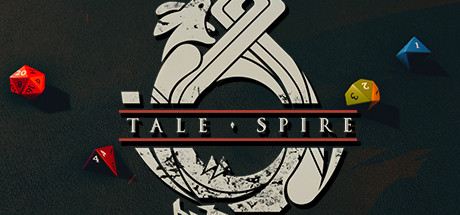
-
Kategorien:
-
Publisher:Bouncyrock Entertainment
-
Entwickler:Bouncyrock Entertainment
-
Releasedatum:14. Apr 2021 (vor 3 Jahren)
Key-Preisvergleich
Preis kann jetzt höher sein
Preis kann jetzt höher sein
Preis kann jetzt höher sein
Preis kann jetzt höher sein
Preis kann jetzt höher sein
Preis kann jetzt höher sein
Ausverkauft
Beschreibung
TaleSpire jetzt günstig als Steam Key kaufen. Vergleiche die Preise aller Keyshops und spare beim Kauf eines TaleSpire Game Keys.
Overview / What Is TaleSpire?
TaleSpire is a beautiful way to play pen and paper RPGs online. Bring your stories to life and embark upon campaigns together with your friends, regardless of where you are in the world. With Talespire, the beauty and physicality of tabletop gaming meet the endless possibilities of a digital world. Here you can collaboratively build your worlds without compromising the handcrafted aesthetic of using traditional miniatures. As a player, you can take on the mantle of multiple heroes and creatures, manage your stats, and express yourself using the growing emote system. Perform dice rolls directly on the board and interact with your environment — at least, as far as your GM will let you!
As a GM, you can dazzle and thrill your friends by building expansive maps, setting up shots, and controlling immersive soundscapes to bring all your delightful and devious designs to life. TaleSpire is not tied to a specific game or ruleset. Whether you’re running a one-shot or a sprawling campaign, if it's on a square grid then we have your back. We are now in Early Access, so now is your chance to raise up your sword, rally your friends, and take your next adventure online with us.
Building and play are one
Setting the stage for your story takes no time at all with Talespire, but even if you forget to prep, it can all be added in while you play. Want to destroy a wall to reveal a secret passage? Do it! Want to rain down piles of gold from the heavens? You have the power. At any moment during your adventure, you (or multiple GMs) can jump into building mode and change the world without interrupting anything else. Our persistent online boards can be created at a moment’s notice, and everything is synchronized in real-time as you dice-roll your way to glory.
A slew of tools to help you on your adventures
It’s dangerous to go alone, but luckily we have a bunch of tools that can help, and all are as pleasing as they are useful. Beautiful dice, rulers and area markers, a range of emotes, and special modes for turn-based combat and cinematic sequences are at your disposal.
A growing library of assets
Pick from a plethora of pieces to create your scenes! The current roster stands at 150 miniatures, 750 tiles and props, and 50 unique audio tracks. Our library is ever-expanding; we produce fresh asset packs every month.
Share your creations
TaleSpire boards are designed to be easily shared, whether with friends or with the wider community on sites like TalesBazaar or TalesTavern. You can copy sections of your boards (slabs) and paste them as text outside of TaleSpire. Simply paste the text back into TaleSpire to summon the slab to your hand.
This tale has only just begun
Being in Early Access we still have plenty of adventures ahead of us. We have an active Discord community, which you can find here (https://discord.gg/talespire), and alongside your feedback we’re looking forward to developing the game’s features. So come, journey with us a while.
Systemanforderungen
- Betriebssystem: Windows 10
- Prozessor: 64bit
- Arbeitsspeicher: 4 GB RAM
- Grafik: Graphics card with DX11 (shader model 5.0) capabilities.
- DirectX: Version 11
- Netzwerk: Breitband-Internetverbindung
- Speicherplatz: 2 GB verfügbarer Speicherplatz
- Betriebssystem: Windows 10
- Prozessor: 64bit
- Arbeitsspeicher: 8 GB RAM
- Grafik: Graphics card with DX11 (shader model 5.0) capabilities.
- DirectX: Version 11
- Netzwerk: Breitband-Internetverbindung
- Speicherplatz: 2 GB verfügbarer Speicherplatz
Key-Aktivierung
Ein Steam Gift ist - wie der Name vermuten lässt - ein virtuelles Geschenk auf der Steam Plattform. Um ein Steam Geschenk empfangen zu können benötigst Du einen aktiven Steam-Account. Händler die Steam Geschenke verkaufen senden dir im Anschluss einen Link zur Steam-Seite auf dem du das Geschenk annehmen kannst.
Anschließend befindet sich das gekaufte Produkt wie üblich in deiner Steam-Bibliothek und ist bereit zum installieren und spielen.
Um einen Key bei Steam einzulösen, benötigst du zunächst ein Benutzerkonto bei Steam. Dieses kannst du dir auf der offiziellen Website einrichten. Im Anschluss kannst du dir auf der Steam Webseite direkt den Client herunterladen und installieren. Nach dem Start von Steam kannst du den Key wie folgt einlösen:
- Klicke oben im Hauptmenü den Menüpunkt "Spiele" und wähle anschließend "Ein Produkt bei Steam aktivieren...".
![]()
- Im neuen Fenster klickst du nun auf "Weiter". Bestätige dann mit einem Klick auf "Ich stimme zu" die Steam-Abonnementvereinbarung.
![]()
- Gebe in das "Produktschlüssel"-Feld den Key des Spiels ein, welches du aktivieren möchtest. Du kannst den Key auch mit Copy&Paste einfügen. Anschließend auf "Weiter" klicken und das Spiel wird deinem Steam-Account hinzugefügt.
![]()
Danach kann das Produkt direkt installiert werden und befindet sich wie üblich in deiner Steam-Bibliothek.
Das Ganze kannst du dir auch als kleines Video ansehen.
Ein Steam Gift ist - wie der Name vermuten lässt - ein virtuelles Geschenk auf der Steam Plattform. Um ein Steam Geschenk empfangen zu können benötigst Du einen aktiven Steam-Account. Händler die Steam Geschenke verkaufen senden dir im Anschluss einen Link zur Steam-Seite auf dem du das Geschenk annehmen kannst.
Anschließend befindet sich das gekaufte Produkt wie üblich in deiner Steam-Bibliothek und ist bereit zum installieren und spielen.
Um einen Key bei Steam einzulösen, benötigst du zunächst ein Benutzerkonto bei Steam. Dieses kannst du dir auf der offiziellen Website einrichten. Im Anschluss kannst du dir auf der Steam Webseite direkt den Client herunterladen und installieren. Nach dem Start von Steam kannst du den Key wie folgt einlösen:
- Klicke oben im Hauptmenü den Menüpunkt "Spiele" und wähle anschließend "Ein Produkt bei Steam aktivieren...".
![]()
- Im neuen Fenster klickst du nun auf "Weiter". Bestätige dann mit einem Klick auf "Ich stimme zu" die Steam-Abonnementvereinbarung.
![]()
- Gebe in das "Produktschlüssel"-Feld den Key des Spiels ein, welches du aktivieren möchtest. Du kannst den Key auch mit Copy&Paste einfügen. Anschließend auf "Weiter" klicken und das Spiel wird deinem Steam-Account hinzugefügt.
![]()
Danach kann das Produkt direkt installiert werden und befindet sich wie üblich in deiner Steam-Bibliothek.
Das Ganze kannst du dir auch als kleines Video ansehen.










