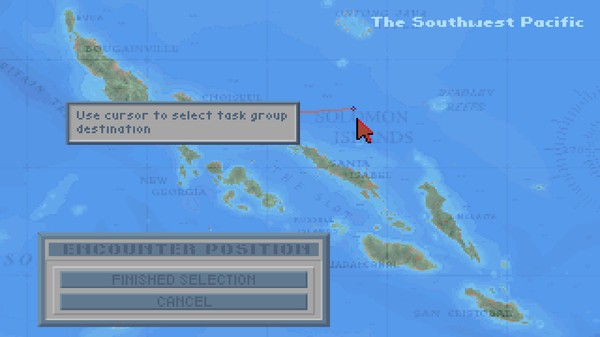Task Force 1942: Surface Naval Action in the South Pacific
(PC)

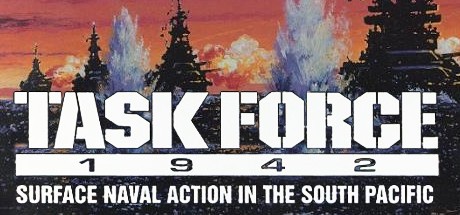
-
Kategorie:
-
Publisher:Retroism, Nightdive Studios
-
Entwickler:MicroProse Software, Inc
-
Releasedatum:06. Nov 2014 (vor 10 Jahren)
Key-Preisvergleich
Preis kann jetzt höher sein
Beschreibung
Task Force 1942: Surface Naval Action in the South Pacific jetzt günstig als Steam Key kaufen. Vergleiche die Preise aller Keyshops und spare beim Kauf eines Task Force 1942: Surface Naval Action in the South Pacific Game Keys.
Surface Naval action in the south pacific.
A Long Lance torpedo rips through the hull of your flagship. Huge columns of water from enemy gunfire surround your battleships. It's just another day in Task Force 1942, the first in a new series of spectacular World War II Pacific War simulations from MicroProse.
This is your chance to command a fleet of destroyers, cruisers and battleships against aggressive enemy forces in the South Pacific.
No detail has been overlooked in this painstakingly researched simulation. Your daily routine will include firing torpedoes into enemy vessels. Issuing commands to ships and convoys. And confronting enemy ships head-on in explosive night battles.
Plus, to really boost your confidence, you'll experience frightening torpedo wakes and blinding explosions so realistic you'll need to change uniforms every time you play.
Task Force 1942 from MicroProse. It's the only way to experience the thrills... and risks... of surface naval combat in World War II.
- Command U.S. or Japanese forces.
- Hundreds of combat ships faithfully reproduced.
- Battle enemies in single engagements or comprehensive campaigns.
- Technical guidance from Vice Admiral William MAck, Gunnery Officer abroad the John D. Ford in the world War II Solomons Campaign.
- Manual needed for copy-protection is included. You'll find it in your game folder.
Key-Aktivierung
Um einen Key bei Steam einzulösen, benötigst du zunächst ein Benutzerkonto bei Steam. Dieses kannst du dir auf der offiziellen Website einrichten. Im Anschluss kannst du dir auf der Steam Webseite direkt den Client herunterladen und installieren. Nach dem Start von Steam kannst du den Key wie folgt einlösen:
- Klicke oben im Hauptmenü den Menüpunkt "Spiele" und wähle anschließend "Ein Produkt bei Steam aktivieren...".
![]()
- Im neuen Fenster klickst du nun auf "Weiter". Bestätige dann mit einem Klick auf "Ich stimme zu" die Steam-Abonnementvereinbarung.
![]()
- Gebe in das "Produktschlüssel"-Feld den Key des Spiels ein, welches du aktivieren möchtest. Du kannst den Key auch mit Copy&Paste einfügen. Anschließend auf "Weiter" klicken und das Spiel wird deinem Steam-Account hinzugefügt.
![]()
Danach kann das Produkt direkt installiert werden und befindet sich wie üblich in deiner Steam-Bibliothek.
Das Ganze kannst du dir auch als kleines Video ansehen.
Um einen Key bei Steam einzulösen, benötigst du zunächst ein Benutzerkonto bei Steam. Dieses kannst du dir auf der offiziellen Website einrichten. Im Anschluss kannst du dir auf der Steam Webseite direkt den Client herunterladen und installieren. Nach dem Start von Steam kannst du den Key wie folgt einlösen:
- Klicke oben im Hauptmenü den Menüpunkt "Spiele" und wähle anschließend "Ein Produkt bei Steam aktivieren...".
![]()
- Im neuen Fenster klickst du nun auf "Weiter". Bestätige dann mit einem Klick auf "Ich stimme zu" die Steam-Abonnementvereinbarung.
![]()
- Gebe in das "Produktschlüssel"-Feld den Key des Spiels ein, welches du aktivieren möchtest. Du kannst den Key auch mit Copy&Paste einfügen. Anschließend auf "Weiter" klicken und das Spiel wird deinem Steam-Account hinzugefügt.
![]()
Danach kann das Produkt direkt installiert werden und befindet sich wie üblich in deiner Steam-Bibliothek.
Das Ganze kannst du dir auch als kleines Video ansehen.