Terroir
(PC)

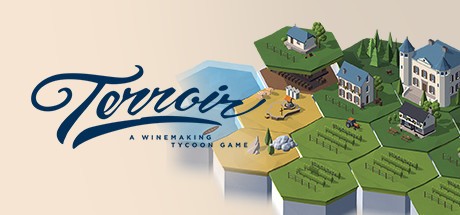
-
Kategorien:
-
Publisher:General Interactive Co.
-
Entwickler:General Interactive Co.
-
Releasedatum:17. Mai 2017 (vor 7 Jahren)
Key-Preisvergleich
Preis kann jetzt höher sein
Preis kann jetzt höher sein
Beschreibung
Terroir jetzt günstig als Steam Key kaufen. Vergleiche die Preise aller Keyshops und spare beim Kauf eines Terroir Game Keys.
Terroir is a 3D tile-based tycoon game where you manage your very own vineyard. In Terroir, you grow a variety of different grape varietals, craft your wine, and expand and manage your Chateau. You'll also have to deal with factors such as weather and random events, which can either make or break your business.
Features
Some of the game's features and mechanics include:
- Choose from a selection of different grape varieties, each with their own demands
- Dynamic weather system patterned after the Bordeaux wine region's climate.
- Each complete playthrough lasts 100 in-game years, but Players can continue playing without contributing to their final score.
- Craft wine through the game's 4 winemaking processes: Crushing, Fermentation, Pressing and Ageing. Each type of grape needs to be crafted a certain way to achieve the best results, so you'll have to learn and master each one.
- Start out with a single planting tile, then expand your Chateau to up to 33 tiles, using 6 different tile types. Some tiles affect the ones around it, so placement is key.
- Coming Soon: CHANCE & CIRCUMSTANCE: Terroir's random event and mission system. Players can open the Mystery Box and choose between CHANCE (a random event that could either have a positive or undesirable outcome) or CIRCUMSTANCE (a mission that a Player completes for rewards, or gets penalized for failing).
- Clean, minimalist design and gorgeous low-poly 3D models.
- Original soundtrack composed and performed by Singapore's CLARQuinet ensemble.
- Mac and Linux versions to be released in the coming weeks after EA release.
Put on your field gloves, grab a pair of pruning shears and build your Chateau literally from the ground up. Good luck, and cheers!
Systemanforderungen
- Betriebssystem: Windows 7 or better
- Prozessor: Intel Core2 Duo 2.4 GHz / AMD 3 GHz or better
- Arbeitsspeicher: 2 GB RAM
- Grafik: Minimum of 1 GB Video RAM
- DirectX: Version 9.0
- Speicherplatz: 2 GB verfügbarer Speicherplatz
- Soundkarte: Any
- Betriebssystem: Mac OS X 10.8 or better
- Prozessor: Intel Core2 Duo 2.4 GHz or better
- Arbeitsspeicher: 2 GB RAM
- Grafik: Minimum of 1 GB Video RAM
- Speicherplatz: 2 GB verfügbarer Speicherplatz
- Soundkarte: Any
Key-Aktivierung
Um einen Key bei Steam einzulösen, benötigst du zunächst ein Benutzerkonto bei Steam. Dieses kannst du dir auf der offiziellen Website einrichten. Im Anschluss kannst du dir auf der Steam Webseite direkt den Client herunterladen und installieren. Nach dem Start von Steam kannst du den Key wie folgt einlösen:
- Klicke oben im Hauptmenü den Menüpunkt "Spiele" und wähle anschließend "Ein Produkt bei Steam aktivieren...".
![]()
- Im neuen Fenster klickst du nun auf "Weiter". Bestätige dann mit einem Klick auf "Ich stimme zu" die Steam-Abonnementvereinbarung.
![]()
- Gebe in das "Produktschlüssel"-Feld den Key des Spiels ein, welches du aktivieren möchtest. Du kannst den Key auch mit Copy&Paste einfügen. Anschließend auf "Weiter" klicken und das Spiel wird deinem Steam-Account hinzugefügt.
![]()
Danach kann das Produkt direkt installiert werden und befindet sich wie üblich in deiner Steam-Bibliothek.
Das Ganze kannst du dir auch als kleines Video ansehen.
Um einen Key bei Steam einzulösen, benötigst du zunächst ein Benutzerkonto bei Steam. Dieses kannst du dir auf der offiziellen Website einrichten. Im Anschluss kannst du dir auf der Steam Webseite direkt den Client herunterladen und installieren. Nach dem Start von Steam kannst du den Key wie folgt einlösen:
- Klicke oben im Hauptmenü den Menüpunkt "Spiele" und wähle anschließend "Ein Produkt bei Steam aktivieren...".
![]()
- Im neuen Fenster klickst du nun auf "Weiter". Bestätige dann mit einem Klick auf "Ich stimme zu" die Steam-Abonnementvereinbarung.
![]()
- Gebe in das "Produktschlüssel"-Feld den Key des Spiels ein, welches du aktivieren möchtest. Du kannst den Key auch mit Copy&Paste einfügen. Anschließend auf "Weiter" klicken und das Spiel wird deinem Steam-Account hinzugefügt.
![]()
Danach kann das Produkt direkt installiert werden und befindet sich wie üblich in deiner Steam-Bibliothek.
Das Ganze kannst du dir auch als kleines Video ansehen.








