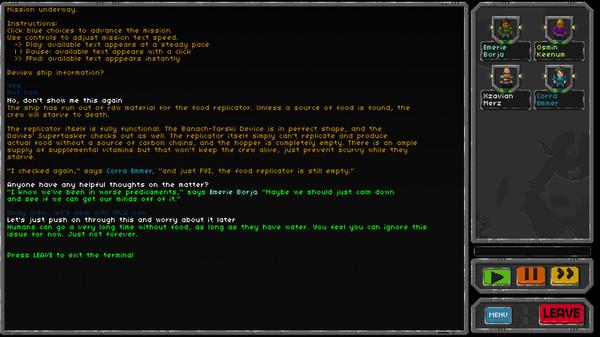The Away Team
(PC)


-
Kategorien:
-
Publisher:Crackshell
-
Entwickler:Underflow Studios
-
Releasedatum:22. Jul 2016 (vor 8 Jahren)
Key-Preisvergleich
Preis kann jetzt höher sein
Beschreibung
The Away Team jetzt günstig als Steam Key kaufen. Vergleiche die Preise aller Keyshops und spare beim Kauf eines The Away Team Game Keys.
You are the AI in charge of Earth's final interstellar spaceship, tasked with delivering your human crew to a suitable new home among the stars. The fate of previous ships is unknown--with a set of galactic maps to guide you, it's your job to decide which planets to visit, which crew to send down to the surface, and which choices they should make along the way. You are humanity's last hope.
Your choice matters!
Each of ten possible crew members has a distinct set of attributes, traits and flaws that will impact your chances, so choose wisely! With over 30 planets and stations to visit, over 700 choices to make, and near-infinite randomized sector maps to visit, there are countless paths to take across the galaxy.
A novel's worth of adventure!
Over 85,000 words of text across multiple playthroughs provide a rich storyline full of action, suspense, drama and horror. Can you find your way down all four paths to victory?
Customizable
Lua-based missions and json-based data files make writing and scripting your own characters and missions simple. Write yourself into the game, or include your friends and see who survives.
Eat your crew
Food and fuel are hard to come by in deep space. Choose wisely but quickly in charting your course--when supplies run out, tough decisions will be in store, and cannibalism might be the only option...
Excerpt
- Jeter 79
- Star Class: G
- Object Type: Planet
- Object Mass: Terran
- Surface Temp: -10 Celsius
- Atmosphere: ~17% Oxygen
- Gravity: 8.34 m/s2
- Habitability: 62.77%
Systemanforderungen
- Betriebssystem: Windows 7 or higher 32bit
- Prozessor: 1 ghz
- Arbeitsspeicher: 2 GB RAM
- Grafik: Shader 1.1 support
- DirectX: Version 9.0
- Speicherplatz: 1 GB verfügbarer Speicherplatz
- Soundkarte: Our sound guy would be sad if you don't have one but you technically could play without one... You monster
- Betriebssystem: Windows 7 or higher 64 bit
- Prozessor: 2 ghz
- Arbeitsspeicher: 4 GB RAM
- Grafik: Shader 2.0 Supprt
- DirectX: Version 10
- Speicherplatz: 2 GB verfügbarer Speicherplatz
- Soundkarte: Soundbooster 540 5 terabit sound chip.
- Betriebssystem: Hannah Montana Linux
- Prozessor: 1 ghz
- Arbeitsspeicher: 2 GB RAM
- Grafik: Shader 1.1 support
- Betriebssystem: Manjaro Linux
- Prozessor: 2 ghz
- Arbeitsspeicher: 4 GB RAM
- Grafik: Shader 2.0 Supprt
Key-Aktivierung
Um einen Key bei Steam einzulösen, benötigst du zunächst ein Benutzerkonto bei Steam. Dieses kannst du dir auf der offiziellen Website einrichten. Im Anschluss kannst du dir auf der Steam Webseite direkt den Client herunterladen und installieren. Nach dem Start von Steam kannst du den Key wie folgt einlösen:
- Klicke oben im Hauptmenü den Menüpunkt "Spiele" und wähle anschließend "Ein Produkt bei Steam aktivieren...".
![]()
- Im neuen Fenster klickst du nun auf "Weiter". Bestätige dann mit einem Klick auf "Ich stimme zu" die Steam-Abonnementvereinbarung.
![]()
- Gebe in das "Produktschlüssel"-Feld den Key des Spiels ein, welches du aktivieren möchtest. Du kannst den Key auch mit Copy&Paste einfügen. Anschließend auf "Weiter" klicken und das Spiel wird deinem Steam-Account hinzugefügt.
![]()
Danach kann das Produkt direkt installiert werden und befindet sich wie üblich in deiner Steam-Bibliothek.
Das Ganze kannst du dir auch als kleines Video ansehen.
Um einen Key bei Steam einzulösen, benötigst du zunächst ein Benutzerkonto bei Steam. Dieses kannst du dir auf der offiziellen Website einrichten. Im Anschluss kannst du dir auf der Steam Webseite direkt den Client herunterladen und installieren. Nach dem Start von Steam kannst du den Key wie folgt einlösen:
- Klicke oben im Hauptmenü den Menüpunkt "Spiele" und wähle anschließend "Ein Produkt bei Steam aktivieren...".
![]()
- Im neuen Fenster klickst du nun auf "Weiter". Bestätige dann mit einem Klick auf "Ich stimme zu" die Steam-Abonnementvereinbarung.
![]()
- Gebe in das "Produktschlüssel"-Feld den Key des Spiels ein, welches du aktivieren möchtest. Du kannst den Key auch mit Copy&Paste einfügen. Anschließend auf "Weiter" klicken und das Spiel wird deinem Steam-Account hinzugefügt.
![]()
Danach kann das Produkt direkt installiert werden und befindet sich wie üblich in deiner Steam-Bibliothek.
Das Ganze kannst du dir auch als kleines Video ansehen.