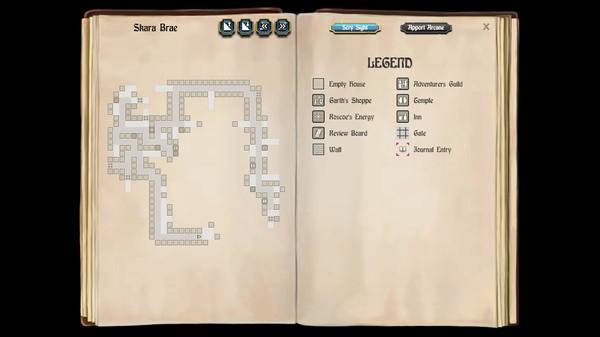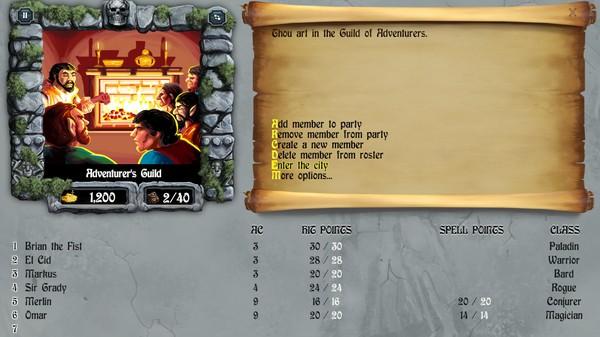The Bard's Tale Trilogy
(PC)

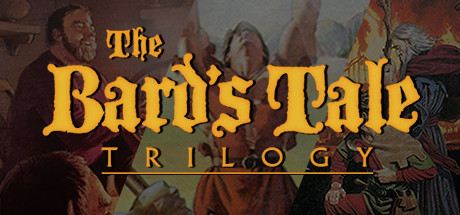
-
Kategorie:
-
Publisher:inXile Entertainment
-
Entwickler:Krome Studios
-
Releasedatum:14. Aug 2018 (vor 7 Jahren)
Key-Preisvergleich
Preis kann jetzt höher sein
Preis kann jetzt höher sein
Preis kann jetzt höher sein
Preis kann jetzt höher sein
Preis kann jetzt höher sein
Preis kann jetzt höher sein
Preis kann jetzt höher sein
Ausverkauft
Beschreibung
The Bard's Tale Trilogy jetzt günstig als Steam Key kaufen. Vergleiche die Preise aller Keyshops und spare beim Kauf eines The Bard's Tale Trilogy Game Keys.
Experience the events that led to The Bard’s Tale IV: Barrows Deep and The Mage’s Tale! The Bard's Tale Trilogy is a remastering of the classic 1980’s series, one of the godfathers of the RPG genre. Create an adventuring party in the first volume and play it across all three, creating a heroic story all your own!
- The Bard’s Tale Trilogy launches with the first volume in the series. In the fall, The Bard’s Tale II: The Destiny Knight will be added. Finally, late in the year, The Bard’s Tale III: Thief of Fate. Each volume will be added into the collection free of charge!
- Rescue a city trapped by a wizard, reforge the legendary Destiny Wand, and travel across time and space to confront a Mad God!
- Enjoy a uniform playing experience across all three titles without the need for emulation or compatibility concerns.
- For the first time, play as male or female across all three games! Also includes other quality of life changes such as automapping for all three games, spell access, and updated equipment/inventory management.
- The final game content released will be the Legacy Mode, a suite of features which will allow veteran players to experience the games similar to how they first played them, and will be released free of charge for owners when complete.
The Bard's Tale Trilogy is a chance for old fans to be young once again and for a new generation of roleplaying and dungeon crawler fans to discover why these games matter so much all these years later. Pick up the game and start your epic adventure today!
Systemanforderungen
- Setzt 64-Bit-Prozessor und -Betriebssystem voraus
- Betriebssystem: 64bit OS, Windows 7 SP1, Windows 8 / 8.1, Windows 10
- Prozessor: Intel Core2 Quad Q9300 / AMD Athlon 64 X2 4200+ / Intel Core i5-2500K or higher if using integrated Intel GPU
- Arbeitsspeicher: 4 GB RAM
- Grafik: Graphics card with DX10 (shader model 4.0) capabilities
- DirectX: Version 11
- Speicherplatz: 1 GB verfügbarer Speicherplatz
- Setzt 64-Bit-Prozessor und -Betriebssystem voraus
- Betriebssystem: 64bit OS, Windows 7 SP1, Windows 8 / 8.1, Windows 10
- Prozessor: Intel Core i5-760 / AMD FX-6100set support
- Arbeitsspeicher: 8 GB RAM
- Grafik: Nvidia 750 or AMD equivalent, or better
- DirectX: Version 11
- Speicherplatz: 1 GB verfügbarer Speicherplatz
- Setzt 64-Bit-Prozessor und -Betriebssystem voraus
- Setzt 64-Bit-Prozessor und -Betriebssystem voraus
- Setzt 64-Bit-Prozessor und -Betriebssystem voraus
- Setzt 64-Bit-Prozessor und -Betriebssystem voraus
Key-Aktivierung
Um einen Key bei Steam einzulösen, benötigst du zunächst ein Benutzerkonto bei Steam. Dieses kannst du dir auf der offiziellen Website einrichten. Im Anschluss kannst du dir auf der Steam Webseite direkt den Client herunterladen und installieren. Nach dem Start von Steam kannst du den Key wie folgt einlösen:
- Klicke oben im Hauptmenü den Menüpunkt "Spiele" und wähle anschließend "Ein Produkt bei Steam aktivieren...".
![]()
- Im neuen Fenster klickst du nun auf "Weiter". Bestätige dann mit einem Klick auf "Ich stimme zu" die Steam-Abonnementvereinbarung.
![]()
- Gebe in das "Produktschlüssel"-Feld den Key des Spiels ein, welches du aktivieren möchtest. Du kannst den Key auch mit Copy&Paste einfügen. Anschließend auf "Weiter" klicken und das Spiel wird deinem Steam-Account hinzugefügt.
![]()
Danach kann das Produkt direkt installiert werden und befindet sich wie üblich in deiner Steam-Bibliothek.
Das Ganze kannst du dir auch als kleines Video ansehen.
Einen GOG Key kannst du entweder direkt auf der GOG Webseite einlösen: https://www.gog.com/redeem
- oder -
im GOG Galaxy Client das Hauptmenü öffnen auf "Code einlösen" klicken und den entsprechenden Code eingeben:

Um einen Key bei Steam einzulösen, benötigst du zunächst ein Benutzerkonto bei Steam. Dieses kannst du dir auf der offiziellen Website einrichten. Im Anschluss kannst du dir auf der Steam Webseite direkt den Client herunterladen und installieren. Nach dem Start von Steam kannst du den Key wie folgt einlösen:
- Klicke oben im Hauptmenü den Menüpunkt "Spiele" und wähle anschließend "Ein Produkt bei Steam aktivieren...".
![]()
- Im neuen Fenster klickst du nun auf "Weiter". Bestätige dann mit einem Klick auf "Ich stimme zu" die Steam-Abonnementvereinbarung.
![]()
- Gebe in das "Produktschlüssel"-Feld den Key des Spiels ein, welches du aktivieren möchtest. Du kannst den Key auch mit Copy&Paste einfügen. Anschließend auf "Weiter" klicken und das Spiel wird deinem Steam-Account hinzugefügt.
![]()
Danach kann das Produkt direkt installiert werden und befindet sich wie üblich in deiner Steam-Bibliothek.
Das Ganze kannst du dir auch als kleines Video ansehen.
Einen GOG Key kannst du entweder direkt auf der GOG Webseite einlösen: https://www.gog.com/redeem
- oder -
im GOG Galaxy Client das Hauptmenü öffnen auf "Code einlösen" klicken und den entsprechenden Code eingeben: