The Cursed Forest
(PC)

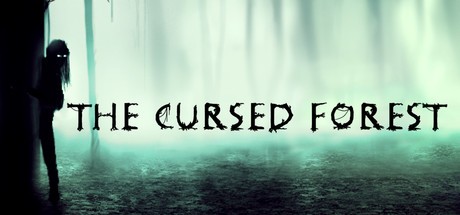
-
Kategorien:
-
Publisher:Noostyche
-
Entwickler:KPy3O, Noostyche
-
Releasedatum:11. Sep 2015 (vor 10 Jahren)
Key-Preisvergleich
Preis kann jetzt höher sein
Preis kann jetzt höher sein
Preis kann jetzt höher sein
Beschreibung
The Cursed Forest jetzt günstig als Steam Key kaufen. Vergleiche die Preise aller Keyshops und spare beim Kauf eines The Cursed Forest Game Keys.
Over a year ago The Cursed Forest, a horror-adventure game, was released and became widely popular. Now the original game’s creator KPy3O is working with team Noostyche to take you back into the forest again. Using the updated version of CRYENGINE, The Cursed Forest will be returning with enhanced graphics, a new storyline and many more improved features.
The old version is still available to download for free here:
http://www.indiedb.com/games/the-cursed-forest/downloads
Story:
When your character received the message that his mother was in the hospital he rushed to her aid, taking a shortcut by driving down an old, forgotten road through an ominous autumnal forest. When something appeared in front of his car and caused him to crash he was lost amongst the trees. The dark forest is hiding many secrets and creatures that wish to harm whatever crosses their path. Now it is up to him to uncover the mysteries of the past and save an innocent soul. But will he be able to survive long enough to do it?
Game Features
- Choosing your own path and explore the dark beauty of the mystical forest.
- Survive sudden and dangerous situations, navigating though deadly traps set by an evil spirit.
- Uncover a highly immersive story with an ominous and creepy atmosphere. Find in-game notes and discover the hidden tales of those who lived in the Cursed Forest, the history of the location and what happened to the lost expeditions who were unlucky enough to venture into the forest.
Can you stop the darkness that is rising?
Key-Aktivierung
Um einen Key bei Steam einzulösen, benötigst du zunächst ein Benutzerkonto bei Steam. Dieses kannst du dir auf der offiziellen Website einrichten. Im Anschluss kannst du dir auf der Steam Webseite direkt den Client herunterladen und installieren. Nach dem Start von Steam kannst du den Key wie folgt einlösen:
- Klicke oben im Hauptmenü den Menüpunkt "Spiele" und wähle anschließend "Ein Produkt bei Steam aktivieren...".
![]()
- Im neuen Fenster klickst du nun auf "Weiter". Bestätige dann mit einem Klick auf "Ich stimme zu" die Steam-Abonnementvereinbarung.
![]()
- Gebe in das "Produktschlüssel"-Feld den Key des Spiels ein, welches du aktivieren möchtest. Du kannst den Key auch mit Copy&Paste einfügen. Anschließend auf "Weiter" klicken und das Spiel wird deinem Steam-Account hinzugefügt.
![]()
Danach kann das Produkt direkt installiert werden und befindet sich wie üblich in deiner Steam-Bibliothek.
Das Ganze kannst du dir auch als kleines Video ansehen.
Um einen Key bei Steam einzulösen, benötigst du zunächst ein Benutzerkonto bei Steam. Dieses kannst du dir auf der offiziellen Website einrichten. Im Anschluss kannst du dir auf der Steam Webseite direkt den Client herunterladen und installieren. Nach dem Start von Steam kannst du den Key wie folgt einlösen:
- Klicke oben im Hauptmenü den Menüpunkt "Spiele" und wähle anschließend "Ein Produkt bei Steam aktivieren...".
![]()
- Im neuen Fenster klickst du nun auf "Weiter". Bestätige dann mit einem Klick auf "Ich stimme zu" die Steam-Abonnementvereinbarung.
![]()
- Gebe in das "Produktschlüssel"-Feld den Key des Spiels ein, welches du aktivieren möchtest. Du kannst den Key auch mit Copy&Paste einfügen. Anschließend auf "Weiter" klicken und das Spiel wird deinem Steam-Account hinzugefügt.
![]()
Danach kann das Produkt direkt installiert werden und befindet sich wie üblich in deiner Steam-Bibliothek.
Das Ganze kannst du dir auch als kleines Video ansehen.









