The Eyes of Ara
(PC)

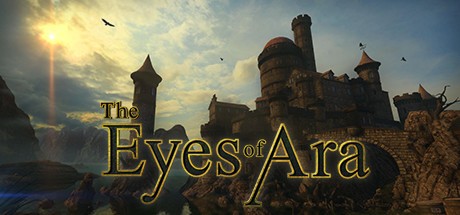
-
Kategorien:
-
Publisher:100 Stones Interactive
-
Entwickler:100 Stones Interactive
-
Releasedatum:19. Jul 2016 (vor 9 Jahren)
Key-Preisvergleich
Preis kann jetzt höher sein
Preis kann jetzt höher sein
Preis kann jetzt höher sein
Preis kann jetzt höher sein
Beschreibung
The Eyes of Ara jetzt günstig als Steam Key kaufen. Vergleiche die Preise aller Keyshops und spare beim Kauf eines The Eyes of Ara Game Keys.
The Eyes of Ara invites you to escape to another place. Become enthralled in a stunning Adventure-Puzzle game set in a gorgeous 3D environment. Explore a vast and ancient castle riddled with secret vaults and hidden rooms. Solve elaborate puzzles, locate lost treasures, and unravel an ancient mystery.
Weave your way through a tale of mystery and discovery. Solve numerous and varied puzzles to reveal long forgotten secrets. Locate the lost keepsakes of the former occupants, and discover stories of those who once called the castle home.Story Alone on a remote island stands an ancient weathered castle, steeped in legend, shrouded in mystery. For years it has remained quiet and undisturbed, and yet still the townspeople recall old stories of restless dreams, violent storms, and the eerie glow of ghostly lights dancing in the mist. Recently a mysterious radio signal has begun broadcasting from somewhere within the ancient walls. Something inside the castle has awoken, and someone needs to venture inside to uncover the truth…Key Features
- Countless Secrets to Discover
Weave your way through a complex web of puzzles to unlock the castle’s ultimate truth... or choose your own path. The Eyes of Ara does not hold your hand: Go in search of secret vaults and hidden passageways, locate all of the lost keepsakes, or entwine yourself in the history of the castle and its former occupants.
- Immersive Environments and Organic Storytelling
Delve into an intriguing tale set within a richly detailed, immersive environment. Explore abandoned rooms, discover lost writings, and recover forgotten keepsakes to piece together the stories of those who once called the castle home.
- Tactile Gameplay
Manipulate complex mechanisms, solve elaborate puzzles, and interact directly with the environment in a tactile, hands-on experience.
- Minimalist Interface
Investigate the castle’s secrets through a sleek, minimalist interface that with a click, can be hidden entirely off-screen.
The Eyes of Ara is a game about exploration, puzzle solving, and discovery. Will you pay heed to the unsettling tales and legends surrounding the castle, or will you set fear aside and venture in with an open and inquisitive mind to uncover the truth for yourself?
Key-Aktivierung
Um einen Key bei Steam einzulösen, benötigst du zunächst ein Benutzerkonto bei Steam. Dieses kannst du dir auf der offiziellen Website einrichten. Im Anschluss kannst du dir auf der Steam Webseite direkt den Client herunterladen und installieren. Nach dem Start von Steam kannst du den Key wie folgt einlösen:
- Klicke oben im Hauptmenü den Menüpunkt "Spiele" und wähle anschließend "Ein Produkt bei Steam aktivieren...".
![]()
- Im neuen Fenster klickst du nun auf "Weiter". Bestätige dann mit einem Klick auf "Ich stimme zu" die Steam-Abonnementvereinbarung.
![]()
- Gebe in das "Produktschlüssel"-Feld den Key des Spiels ein, welches du aktivieren möchtest. Du kannst den Key auch mit Copy&Paste einfügen. Anschließend auf "Weiter" klicken und das Spiel wird deinem Steam-Account hinzugefügt.
![]()
Danach kann das Produkt direkt installiert werden und befindet sich wie üblich in deiner Steam-Bibliothek.
Das Ganze kannst du dir auch als kleines Video ansehen.
Um einen Key bei Steam einzulösen, benötigst du zunächst ein Benutzerkonto bei Steam. Dieses kannst du dir auf der offiziellen Website einrichten. Im Anschluss kannst du dir auf der Steam Webseite direkt den Client herunterladen und installieren. Nach dem Start von Steam kannst du den Key wie folgt einlösen:
- Klicke oben im Hauptmenü den Menüpunkt "Spiele" und wähle anschließend "Ein Produkt bei Steam aktivieren...".
![]()
- Im neuen Fenster klickst du nun auf "Weiter". Bestätige dann mit einem Klick auf "Ich stimme zu" die Steam-Abonnementvereinbarung.
![]()
- Gebe in das "Produktschlüssel"-Feld den Key des Spiels ein, welches du aktivieren möchtest. Du kannst den Key auch mit Copy&Paste einfügen. Anschließend auf "Weiter" klicken und das Spiel wird deinem Steam-Account hinzugefügt.
![]()
Danach kann das Produkt direkt installiert werden und befindet sich wie üblich in deiner Steam-Bibliothek.
Das Ganze kannst du dir auch als kleines Video ansehen.








