The Glow
(PC)

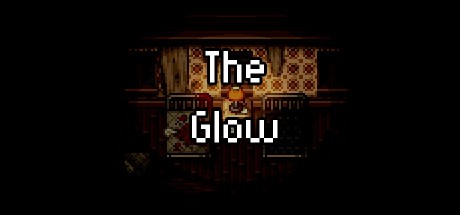
-
Kategorien:
-
Publisher:Brainwashing games
-
Entwickler:Brainwashing games
-
Releasedatum:11. Dez 2015 (vor 9 Jahren)
Key-Preisvergleich
Beschreibung
The Glow jetzt günstig als Steam Key kaufen. Vergleiche die Preise aller Keyshops und spare beim Kauf eines The Glow Game Keys.
“The Glow” is a single player, survival game with roguelike elements. Take control over one of the six characters, explore semi-randomly generated world and try to survive without losing your sanity in the process!
Story:
"What happened to this city? Don’t take me wrong, it's never been a paradise but usually you could leave home without fear that someone will stab you right between the ribs. But not anymore. Do they all just forget to take the pills? No, that’s impossible. Maybe they refuse to take them? That’s even less likely. No matter what happened, sooner or later I will have to leave my apartment. Probably sooner, because I'm also running out of pills… What was that? Someone knocking? Where did I put those keys…"
Main features:
• Explore semi-randomly generated world!
• Choose different objectives for each playthrough!
• Complete objectives to unlock new characters!
• Scavenge for resources.
• Interact with other people in any way you want:
- Shoot them on sight? Go nuts.
- Talk to them and try to cooperate? Sure, but remember they don’t have to be friendly.
- Stay hidden and try to avoid them? Good idea! Who needs other people anyway?
• Sanity is for the weak! If you stop taking pills, you will lose sanity and world around will become… more interesting.
• Discover dark secrets behind all this madness!
Have fun and remember: take your pills every day!
Key-Aktivierung
Um einen Key bei Steam einzulösen, benötigst du zunächst ein Benutzerkonto bei Steam. Dieses kannst du dir auf der offiziellen Website einrichten. Im Anschluss kannst du dir auf der Steam Webseite direkt den Client herunterladen und installieren. Nach dem Start von Steam kannst du den Key wie folgt einlösen:
- Klicke oben im Hauptmenü den Menüpunkt "Spiele" und wähle anschließend "Ein Produkt bei Steam aktivieren...".
![]()
- Im neuen Fenster klickst du nun auf "Weiter". Bestätige dann mit einem Klick auf "Ich stimme zu" die Steam-Abonnementvereinbarung.
![]()
- Gebe in das "Produktschlüssel"-Feld den Key des Spiels ein, welches du aktivieren möchtest. Du kannst den Key auch mit Copy&Paste einfügen. Anschließend auf "Weiter" klicken und das Spiel wird deinem Steam-Account hinzugefügt.
![]()
Danach kann das Produkt direkt installiert werden und befindet sich wie üblich in deiner Steam-Bibliothek.
Das Ganze kannst du dir auch als kleines Video ansehen.
Um einen Key bei Steam einzulösen, benötigst du zunächst ein Benutzerkonto bei Steam. Dieses kannst du dir auf der offiziellen Website einrichten. Im Anschluss kannst du dir auf der Steam Webseite direkt den Client herunterladen und installieren. Nach dem Start von Steam kannst du den Key wie folgt einlösen:
- Klicke oben im Hauptmenü den Menüpunkt "Spiele" und wähle anschließend "Ein Produkt bei Steam aktivieren...".
![]()
- Im neuen Fenster klickst du nun auf "Weiter". Bestätige dann mit einem Klick auf "Ich stimme zu" die Steam-Abonnementvereinbarung.
![]()
- Gebe in das "Produktschlüssel"-Feld den Key des Spiels ein, welches du aktivieren möchtest. Du kannst den Key auch mit Copy&Paste einfügen. Anschließend auf "Weiter" klicken und das Spiel wird deinem Steam-Account hinzugefügt.
![]()
Danach kann das Produkt direkt installiert werden und befindet sich wie üblich in deiner Steam-Bibliothek.
Das Ganze kannst du dir auch als kleines Video ansehen.








