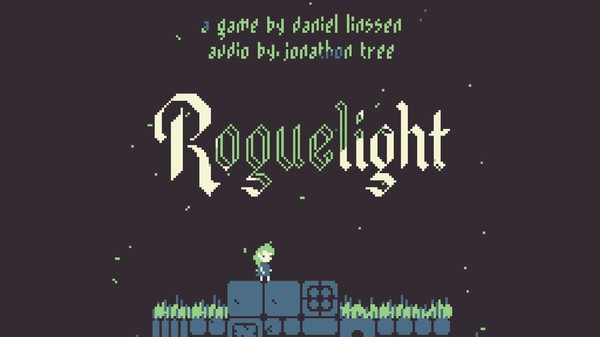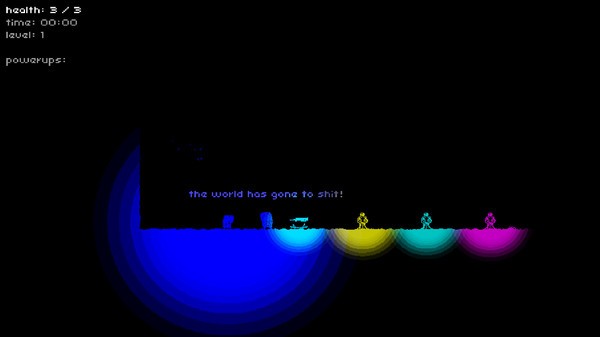The Indie Mixtape
(PC)


-
Kategorien:
-
Publisher:Curve Digital
-
Entwickler:Daniel Linssen, Detective, Ditto, Glitchnap, Shark Jump Studios
-
Releasedatum:23. Apr 2015 (vor 9 Jahren)
Key-Preisvergleich
Preis kann jetzt höher sein
Preis kann jetzt höher sein
Preis kann jetzt höher sein
Preis kann jetzt höher sein
Preis kann jetzt höher sein
Preis kann jetzt höher sein
Preis kann jetzt höher sein
Ausverkauft
Beschreibung
The Indie Mixtape jetzt günstig als Steam Key kaufen. Vergleiche die Preise aller Keyshops und spare beim Kauf eines The Indie Mixtape Game Keys.
Here at Curve, we love indie games. Who doesn't? Well, probably some people don't, but we wouldn't trust 'em.
But we love indie games SO MUCH, we embarked on a journey to find some of the most exciting and interesting independent development talent out there and help them bring their titles in front of a bigger audience.
From illuminating roguelikes, to non-euclidean puzzlers, all the way through to hyper-futuristic couch joust-em-ups - you're going to be experiencing the full-fat cream of what the indie development world has to offer.
So here they are, presented all in one handy place - just for you.
Enjoy!
The deeper you travel the darker it gets,
and you only have your arrows to light the way.
---
They say the city's a roost for every bird.
Detective Chirpums is more than happy to disagree with that. Almost as much as he is downing a bottle of Grackle's Finest in one sitting.
He's the city's best detective. He's the city's only detective. Because someone had to.
And he's got a new case. It's his only chance at paying rent for the month. And not unlike too many of his cases, this one comes with a dame in sheep's clothing.”
---
hets is a very fast, very difficult platformer about shooting monsters in dark randomized caves.
After each cave treat yourself to a well deserved rest and an upgrade that will help you fend off the ever increasing amount of beasts you encounter.
What is actually the deal with those statues by the way?
---
LAZA KNITEZ!! is a fast-paced jousting deathmatch game for up to 4 players.
Teleport to the neon-lit ALL CAPS technofuture and challenge your friends to mind-blowing hypercombat.
Fire your laser-lance from a distance, get up close and personal to impale your foes or use 7 different power-ups to your tactical advantage.
---
Guide a cube-headed hero through a mind-bending world, with levels designed to challenge your ideas of space.
Discover a portal to the mysterious Warp Zone, and reveal the truth behind the Dark Stranger.
p.s. Our trailer music is 'Please Listen Carefully' by the uber-talented Jahzzar: http://betterwithmusic.com/
Key-Aktivierung
Um einen Key bei Steam einzulösen, benötigst du zunächst ein Benutzerkonto bei Steam. Dieses kannst du dir auf der offiziellen Website einrichten. Im Anschluss kannst du dir auf der Steam Webseite direkt den Client herunterladen und installieren. Nach dem Start von Steam kannst du den Key wie folgt einlösen:
- Klicke oben im Hauptmenü den Menüpunkt "Spiele" und wähle anschließend "Ein Produkt bei Steam aktivieren...".
![]()
- Im neuen Fenster klickst du nun auf "Weiter". Bestätige dann mit einem Klick auf "Ich stimme zu" die Steam-Abonnementvereinbarung.
![]()
- Gebe in das "Produktschlüssel"-Feld den Key des Spiels ein, welches du aktivieren möchtest. Du kannst den Key auch mit Copy&Paste einfügen. Anschließend auf "Weiter" klicken und das Spiel wird deinem Steam-Account hinzugefügt.
![]()
Danach kann das Produkt direkt installiert werden und befindet sich wie üblich in deiner Steam-Bibliothek.
Das Ganze kannst du dir auch als kleines Video ansehen.
Um einen Key bei Steam einzulösen, benötigst du zunächst ein Benutzerkonto bei Steam. Dieses kannst du dir auf der offiziellen Website einrichten. Im Anschluss kannst du dir auf der Steam Webseite direkt den Client herunterladen und installieren. Nach dem Start von Steam kannst du den Key wie folgt einlösen:
- Klicke oben im Hauptmenü den Menüpunkt "Spiele" und wähle anschließend "Ein Produkt bei Steam aktivieren...".
![]()
- Im neuen Fenster klickst du nun auf "Weiter". Bestätige dann mit einem Klick auf "Ich stimme zu" die Steam-Abonnementvereinbarung.
![]()
- Gebe in das "Produktschlüssel"-Feld den Key des Spiels ein, welches du aktivieren möchtest. Du kannst den Key auch mit Copy&Paste einfügen. Anschließend auf "Weiter" klicken und das Spiel wird deinem Steam-Account hinzugefügt.
![]()
Danach kann das Produkt direkt installiert werden und befindet sich wie üblich in deiner Steam-Bibliothek.
Das Ganze kannst du dir auch als kleines Video ansehen.