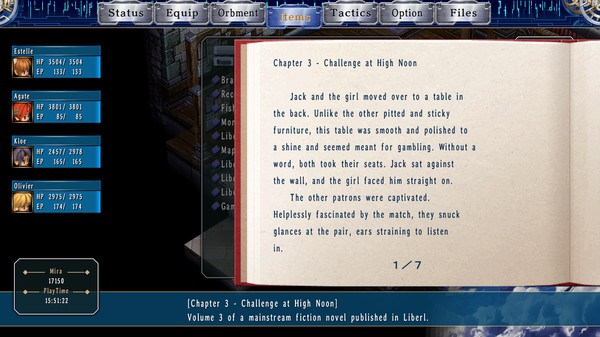The Legend of Heroes: Trails in the Sky SC
(PC)


-
Kategorie:
-
Publisher:XSEED, Marvelous USA, Inc.
-
Entwickler:Nihon Falcom
-
Releasedatum:29. Okt 2015 (vor 9 Jahren)
Key-Preisvergleich
Preis kann jetzt höher sein
Preis kann jetzt höher sein
Preis kann jetzt höher sein
Preis kann jetzt höher sein
Preis kann jetzt höher sein
Preis kann jetzt höher sein
Preis kann jetzt höher sein
Preis kann jetzt höher sein
Preis kann jetzt höher sein
Preis kann jetzt höher sein
Beschreibung
The Legend of Heroes: Trails in the Sky SC jetzt günstig als Steam Key kaufen. Vergleiche die Preise aller Keyshops und spare beim Kauf eines The Legend of Heroes: Trails in the Sky SC Game Keys.
The coup d’état that threatened to shake the foundation of the Liberl Kingdom has now come to a close and Her Majesty the Queen’s birthday celebrations are in full swing throughout the streets of Grancel. During that same night, a boy who vowed to make amends for his past disappeared before the girl he loved. Clutched in the girl’s hand was the one thing he left for her to remember him by: a harmonica. Now her journey to find him begins…
The Legend of Heroes Series Continues…
The tale of Estelle and Joshua concludes in this engaging narrative twice the size of its predecessor. Partner up with either Schera or Agate on over 70 hours of core gameplay to thwart the growing evil that threatens Liberl.
An Immersive Adventure
The meticulously detailed land of Liberl awaits your return with new quests, new mini-games, new collectibles, and new and familiar locations to explore populated by hundreds of unique NPCs with their own stories to tell.
Expanded Combat System
The series’ staple strategic turn-based system with unmatchable customization has been taken even further with all new arts, crafts, upgraded orbments, and combo attacks.
Acclaimed Soundtrack
Falcom’s celebrated Sound Team jdk returns with 44 tracks to underscore the tumultuous resolution of one of the most moving and expansive JRPGs ever created.
The Hunter of Love
More Olivier than ever.
Key-Aktivierung
Um einen Key bei Steam einzulösen, benötigst du zunächst ein Benutzerkonto bei Steam. Dieses kannst du dir auf der offiziellen Website einrichten. Im Anschluss kannst du dir auf der Steam Webseite direkt den Client herunterladen und installieren. Nach dem Start von Steam kannst du den Key wie folgt einlösen:
- Klicke oben im Hauptmenü den Menüpunkt "Spiele" und wähle anschließend "Ein Produkt bei Steam aktivieren...".
![]()
- Im neuen Fenster klickst du nun auf "Weiter". Bestätige dann mit einem Klick auf "Ich stimme zu" die Steam-Abonnementvereinbarung.
![]()
- Gebe in das "Produktschlüssel"-Feld den Key des Spiels ein, welches du aktivieren möchtest. Du kannst den Key auch mit Copy&Paste einfügen. Anschließend auf "Weiter" klicken und das Spiel wird deinem Steam-Account hinzugefügt.
![]()
Danach kann das Produkt direkt installiert werden und befindet sich wie üblich in deiner Steam-Bibliothek.
Das Ganze kannst du dir auch als kleines Video ansehen.
Um einen Key bei Steam einzulösen, benötigst du zunächst ein Benutzerkonto bei Steam. Dieses kannst du dir auf der offiziellen Website einrichten. Im Anschluss kannst du dir auf der Steam Webseite direkt den Client herunterladen und installieren. Nach dem Start von Steam kannst du den Key wie folgt einlösen:
- Klicke oben im Hauptmenü den Menüpunkt "Spiele" und wähle anschließend "Ein Produkt bei Steam aktivieren...".
![]()
- Im neuen Fenster klickst du nun auf "Weiter". Bestätige dann mit einem Klick auf "Ich stimme zu" die Steam-Abonnementvereinbarung.
![]()
- Gebe in das "Produktschlüssel"-Feld den Key des Spiels ein, welches du aktivieren möchtest. Du kannst den Key auch mit Copy&Paste einfügen. Anschließend auf "Weiter" klicken und das Spiel wird deinem Steam-Account hinzugefügt.
![]()
Danach kann das Produkt direkt installiert werden und befindet sich wie üblich in deiner Steam-Bibliothek.
Das Ganze kannst du dir auch als kleines Video ansehen.