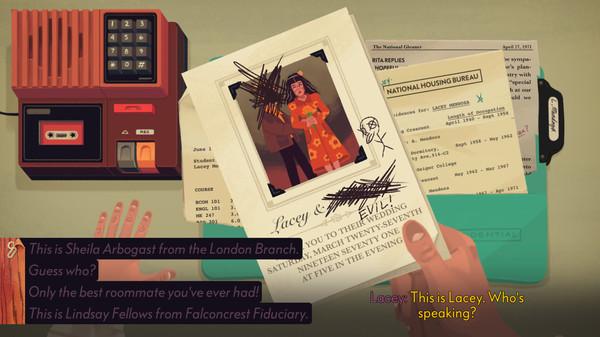The Low Road
(PC)


-
Kategorien:
-
Publisher:XGen Studios
-
Entwickler:XGen Studios
-
Releasedatum:26. Jul 2017 (vor 7 Jahren)
Key-Preisvergleich
Preis kann jetzt höher sein
Preis kann jetzt höher sein
Preis kann jetzt höher sein
Preis kann jetzt höher sein
Preis kann jetzt höher sein
Preis kann jetzt höher sein
Preis kann jetzt höher sein
Preis kann jetzt höher sein
Beschreibung
The Low Road jetzt günstig als Steam Key kaufen. Vergleiche die Preise aller Keyshops und spare beim Kauf eines The Low Road Game Keys.
Noomi Kovacs - an overeager graduate of the LeCarre Institute for Exceptional Spies (L.I.E.S)—has just landed her first job at Penderbrook Motors’ Division of Outside Intelligence. Confined to an office and underestimated by her gruff supervisor—a disgraced former government agent named Turn—Noomi will have to exploit her colleagues and surroundings to help further her dream of becoming a globetrotting secret agent. Once in the field, Noomi and Turn begin to realize that their company’s dogged pursuit of their rivals extend to something far more sinister than “healthy competition” and the two will be forced to reconsider the paths they’ve chosen. Lying, blackmail, and emotional manipulation will become Noomi and Turn’s greatest assets as they make their way through…The Low Road.
Description:
Set in the world of the 1970s automobile industry, The Low Road is a point-and-click graphic adventure game which follows a team of corporate spies dedicated to the protection (and appropriation) of game-changing industry secrets. Sporting a unique visual style inspired by gouache paintings and a pulsating rock and roll score, "The Low Road" will captivate players through intricate puzzles, branching moral dilemmas, and a quirky cast of memorable characters.
Key Features:
- A unique digitally hand painted 2D illustration style with 1970s television influences.
- A fully-voiced cast of characters
- Play from the perspective of two corporate espionage agents
- Over 32000 words of dark comedic dialogue written by award-winning playwright Leif Oleson-Cormack
- A mergence of traditional storytelling and engaging game play
- An original score of swirling psychedelia and dusty Americana by Eric Cheng, featuring songs performed by Win Well.
- Nostalgic point-and-click style gameplay influenced by LucasArts and Sierra classics
- Branching conversation puzzles that will challenge your deductive and intuitive abilities
- Over 15+ first person puzzle sequences
Systemanforderungen
- Betriebssystem: Windows 7
- Prozessor: 2.0GHz dualcore
- Arbeitsspeicher: 2 GB RAM
- Grafik: DirectX 10 Compatible Video Card
- DirectX: Version 10
- Speicherplatz: 6 GB verfügbarer Speicherplatz
- Soundkarte: Embedded
- Zusätzliche Anmerkungen: 16:9 monitor recommended
- Betriebssystem: Mac OS X 10.10
- Prozessor: 2.0GHz dualcore
- Arbeitsspeicher: 2 GB RAM
- Grafik: DirectX 10 Compatible Video Card
- Speicherplatz: 6 GB verfügbarer Speicherplatz
- Soundkarte: Embedded
- Zusätzliche Anmerkungen: 16:9 monitor recommended
Key-Aktivierung
Um einen Key bei Steam einzulösen, benötigst du zunächst ein Benutzerkonto bei Steam. Dieses kannst du dir auf der offiziellen Website einrichten. Im Anschluss kannst du dir auf der Steam Webseite direkt den Client herunterladen und installieren. Nach dem Start von Steam kannst du den Key wie folgt einlösen:
- Klicke oben im Hauptmenü den Menüpunkt "Spiele" und wähle anschließend "Ein Produkt bei Steam aktivieren...".
![]()
- Im neuen Fenster klickst du nun auf "Weiter". Bestätige dann mit einem Klick auf "Ich stimme zu" die Steam-Abonnementvereinbarung.
![]()
- Gebe in das "Produktschlüssel"-Feld den Key des Spiels ein, welches du aktivieren möchtest. Du kannst den Key auch mit Copy&Paste einfügen. Anschließend auf "Weiter" klicken und das Spiel wird deinem Steam-Account hinzugefügt.
![]()
Danach kann das Produkt direkt installiert werden und befindet sich wie üblich in deiner Steam-Bibliothek.
Das Ganze kannst du dir auch als kleines Video ansehen.
Um einen Key bei Steam einzulösen, benötigst du zunächst ein Benutzerkonto bei Steam. Dieses kannst du dir auf der offiziellen Website einrichten. Im Anschluss kannst du dir auf der Steam Webseite direkt den Client herunterladen und installieren. Nach dem Start von Steam kannst du den Key wie folgt einlösen:
- Klicke oben im Hauptmenü den Menüpunkt "Spiele" und wähle anschließend "Ein Produkt bei Steam aktivieren...".
![]()
- Im neuen Fenster klickst du nun auf "Weiter". Bestätige dann mit einem Klick auf "Ich stimme zu" die Steam-Abonnementvereinbarung.
![]()
- Gebe in das "Produktschlüssel"-Feld den Key des Spiels ein, welches du aktivieren möchtest. Du kannst den Key auch mit Copy&Paste einfügen. Anschließend auf "Weiter" klicken und das Spiel wird deinem Steam-Account hinzugefügt.
![]()
Danach kann das Produkt direkt installiert werden und befindet sich wie üblich in deiner Steam-Bibliothek.
Das Ganze kannst du dir auch als kleines Video ansehen.