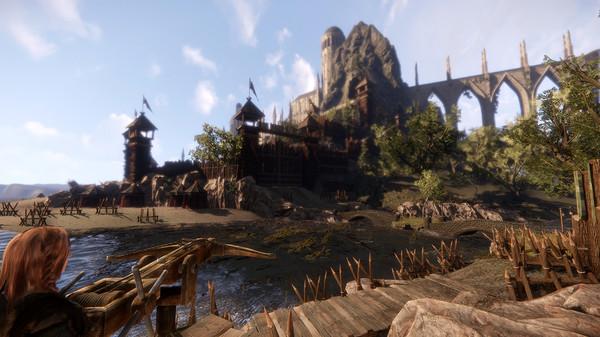The Memory of Eldurim
(PC)

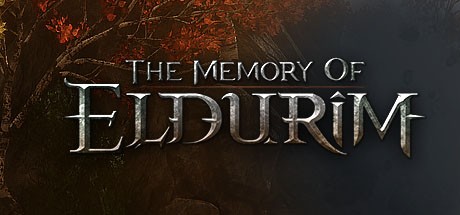
-
Kategorien:
-
Publisher:Liminal Games
-
Entwickler:Liminal Games
-
Releasedatum:07. Feb 2014 (vor 11 Jahren)
Key-Preisvergleich
Preis kann jetzt höher sein
Preis kann jetzt höher sein
Preis kann jetzt höher sein
Preis kann jetzt höher sein
Preis kann jetzt höher sein
Ausverkauft
Beschreibung
The Memory of Eldurim jetzt günstig als Steam Key kaufen. Vergleiche die Preise aller Keyshops und spare beim Kauf eines The Memory of Eldurim Game Keys.
Follow the Indie RPG Spirit in Search of The Memory of Eldurim
You know the feeling of setting sail beyond the edge of the map, beyond the boundaries of knowledge? So do we. One reason we love video games is that they offer fresh lands to discover.
Discover a new world, its adventures, and its haunting story as you play The Memory of Eldurim. As Liminal Games, an indie studio, we make games specifically for people with their own indie spirit.
People like you--those who long to discover.
Cash in your creativity. Fighting isn’t so much spam-clicking. It’s more of a dance. You will need to recognize openings and to strike in particular ways. You have to think to fight. At least, if you want to win.
Shape a civilization. Save a town from eradication--or eradicate one yourself. Purge a city of thieves--or foment anarchy through political assassinations. Lead or abandon an exodus. Fund a town hall, troubadour’s guild, refugee district...or buy your own estate. Cultivate alliances...or the opposite.
Change the game through the forums. We listen to your input because we believe that you, like us, deserve to be heard. One day, you might tell your friends about how your comment changed the magic system. As proof, you might show them the relic you received in thanks. A communal development strategy should be exciting for all.
Explore an expansive and intricate world. The CRYENGINE makes for some stunning visual scenes. Experience them through your travels across this new world--its sleepy forests, blistering deserts, glittering tundra, submarine ruins, and more.
Seek the Memory of Eldurim. Everyone is missing something, but most cannot remember what it is. It is their only hope against darkness. Seek the Tree of Light on your quest to save the world, rule it, or destroy it.
Count on RPG essentials. We didn’t discard the strengths of the Open World, RPG genre, we simply took them as our starting point. The vision detailed above (that you can add to on the forums) stands on solid RPG essentials. For example, of course your character can level up, but not through a cliche system.
Key-Aktivierung
Um einen Key bei Steam einzulösen, benötigst du zunächst ein Benutzerkonto bei Steam. Dieses kannst du dir auf der offiziellen Website einrichten. Im Anschluss kannst du dir auf der Steam Webseite direkt den Client herunterladen und installieren. Nach dem Start von Steam kannst du den Key wie folgt einlösen:
- Klicke oben im Hauptmenü den Menüpunkt "Spiele" und wähle anschließend "Ein Produkt bei Steam aktivieren...".
![]()
- Im neuen Fenster klickst du nun auf "Weiter". Bestätige dann mit einem Klick auf "Ich stimme zu" die Steam-Abonnementvereinbarung.
![]()
- Gebe in das "Produktschlüssel"-Feld den Key des Spiels ein, welches du aktivieren möchtest. Du kannst den Key auch mit Copy&Paste einfügen. Anschließend auf "Weiter" klicken und das Spiel wird deinem Steam-Account hinzugefügt.
![]()
Danach kann das Produkt direkt installiert werden und befindet sich wie üblich in deiner Steam-Bibliothek.
Das Ganze kannst du dir auch als kleines Video ansehen.
Um einen Key bei Steam einzulösen, benötigst du zunächst ein Benutzerkonto bei Steam. Dieses kannst du dir auf der offiziellen Website einrichten. Im Anschluss kannst du dir auf der Steam Webseite direkt den Client herunterladen und installieren. Nach dem Start von Steam kannst du den Key wie folgt einlösen:
- Klicke oben im Hauptmenü den Menüpunkt "Spiele" und wähle anschließend "Ein Produkt bei Steam aktivieren...".
![]()
- Im neuen Fenster klickst du nun auf "Weiter". Bestätige dann mit einem Klick auf "Ich stimme zu" die Steam-Abonnementvereinbarung.
![]()
- Gebe in das "Produktschlüssel"-Feld den Key des Spiels ein, welches du aktivieren möchtest. Du kannst den Key auch mit Copy&Paste einfügen. Anschließend auf "Weiter" klicken und das Spiel wird deinem Steam-Account hinzugefügt.
![]()
Danach kann das Produkt direkt installiert werden und befindet sich wie üblich in deiner Steam-Bibliothek.
Das Ganze kannst du dir auch als kleines Video ansehen.