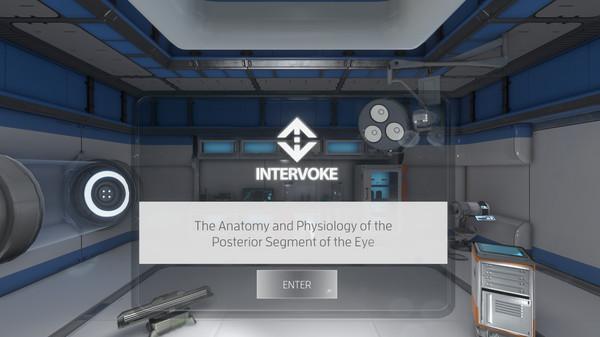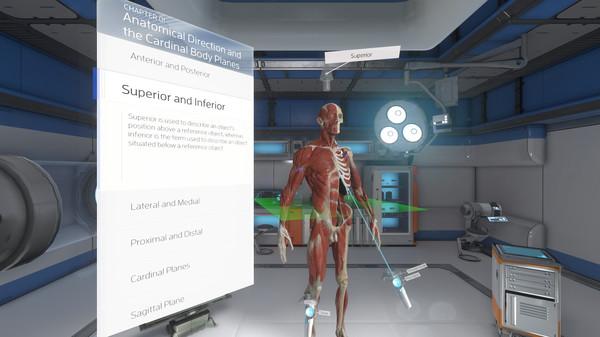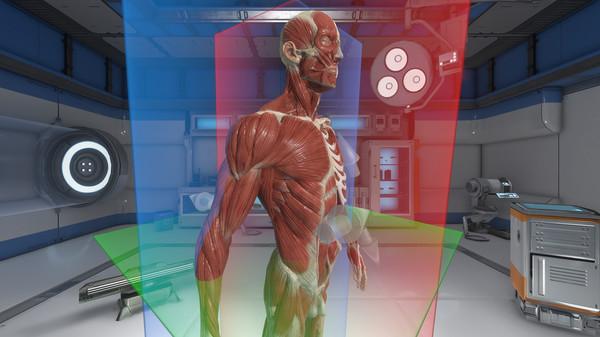The Physiology of the Eye
(PC)

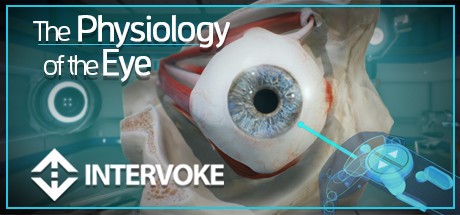
-
Kategorien:
-
Publisher:Intervoke
-
Entwickler:Intervoke
-
Releasedatum:19. Jan 2017 (vor 9 Jahren)
Key-Preisvergleich
Preis kann jetzt höher sein
Beschreibung
The Physiology of the Eye jetzt günstig als Steam Key kaufen. Vergleiche die Preise aller Keyshops und spare beim Kauf eines The Physiology of the Eye Game Keys.
"The Physiology of the Eye" is an interactive VR platform, that features two modes. It starts in a real-time automatic training mode that guides you through our visual content. Then, at any time in the application, the user can push the "Mode" button on the VR controller and switch to our interactive training mode. This is the most popular way to use the VR application, because it allows the user to choose which areas they need to focus on and learn at their own pace. This application also includes an assessment system to judge your learning comprehension with our interactive testing system. It will also provide you with a final GPA at the end of the course.
Quotes:
- "...facilitates learning through active engagement in the content and allows learners to apply content in ways that quickly and effectively solve challenges and create new opportunities." - Charles H. Patti, Ph.D., University of Denver and Queensland University of Technology.
- "...photorealism aesthetics and scientific accuracy, the perfect mix to take education to the next level." - Alban Denoyel, CEO & Co-founder @ Sketchfab
- "A beautiful example of how virtual reality is poised to transform life sciences and education." - Sean Wagstaff, NVIDIA
Features:
- Automatic mode: Like a traditional text book, with sections in the chapter and voice over talking to you about the model in front of you.
- Interactive mode: Use this mode to pick the models up, scale, rotate, as well as pull on different parts of the model to see how it functions. You can also select the different parts of the model to find out what they are and learn at your own pace.
- Scientifically accurate representations
- Quizzes with final GPA
About the team:Intervoke is a startup company with a dynamic group of people who are responsible for creating award winning 3D animations for over 20 years. This company was started to create world class scientifically accurate content and 3D animation to effectively communicate various complex biological interactions inside the human body. Our team consists of 3D animators, medical illustrators, Unity code engineers, virtual reality specialists, and custom tailored physicians. We have come together to custom engineer virtual reality training programs and 3D animations for scientific visualization. Using photo-realistic thought provoking visuals, we can achieve detailed scientific accuracy. All while presenting content using custom designed clean interactive interfaces. We are passionate about science and technology and maintain the highest possible quality.
Systemanforderungen
- Betriebssystem: Windows 7
- Prozessor: Intel® i5-4590 / AMD equivalent or greater
- Arbeitsspeicher: 8 GB RAM
- Grafik: NVIDIA Geforce® GTX 970 / AMD Radeon R9 390 or greater
- DirectX: Version 10
- Speicherplatz: 3 GB verfügbarer Speicherplatz
- Betriebssystem: Windows 10
- Prozessor: Intel® i7-4790K / AMD equivalent or greater
- Arbeitsspeicher: 16 GB RAM
- Grafik: NVIDIA Geforce® GTX 1060 / AMD Radeon RX 480 or greater
- DirectX: Version 11
- Speicherplatz: 3 GB verfügbarer Speicherplatz
Key-Aktivierung
Um einen Key bei Steam einzulösen, benötigst du zunächst ein Benutzerkonto bei Steam. Dieses kannst du dir auf der offiziellen Website einrichten. Im Anschluss kannst du dir auf der Steam Webseite direkt den Client herunterladen und installieren. Nach dem Start von Steam kannst du den Key wie folgt einlösen:
- Klicke oben im Hauptmenü den Menüpunkt "Spiele" und wähle anschließend "Ein Produkt bei Steam aktivieren...".
![]()
- Im neuen Fenster klickst du nun auf "Weiter". Bestätige dann mit einem Klick auf "Ich stimme zu" die Steam-Abonnementvereinbarung.
![]()
- Gebe in das "Produktschlüssel"-Feld den Key des Spiels ein, welches du aktivieren möchtest. Du kannst den Key auch mit Copy&Paste einfügen. Anschließend auf "Weiter" klicken und das Spiel wird deinem Steam-Account hinzugefügt.
![]()
Danach kann das Produkt direkt installiert werden und befindet sich wie üblich in deiner Steam-Bibliothek.
Das Ganze kannst du dir auch als kleines Video ansehen.
Um einen Key bei Steam einzulösen, benötigst du zunächst ein Benutzerkonto bei Steam. Dieses kannst du dir auf der offiziellen Website einrichten. Im Anschluss kannst du dir auf der Steam Webseite direkt den Client herunterladen und installieren. Nach dem Start von Steam kannst du den Key wie folgt einlösen:
- Klicke oben im Hauptmenü den Menüpunkt "Spiele" und wähle anschließend "Ein Produkt bei Steam aktivieren...".
![]()
- Im neuen Fenster klickst du nun auf "Weiter". Bestätige dann mit einem Klick auf "Ich stimme zu" die Steam-Abonnementvereinbarung.
![]()
- Gebe in das "Produktschlüssel"-Feld den Key des Spiels ein, welches du aktivieren möchtest. Du kannst den Key auch mit Copy&Paste einfügen. Anschließend auf "Weiter" klicken und das Spiel wird deinem Steam-Account hinzugefügt.
![]()
Danach kann das Produkt direkt installiert werden und befindet sich wie üblich in deiner Steam-Bibliothek.
Das Ganze kannst du dir auch als kleines Video ansehen.