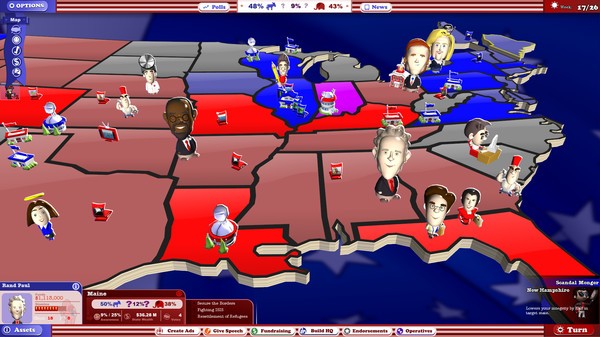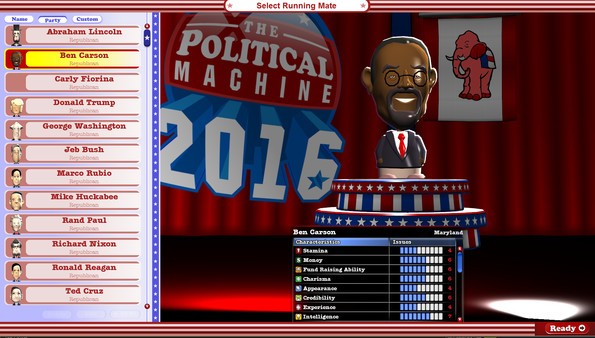The Political Machine 2016
(PC)


-
Kategorien:
-
Publisher:Stardock Entertainment
-
Entwickler:Stardock Entertainment
-
Releasedatum:17. Nov 2015 (vor 9 Jahren)
Key-Preisvergleich
Preis kann jetzt höher sein
Preis kann jetzt höher sein
Preis kann jetzt höher sein
Preis kann jetzt höher sein
Preis kann jetzt höher sein
Beschreibung
The Political Machine 2016 jetzt günstig als Steam Key kaufen. Vergleiche die Preise aller Keyshops und spare beim Kauf eines The Political Machine 2016 Game Keys.
Let the campaign begin! Your goal: Win the hearts and minds of America’s voters to achieve victory in the 2016 presidential election. Play as one of more than a dozen candidates such as Bernie Sanders, Donald Trump, Hillary Clinton, and more!
Think you can do better than the other candidates? Create your own candidate from scratch and show the rest of those windbags how to make a real run for the White House. Take to the campaign trail and try to out talk, outsmart, and out spend your opponents!
The Political Machine 2016 features updated relevant political topics from across the 2016 presidential campaign. Dozens of national issues including the Keystone XL Pipeline, human trafficking, and the Iran Nuclear Deal have been added, with more updates on the way as the season continues. Regional issues require the candidate to walk a fine line between appealing to the widest range of voters or appearing to “flip flop.”
Gaining favor from your voters by interviewing on talk shows might grant you some sympathy, but not everything can be swept under the rug forever. You must always be on the lookout for career-ending scandals like a torrid affair, natural disaster, or an unsavory email trail. They can pop up at any time and change the course of the campaign -- which can put you down in the polls!
Do you think you have what it takes? Take to the campaign trail and show the nation why you should be the next President of the United States of America!
Core Features
- Time for some Mudslinging! - Use your power and money to purchase ads to discredit your opponent and influence voters.
- Over a Dozen Candidates - Play as one of several pre-made candidates like Donald Trump and Hillary Clinton.
- Turn Friends into ‘Frenemies’ - Challenge a friend for the presidency in multiplayer mode.
- Create a Candidate - Not a fan of the candidates? Create your own custom front runner and race for the White House.
- Out-talk, Out-smart, and Out-spend your opponents - Gain favor with the public by interviewing on talk shows, navigate disastrous random events, and buy advertisements to gain an advantage over your adversary.
- Practice your Politics - A sophisticated underlying simulation model uses census data and real issues to test your political savvy.
- Be Ready for Anything - Torrid affairs, natural disasters, email scandals, and other random events can come out of nowhere and change the direction of the campaign for better or worse.
- Check your Standings - With poll tracking and leaderboards, you can see how well people are playing as their candidates or what issues they are supporting over time.
Systemanforderungen
- Betriebssystem: Windows 10 / 8.x / 7
- Prozessor: 1 GHz Processor
- Arbeitsspeicher: 1 GB RAM
- Grafik: 64 MB DirectX 9.0c 3D Video Card with Pixel Shader 2.0 Support
- DirectX: Version 9.0c
- Netzwerk: Breitband-Internetverbindung
- Speicherplatz: 1 GB verfügbarer Speicherplatz
- Soundkarte: DirectX 9.0c Compatible Sound Card
- Prozessor: 2 GHz Processor
- Grafik: 128 MB DirectX 9.0c 3D Video Card with Pixel Shader 2.0 Support
Key-Aktivierung
Um einen Key bei Steam einzulösen, benötigst du zunächst ein Benutzerkonto bei Steam. Dieses kannst du dir auf der offiziellen Website einrichten. Im Anschluss kannst du dir auf der Steam Webseite direkt den Client herunterladen und installieren. Nach dem Start von Steam kannst du den Key wie folgt einlösen:
- Klicke oben im Hauptmenü den Menüpunkt "Spiele" und wähle anschließend "Ein Produkt bei Steam aktivieren...".
![]()
- Im neuen Fenster klickst du nun auf "Weiter". Bestätige dann mit einem Klick auf "Ich stimme zu" die Steam-Abonnementvereinbarung.
![]()
- Gebe in das "Produktschlüssel"-Feld den Key des Spiels ein, welches du aktivieren möchtest. Du kannst den Key auch mit Copy&Paste einfügen. Anschließend auf "Weiter" klicken und das Spiel wird deinem Steam-Account hinzugefügt.
![]()
Danach kann das Produkt direkt installiert werden und befindet sich wie üblich in deiner Steam-Bibliothek.
Das Ganze kannst du dir auch als kleines Video ansehen.
Um einen Key bei Steam einzulösen, benötigst du zunächst ein Benutzerkonto bei Steam. Dieses kannst du dir auf der offiziellen Website einrichten. Im Anschluss kannst du dir auf der Steam Webseite direkt den Client herunterladen und installieren. Nach dem Start von Steam kannst du den Key wie folgt einlösen:
- Klicke oben im Hauptmenü den Menüpunkt "Spiele" und wähle anschließend "Ein Produkt bei Steam aktivieren...".
![]()
- Im neuen Fenster klickst du nun auf "Weiter". Bestätige dann mit einem Klick auf "Ich stimme zu" die Steam-Abonnementvereinbarung.
![]()
- Gebe in das "Produktschlüssel"-Feld den Key des Spiels ein, welches du aktivieren möchtest. Du kannst den Key auch mit Copy&Paste einfügen. Anschließend auf "Weiter" klicken und das Spiel wird deinem Steam-Account hinzugefügt.
![]()
Danach kann das Produkt direkt installiert werden und befindet sich wie üblich in deiner Steam-Bibliothek.
Das Ganze kannst du dir auch als kleines Video ansehen.
Auch im Paket / Bundle erhältlich 1
| Name: | Releasedatum: | Preis: | |
|---|---|---|---|
| PCK | Stardock Pack 2017 | 07. Okt 2016 | ab € 99,99 |