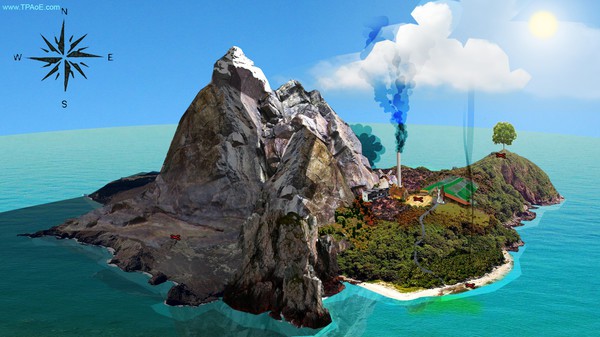The Preposterous Awesomeness of Everything
(PC)

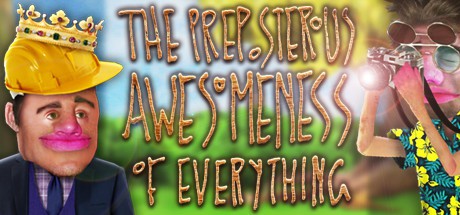
-
Kategorien:
-
Publisher:Joe Richardson
-
Entwickler:Joe Richardson
-
Releasedatum:09. Feb 2016 (vor 9 Jahren)
Key-Preisvergleich
Preis kann jetzt höher sein
Preis kann jetzt höher sein
Preis kann jetzt höher sein
Preis kann jetzt höher sein
Ausverkauft
Beschreibung
The Preposterous Awesomeness of Everything jetzt günstig als Steam Key kaufen. Vergleiche die Preise aller Keyshops und spare beim Kauf eines The Preposterous Awesomeness of Everything Game Keys.
The Preposterous Awesomeness of Everything is a satirical point-and-click adventure game, about progress, politics and propulsive nozzles. It features a traditional verb-based interface, with updated verbs (including 'befuddle', 'disrespect' and 'pray-for'), unique collage-based art and ~15,000 words (3-4 hours?) of intellectually stimulating satirical shenanigans.
The preposterous Awesomeness of Everything is about an apparently primitive society, attempting to work together to build a space rocket. It follows these people, from disordered chaos (the past), through a disgusting and distorted and horrible and hilarious kind of faux-democracy (the present (SATIRE! Amirite?!?!)), into the unknowable, irrelevant emptiness of outer space (the future).
Along the journey players will encounter a host of colourful characters (including the mysterious Man with the Little Pencil, the superfluous Man in the Wren Suit and the fabulous Helen), they will solve a variety of engaging puzzles, and they will be forced into making a number of difficult moral decisions, with potential disastrous consequences!
Features:
- Traditional verb-based interface
- Updated verbs (including 'befuddle', 'disrespect' and 'pray-for')
- Unique collage-based art
- A cameo appearance from Felix Kjellberg (PewDiePie)
- ~15,000 words (3-4 hours?) of intellectually stimulating satirical shenanigans
- A joke about white blood cells
- Prohibitively experimental electronic music
- Irrelevant duck
Systemanforderungen
- Betriebssystem: Windows XP
- Prozessor: 2 GHz - Dual Core
- Arbeitsspeicher: 2 GB RAM
- Grafik: OpenGL 2.0 compatible with 512 MB RAM (Shared Memory is not recommended)
- DirectX: Version 9.0c
- Speicherplatz: 500 MB verfügbarer Speicherplatz
- Soundkarte: DirectX 9.0c Compatible Sound Card with Latest Drivers
- Betriebssystem: Windows Vista/7/8
- Prozessor: 2 GHz - Dual Core
- Arbeitsspeicher: 4 GB RAM
- Grafik: OpenGL 2.0 compatible with 512 MB RAM (Shared Memory is not recommended)
- DirectX: Version 9.0c
- Speicherplatz: 500 MB verfügbarer Speicherplatz
- Soundkarte: DirectX 9.0c Compatible Sound Card with Latest Drivers
- Betriebssystem: Mac OSX 10.7
- Prozessor: Intel 2 GHz Dual Core CPU
- Arbeitsspeicher: 2 GB RAM
- Speicherplatz: 1 GB verfügbarer Speicherplatz
- Soundkarte: Any
Key-Aktivierung
Um einen Key bei Steam einzulösen, benötigst du zunächst ein Benutzerkonto bei Steam. Dieses kannst du dir auf der offiziellen Website einrichten. Im Anschluss kannst du dir auf der Steam Webseite direkt den Client herunterladen und installieren. Nach dem Start von Steam kannst du den Key wie folgt einlösen:
- Klicke oben im Hauptmenü den Menüpunkt "Spiele" und wähle anschließend "Ein Produkt bei Steam aktivieren...".
![]()
- Im neuen Fenster klickst du nun auf "Weiter". Bestätige dann mit einem Klick auf "Ich stimme zu" die Steam-Abonnementvereinbarung.
![]()
- Gebe in das "Produktschlüssel"-Feld den Key des Spiels ein, welches du aktivieren möchtest. Du kannst den Key auch mit Copy&Paste einfügen. Anschließend auf "Weiter" klicken und das Spiel wird deinem Steam-Account hinzugefügt.
![]()
Danach kann das Produkt direkt installiert werden und befindet sich wie üblich in deiner Steam-Bibliothek.
Das Ganze kannst du dir auch als kleines Video ansehen.
Um einen Key bei Steam einzulösen, benötigst du zunächst ein Benutzerkonto bei Steam. Dieses kannst du dir auf der offiziellen Website einrichten. Im Anschluss kannst du dir auf der Steam Webseite direkt den Client herunterladen und installieren. Nach dem Start von Steam kannst du den Key wie folgt einlösen:
- Klicke oben im Hauptmenü den Menüpunkt "Spiele" und wähle anschließend "Ein Produkt bei Steam aktivieren...".
![]()
- Im neuen Fenster klickst du nun auf "Weiter". Bestätige dann mit einem Klick auf "Ich stimme zu" die Steam-Abonnementvereinbarung.
![]()
- Gebe in das "Produktschlüssel"-Feld den Key des Spiels ein, welches du aktivieren möchtest. Du kannst den Key auch mit Copy&Paste einfügen. Anschließend auf "Weiter" klicken und das Spiel wird deinem Steam-Account hinzugefügt.
![]()
Danach kann das Produkt direkt installiert werden und befindet sich wie üblich in deiner Steam-Bibliothek.
Das Ganze kannst du dir auch als kleines Video ansehen.