The Shadows of Pygmalion
(PC)

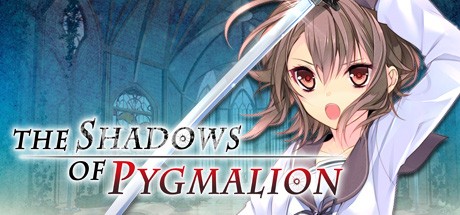
-
Kategorien:
-
Publisher:MangaGamer
-
Entwickler:propeller
-
Releasedatum:24. Feb 2017 (vor 8 Jahren)
Key-Preisvergleich
Preis kann jetzt höher sein
Preis kann jetzt höher sein
Ausverkauft
Beschreibung
The Shadows of Pygmalion jetzt günstig als Steam Key kaufen. Vergleiche die Preise aller Keyshops und spare beim Kauf eines The Shadows of Pygmalion Game Keys.
Puppets lurk beneath the surface of human society, quietly manipulating the course of history. No one knows who creates them, however, or to what end they operate...
Hajiro Mina is an ordinary, first-year high-school girl who has taken to visiting a doll gallery she recently discovered.
She is particularly fond of a beautiful piece of work called Ruka on display deep within the gallery, and she often makes the trek simply to see it.
And then one day, Mina’s whole world changes.
She finds herself with the ability to see the inhuman entities hidden in the crowds.
Ruka is not merely a doll, but a being known as an Eidos with the power to shape the future. And because Mina unwittingly resonated with her, she attained the ability to see—and destroy—Puppets.
Upon awakening to these new powers, Mina is forcibly made a member of an organization that specializes in the eradication of Puppets.
Mina naturally resists, as she simply wants to be a normal high-school girl, but the world is not so kind, and she’s unable to escape from the Puppets.
Other members include Jessica, a genius elementary-school girl; Yang Li-Ling, a beautiful and affluent Chinese businesswoman; and Sumerami Riko, a student at Mina’s school. Together, they do battle against the Puppets, growing closer to one another each day.
However, between the appearance of the enigmatic Takachiho Sayo and the trouble Mina’s close friend Aizawa Makoto finds herself in, the situation rapidly grows more dire.
Are the Puppets truly her sole adversary?
Struggling with uncertainty about her fate, Mina continues to fight...
Systemanforderungen
- Betriebssystem: Windows XP
- Prozessor: Pentium 4 2.0 GHz
- Arbeitsspeicher: 512 MB RAM
- Grafik: At least 1024x768 or 1280x720, High Color
- DirectX: Version 8.1
- Speicherplatz: 1 GB verfügbarer Speicherplatz
- Betriebssystem: Windows 7 or Better
- Prozessor: Core 2 Duo 2.66 GHz
- Arbeitsspeicher: 1 GB RAM
- Grafik: Full Color Compatible
Key-Aktivierung
Um einen Key bei Steam einzulösen, benötigst du zunächst ein Benutzerkonto bei Steam. Dieses kannst du dir auf der offiziellen Website einrichten. Im Anschluss kannst du dir auf der Steam Webseite direkt den Client herunterladen und installieren. Nach dem Start von Steam kannst du den Key wie folgt einlösen:
- Klicke oben im Hauptmenü den Menüpunkt "Spiele" und wähle anschließend "Ein Produkt bei Steam aktivieren...".
![]()
- Im neuen Fenster klickst du nun auf "Weiter". Bestätige dann mit einem Klick auf "Ich stimme zu" die Steam-Abonnementvereinbarung.
![]()
- Gebe in das "Produktschlüssel"-Feld den Key des Spiels ein, welches du aktivieren möchtest. Du kannst den Key auch mit Copy&Paste einfügen. Anschließend auf "Weiter" klicken und das Spiel wird deinem Steam-Account hinzugefügt.
![]()
Danach kann das Produkt direkt installiert werden und befindet sich wie üblich in deiner Steam-Bibliothek.
Das Ganze kannst du dir auch als kleines Video ansehen.
Um einen Key bei Steam einzulösen, benötigst du zunächst ein Benutzerkonto bei Steam. Dieses kannst du dir auf der offiziellen Website einrichten. Im Anschluss kannst du dir auf der Steam Webseite direkt den Client herunterladen und installieren. Nach dem Start von Steam kannst du den Key wie folgt einlösen:
- Klicke oben im Hauptmenü den Menüpunkt "Spiele" und wähle anschließend "Ein Produkt bei Steam aktivieren...".
![]()
- Im neuen Fenster klickst du nun auf "Weiter". Bestätige dann mit einem Klick auf "Ich stimme zu" die Steam-Abonnementvereinbarung.
![]()
- Gebe in das "Produktschlüssel"-Feld den Key des Spiels ein, welches du aktivieren möchtest. Du kannst den Key auch mit Copy&Paste einfügen. Anschließend auf "Weiter" klicken und das Spiel wird deinem Steam-Account hinzugefügt.
![]()
Danach kann das Produkt direkt installiert werden und befindet sich wie üblich in deiner Steam-Bibliothek.
Das Ganze kannst du dir auch als kleines Video ansehen.









