Die Sims 3: Into the Future
DLC (PC) 

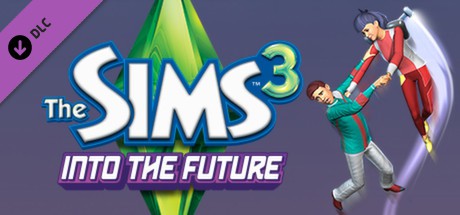
- Kategorie:
- Publisher:Electronic Arts
- Entwickler:The Sims Studio
- Releasedatum:22. Okt 2013 (vor 11 Jahren)
Key-Preisvergleich
Preis kann jetzt höher sein
Preis kann jetzt höher sein
Preis kann jetzt höher sein
Preis kann jetzt höher sein
Preis kann jetzt höher sein
Preis kann jetzt höher sein
Preis kann jetzt höher sein
Preis kann jetzt höher sein
Preis kann jetzt höher sein
Ausverkauft
Beschreibung
Die Sims 3: Into the Future jetzt günstig als Steam Key oder Origin Key kaufen. Vergleiche die Preise aller Keyshops und spare beim Kauf eines Die Sims 3: Into the Future Game Keys.
Fire up the Time Portal and send your Sims to their most exciting destination yet: a whole new world that exists hundreds of years in the future! While they are there, your Sims can build their Advanced Technology Skill in order to get the most out of future technology. Whether your Sims are cruising around on their hoverboard or jetpack, traveling via monorail or tube elevator, or trying out attractive futuristic hairstyles and clothing, there’s a whole new world to experiment with and explore. Create and customize Plumbots with Create A Bot, add them to the household, and program them with a wide variety of trait chips that will alter their behaviors! Jump between present and future worlds at will, and experiment with how your Sims’ actions in the present can have surprising effects on their own legacy, their descendants, and even the way of life for future Sims!
KEY FEATURES
- Take Your Sims to the Future! For the first time in The Sims franchise, you can play with life in the future! Enter the Time Portal and take your Sims to a new world that exists hundreds of years in the future where they can explore a whole new way life.
- Experiment with Future Technology. Witness how new technologies for entertainment, transportation, or the home will reinvent the way your Sims eat, sleep, travel, socialize, work, and have fun. Your Sims can learn how to use this all-new technology in the future and take their Advanced Technology Skill back to the present to get the most out of these objects there!
- Change Life in the Future. Your Sims’ present-day actions will lay the groundwork for their future legacy. Your Sims can even meet their future descendants and change their destinies by actions taken in the present! With opportunities to alter the fate of the future, will your Sims strive to create an ultra-utopian society or a world of chaos?
- Tell New Stories with the All-New Create A Bot. Build and customize a variety of Plumbots and add them to your Sims’ household! Create unique trait chips that you can then use to program your Plumbots. With the ability to hold up to seven trait chips, these Plumbots are bound to act and behave in surprising ways. What would happen if you combined the Robonanny and Sinister Circuits chips?
- Buy and Build the Homes of the Future. Futurize your Sims’ homes with holographic TVs, easels, plants and computers, and zip between floors through tube elevators. Install automatic-sliding doors, peaceful rooftop gardens, and glass floors and walls to give their homes that perfect futuristic touch. The home of the future is whatever you want it to be!
- Play with a New World Set Hundreds of Years in the Future. Zip across town on the monorail or strap on a jetpack and fly around with friends! Visit all-new venues like the future shopping plaza to browse and purchase the latest gadgets and apparel from a variety of interactive pedestals. Enjoy a delicious synthesized meal served by Plumbots in the outdoor café. Take on futuristic careers by becoming a Plumbot dealer or a renowned astronomer at Stellar Observatory. Or, go way out to explore the vast wasteland – who knows, your Sims might find rare relics and perhaps clues as to what happened to the ocean!
Systemanforderungen
- Betriebssystem: Windows XP (Service Pack 2) oder Windows Vista (Service Pack 1)
- Prozessor: (XP) 2.0 GHz P4 Prozessor oder vergleichbar; (Vista) 2.4 GHz P4 Prozessor oder vergleichbar
- Speicher: (XP) 1 GB; (Vista) 1.5 GB
- Grafik: 128 MB Grafikkarte mit Unterstützung für Pixel Shader 2.0
- DirectX®:
- Festplatte: 6.5 GB frei, 1 GB zusätzlich für weitere Inhalte
- Sound:
- Grafik:
- Intel integrierte Chipsets, GMA X3000 oder besser.
- 2.6 GHz Pentium D CPU oder 1.8 GHz Core 2 Duo oder vergleichbar
- 0.5 GB zusätzlich RAM
- Intel integrierte Chipsets, GMA X3000 oder besser.
- Unterstützte Grafikkarten:Nvidia GeForce Serien: FX5900 oder besser, G100, GT 120, GT 130, GTS 150, GTS 250, GTX 260, GTX 275, GTX 280, GTX 285, GTX 295; ATI Radeon™ Serien: ATI Radeon 9500 Serien oder bessser, X300, X600, X700, X800, X850, X1300, X1600, X1800, X1900, X1950, 2400, 2600, 2900, 3450, 3650, 3850, 3870, 4850, 4870 Serien oder besser; Intel® Graphics Media Accelerator (GMA): GMA 3-Series, GMA 4-Serien
- *Achtung: GeForce 6100 und 7100 Karten sind nicht unterstützt
Screenshots & Videos
Key-Aktivierung
Um einen Key bei Steam einzulösen, benötigst du zunächst ein Benutzerkonto bei Steam. Dieses kannst du dir auf der offiziellen Website einrichten. Im Anschluss kannst du dir auf der Steam Webseite direkt den Client herunterladen und installieren. Nach dem Start von Steam kannst du den Key wie folgt einlösen:
- Klicke oben im Hauptmenü den Menüpunkt "Spiele" und wähle anschließend "Ein Produkt bei Steam aktivieren...".

- Im neuen Fenster klickst du nun auf "Weiter". Bestätige dann mit einem Klick auf "Ich stimme zu" die Steam-Abonnementvereinbarung.

- Gebe in das "Produktschlüssel"-Feld den Key des Spiels ein, welches du aktivieren möchtest. Du kannst den Key auch mit Copy&Paste einfügen. Anschließend auf "Weiter" klicken und das Spiel wird deinem Steam-Account hinzugefügt.

Danach kann das Produkt direkt installiert werden und befindet sich wie üblich in deiner Steam-Bibliothek.
Das Ganze kannst du dir auch als kleines Video ansehen.
Um einen Origin Key zu aktivieren benötigt es zunächst einmal ein Konto bei EA / Origin. Dieses kannst du dir auf der Origin-Webseite oder nach Download und Start des Origin Clients erstellen. Der Client wird auch zur Aktivierung und zum Spielen benötigt, daher ist dies die bevorzugte Methode.
Nachdem du den Origin Client gestartet und dich angemeldet hast geht die Aktivierung wie folgt:
1. Klicke oben links auf den Menüpunkt "Origin" und wähle dort "Produktcode einlösen"

2. Danach öffnet sich ein neues Fenster in dem du auch schon den Code eingeben kannst.

3. Anschließend ist das Spiel deiner Bibliothek hinzugefügt und kann installiert und gespielt werden.









