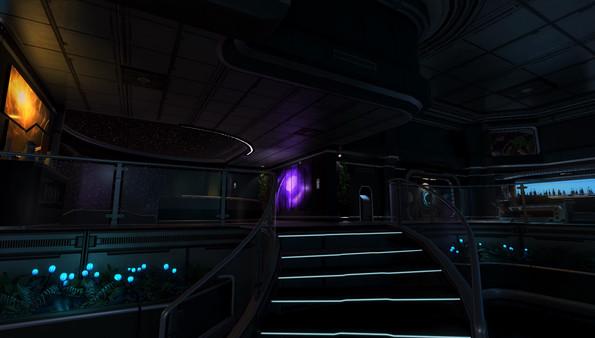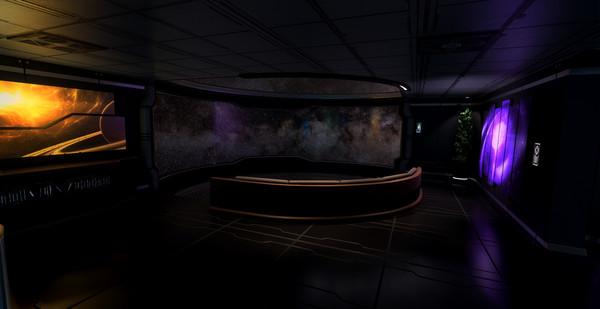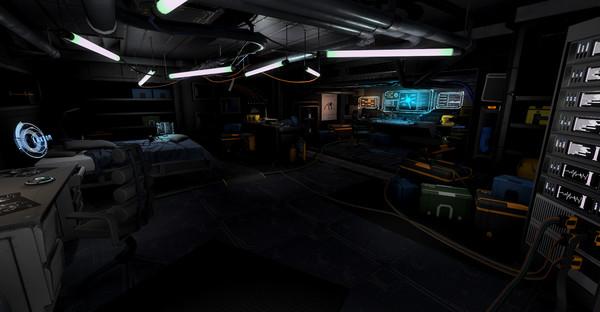The Station
(PC)


-
Kategorien:
-
Publisher:The Station
-
Entwickler:The Station
-
Releasedatum:20. Feb 2018 (vor 7 Jahren)
Key-Preisvergleich
Preis kann jetzt höher sein
Preis kann jetzt höher sein
Preis kann jetzt höher sein
Preis kann jetzt höher sein
Preis kann jetzt höher sein
Preis kann jetzt höher sein
Preis kann jetzt höher sein
Preis kann jetzt höher sein
Beschreibung
The Station jetzt günstig als Steam Key kaufen. Vergleiche die Preise aller Keyshops und spare beim Kauf eines The Station Game Keys.
The Station is a first-person exploration game set on a space station sent to study a sentient alien civilization. Assuming the role of a recon specialist, players must unravel a mystery which will decide the fate of two civilizations.
How would you react if we discovered a sentient alien civilization, challenging everything we know about biology, chemistry, physics, religion and answering the questions man has asked throughout history? But what if this sentient alien civilization was discovered in a state of civil war? Determining that the rewards outweigh the risks, an undetectable space station with a small three-person crew deploys to research the alien culture in search of a means towards a peaceful relationship. Unable to contact the crew, a recon specialist to sent to uncover what happened. What players discover will challenge their view of surveillance, imperialism and moral law.
A World of Augmented Reality - The future holds a progressive attitude towards how information is stored and shared. Technology has gone through a digital revolution and conversations, notes and even computers are experienced in full Augmented Reality. Ranging from personal to professional, these AR logs will let players explore what was taking place on-board.
Intuitive Problem Solving - When a door won’t open, what will you stop at to discover what lies behind it? The secrets on-board the station will resist being uncovered and you must rely on your ability to identify and solve intuitive but subtle problems - The Station itself is a puzzle to be solved.
Piece Together a Living Story - We believe the best stories are shown not told. Each room and space will have a unique moment to share if you look close enough – as the story unravels each detail will begin to fall into place. For the keen eye, a rich story awaits.
Systemanforderungen
- Betriebssystem: Windows XP SP2+
- Prozessor: i3 Dual Core 2.0 Ghz
- Arbeitsspeicher: 2gb GB RAM
- Grafik: Video card with 512MB of VRAM
- DirectX: Version 9.0
- Speicherplatz: 4 GB verfügbarer Speicherplatz
- Soundkarte: Supports 7.1 surround sound
- Betriebssystem: Windows 7 or higher
- Prozessor: i5 Dual core 2.5 Ghz
- Arbeitsspeicher: 4gb GB RAM
- Grafik: Video card with 1024MB of VRAM
- DirectX: Version 11
- Speicherplatz: 4 GB verfügbarer Speicherplatz
- Soundkarte: Supports 7.1 surround sound
- Betriebssystem: MAC OS X v10.8 +
- Prozessor: i3 Dual Core 2.0 Ghz
- Arbeitsspeicher: 2 GB RAM
- Grafik: Video card with 512MB of VRAM
- Speicherplatz: 4 GB verfügbarer Speicherplatz
- Soundkarte: Supports 7.1 surround sound
- Betriebssystem: MAC OS X v10.8 +
- Prozessor: i5 Dual core 2.5 Ghz
- Arbeitsspeicher: 4 GB RAM
- Grafik: Video card with 1024MB of VRAM
- Speicherplatz: 4 GB verfügbarer Speicherplatz
- Soundkarte: Supports 7.1 surround sound
- Betriebssystem: Ubuntu 12.04+
- Prozessor: Dual core 2.4 Ghz
- Arbeitsspeicher: 2 GB RAM
- Grafik: Video card with 512MB of VRAM
- Speicherplatz: 4 GB verfügbarer Speicherplatz
- Soundkarte: Supports 7.1 surround sound
- Betriebssystem: Ubuntu 12.04+
- Prozessor: i5 Dual core 2.5 Ghz
- Arbeitsspeicher: 4 GB RAM
- Grafik: Video card with 1024MB of VRAM
- Speicherplatz: 4 GB verfügbarer Speicherplatz
- Soundkarte: Supports 7.1 surround sound
Key-Aktivierung
Um einen Key bei Steam einzulösen, benötigst du zunächst ein Benutzerkonto bei Steam. Dieses kannst du dir auf der offiziellen Website einrichten. Im Anschluss kannst du dir auf der Steam Webseite direkt den Client herunterladen und installieren. Nach dem Start von Steam kannst du den Key wie folgt einlösen:
- Klicke oben im Hauptmenü den Menüpunkt "Spiele" und wähle anschließend "Ein Produkt bei Steam aktivieren...".
![]()
- Im neuen Fenster klickst du nun auf "Weiter". Bestätige dann mit einem Klick auf "Ich stimme zu" die Steam-Abonnementvereinbarung.
![]()
- Gebe in das "Produktschlüssel"-Feld den Key des Spiels ein, welches du aktivieren möchtest. Du kannst den Key auch mit Copy&Paste einfügen. Anschließend auf "Weiter" klicken und das Spiel wird deinem Steam-Account hinzugefügt.
![]()
Danach kann das Produkt direkt installiert werden und befindet sich wie üblich in deiner Steam-Bibliothek.
Das Ganze kannst du dir auch als kleines Video ansehen.
Um einen Key bei Steam einzulösen, benötigst du zunächst ein Benutzerkonto bei Steam. Dieses kannst du dir auf der offiziellen Website einrichten. Im Anschluss kannst du dir auf der Steam Webseite direkt den Client herunterladen und installieren. Nach dem Start von Steam kannst du den Key wie folgt einlösen:
- Klicke oben im Hauptmenü den Menüpunkt "Spiele" und wähle anschließend "Ein Produkt bei Steam aktivieren...".
![]()
- Im neuen Fenster klickst du nun auf "Weiter". Bestätige dann mit einem Klick auf "Ich stimme zu" die Steam-Abonnementvereinbarung.
![]()
- Gebe in das "Produktschlüssel"-Feld den Key des Spiels ein, welches du aktivieren möchtest. Du kannst den Key auch mit Copy&Paste einfügen. Anschließend auf "Weiter" klicken und das Spiel wird deinem Steam-Account hinzugefügt.
![]()
Danach kann das Produkt direkt installiert werden und befindet sich wie üblich in deiner Steam-Bibliothek.
Das Ganze kannst du dir auch als kleines Video ansehen.