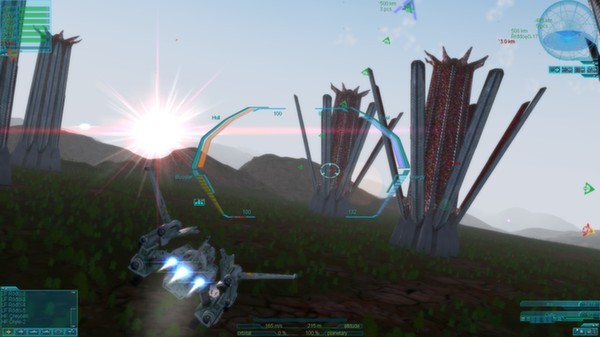The Tomorrow War
(PC)


-
Kategorien:
-
Publisher:1C Company
-
Entwickler:CrioLand
-
Releasedatum:03. Apr 2014 (vor 11 Jahren)
Key-Preisvergleich
Preis kann jetzt höher sein
Preis kann jetzt höher sein
Preis kann jetzt höher sein
Preis kann jetzt höher sein
Preis kann jetzt höher sein
Preis kann jetzt höher sein
Preis kann jetzt höher sein
Preis kann jetzt höher sein
Preis kann jetzt höher sein
Preis kann jetzt höher sein
Preis kann jetzt höher sein
Preis kann jetzt höher sein
Preis kann jetzt höher sein
Ausverkauft
Beschreibung
The Tomorrow War jetzt günstig als Steam Key kaufen. Vergleiche die Preise aller Keyshops und spare beim Kauf eines The Tomorrow War Game Keys.
The Tomorrow War is a space sim based on the trilogy of novels written by a famous Russian author, Alexander Zorich. These books are dedicated to the intergalactic war of two mighty empires. Along with the graduates of the military-space academy players will witness different stages of the conflict between United Earth Empire and Konkordia.
Gamers will participate in local operations and in huge space battles, meet alien races and fight against unofficial military organizations and of course take part in the final battle.
The 27th Century. There is peace on Earth. Mankind has discovered ways to travel outside of the solar system and planets thousands of light-years away have been colonized. The United Earth Empire is at a cross-roads as an old enemy decides the galaxy has room for only one Empire.
300 years ago one of the human colonies turned to Zoroastrianism, an ancient human religion. They formed a new nation called Konkordia and then increased the population through cloning their people. Konkordia has already conquered more than 30 planets and has become a powerful star nation. While The United Earth Empire has signed peace with Konkordia there was always tension in the relations between the two states.
Key features:
- owerful game engine capable of modeling whole planetary systems. The engine allows continuous flights from space into the atmosphere of a planet and landing on any part of the planet
- Adjustable settings - from a hardcore space sim to a near arcade game
- Dozens of NPCs and locations
- Different types of spacecrafts - from fighters to ferry ships
Systemanforderungen
- Betriebssystem: Windows XP/7/8
- Prozessor: 2.4 GHz or higher
- Arbeitsspeicher: 512 MB RAM
- Grafik: ATi 9600/nVidia 5600 128 MB or higher
- DirectX: Version 9.0c
- Speicherplatz: 8 GB verfügbarer Speicherplatz
- Soundkarte: DirectXcompatible
- Betriebssystem: Windows XP/7/8
- Prozessor: 3 GHz or higher
- Arbeitsspeicher: 1 GB RAM
- Grafik: Ati X800/nVidia 6800256 MB or higher
- DirectX: Version 9.0c
- Speicherplatz: 8 GB verfügbarer Speicherplatz
- Soundkarte: DirectXcompatible
Key-Aktivierung
Um einen Key bei Steam einzulösen, benötigst du zunächst ein Benutzerkonto bei Steam. Dieses kannst du dir auf der offiziellen Website einrichten. Im Anschluss kannst du dir auf der Steam Webseite direkt den Client herunterladen und installieren. Nach dem Start von Steam kannst du den Key wie folgt einlösen:
- Klicke oben im Hauptmenü den Menüpunkt "Spiele" und wähle anschließend "Ein Produkt bei Steam aktivieren...".
![]()
- Im neuen Fenster klickst du nun auf "Weiter". Bestätige dann mit einem Klick auf "Ich stimme zu" die Steam-Abonnementvereinbarung.
![]()
- Gebe in das "Produktschlüssel"-Feld den Key des Spiels ein, welches du aktivieren möchtest. Du kannst den Key auch mit Copy&Paste einfügen. Anschließend auf "Weiter" klicken und das Spiel wird deinem Steam-Account hinzugefügt.
![]()
Danach kann das Produkt direkt installiert werden und befindet sich wie üblich in deiner Steam-Bibliothek.
Das Ganze kannst du dir auch als kleines Video ansehen.
Um einen Key bei Steam einzulösen, benötigst du zunächst ein Benutzerkonto bei Steam. Dieses kannst du dir auf der offiziellen Website einrichten. Im Anschluss kannst du dir auf der Steam Webseite direkt den Client herunterladen und installieren. Nach dem Start von Steam kannst du den Key wie folgt einlösen:
- Klicke oben im Hauptmenü den Menüpunkt "Spiele" und wähle anschließend "Ein Produkt bei Steam aktivieren...".
![]()
- Im neuen Fenster klickst du nun auf "Weiter". Bestätige dann mit einem Klick auf "Ich stimme zu" die Steam-Abonnementvereinbarung.
![]()
- Gebe in das "Produktschlüssel"-Feld den Key des Spiels ein, welches du aktivieren möchtest. Du kannst den Key auch mit Copy&Paste einfügen. Anschließend auf "Weiter" klicken und das Spiel wird deinem Steam-Account hinzugefügt.
![]()
Danach kann das Produkt direkt installiert werden und befindet sich wie üblich in deiner Steam-Bibliothek.
Das Ganze kannst du dir auch als kleines Video ansehen.
Auch im Paket / Bundle erhältlich 1
| Name: | Releasedatum: | Preis: | |
|---|---|---|---|
| PCK | 1C Space Collection | 16. Apr 2014 | 29.99 ab € 14,99 |