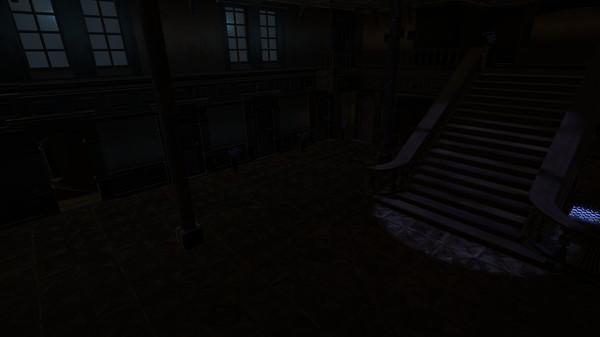The Unwelcomed
(PC)


-
Kategorien:
-
Publisher:The Unwelcomed Studios
-
Entwickler:The Unwelcomed Studios
-
Releasedatum:11. Okt 2016 (vor 9 Jahren)
Key-Preisvergleich
Preis kann jetzt höher sein
Beschreibung
The Unwelcomed jetzt günstig als Steam Key kaufen. Vergleiche die Preise aller Keyshops und spare beim Kauf eines The Unwelcomed Game Keys.
You've spent the day lounging about your apartment, contemplating what else to watch on TV. As you gaze around the room, you remember that there was an official looking letter that came in the mail - perhaps you should open it and see what it is...
The Unwelcomed is an escape the room (EtR) type game created for VR and was inspired by such classics as Crimson Room. The Unwelcomed starts by inviting you to come to your late uncle's mansion to claim it as your own. Once you arrive, however, it's going to be hard to leave...
The game supports both HTC Vive and Keyboard and Mouse!
What you need to know about this release:
For Keyboard and Mouse users, the key mapping options do not currently work. Keyboard binds are as follows:
E – Use/Interact: Any object that can open, such as doors, drawers, or lids are openable by targeting them with the crosshairs and pressing this button. Additionally, some objects require another object to work, such as grabbing the keys from the hanger and 'using' them while in contact with the door handle in the apartment.
Right Click – Pick Up Object: Any object that can be picked up, target with the crosshairs and hold the right click button to grab it.
Mouse Wheel +/- While holding an object, scroll the mouse wheel to move it closer or further away from the player.
Alt – Rotate object with mouse: While holding an object, hold ALT and move the mouse to rotate the object in space in front of you in order to inspect it
F – Flashlight Toggle: Once you have picked up a flashlight in a room, it will be available to you. You can turn it on/off by pressing this key.
Key-Aktivierung
Um einen Key bei Steam einzulösen, benötigst du zunächst ein Benutzerkonto bei Steam. Dieses kannst du dir auf der offiziellen Website einrichten. Im Anschluss kannst du dir auf der Steam Webseite direkt den Client herunterladen und installieren. Nach dem Start von Steam kannst du den Key wie folgt einlösen:
- Klicke oben im Hauptmenü den Menüpunkt "Spiele" und wähle anschließend "Ein Produkt bei Steam aktivieren...".
![]()
- Im neuen Fenster klickst du nun auf "Weiter". Bestätige dann mit einem Klick auf "Ich stimme zu" die Steam-Abonnementvereinbarung.
![]()
- Gebe in das "Produktschlüssel"-Feld den Key des Spiels ein, welches du aktivieren möchtest. Du kannst den Key auch mit Copy&Paste einfügen. Anschließend auf "Weiter" klicken und das Spiel wird deinem Steam-Account hinzugefügt.
![]()
Danach kann das Produkt direkt installiert werden und befindet sich wie üblich in deiner Steam-Bibliothek.
Das Ganze kannst du dir auch als kleines Video ansehen.
Um einen Key bei Steam einzulösen, benötigst du zunächst ein Benutzerkonto bei Steam. Dieses kannst du dir auf der offiziellen Website einrichten. Im Anschluss kannst du dir auf der Steam Webseite direkt den Client herunterladen und installieren. Nach dem Start von Steam kannst du den Key wie folgt einlösen:
- Klicke oben im Hauptmenü den Menüpunkt "Spiele" und wähle anschließend "Ein Produkt bei Steam aktivieren...".
![]()
- Im neuen Fenster klickst du nun auf "Weiter". Bestätige dann mit einem Klick auf "Ich stimme zu" die Steam-Abonnementvereinbarung.
![]()
- Gebe in das "Produktschlüssel"-Feld den Key des Spiels ein, welches du aktivieren möchtest. Du kannst den Key auch mit Copy&Paste einfügen. Anschließend auf "Weiter" klicken und das Spiel wird deinem Steam-Account hinzugefügt.
![]()
Danach kann das Produkt direkt installiert werden und befindet sich wie üblich in deiner Steam-Bibliothek.
Das Ganze kannst du dir auch als kleines Video ansehen.