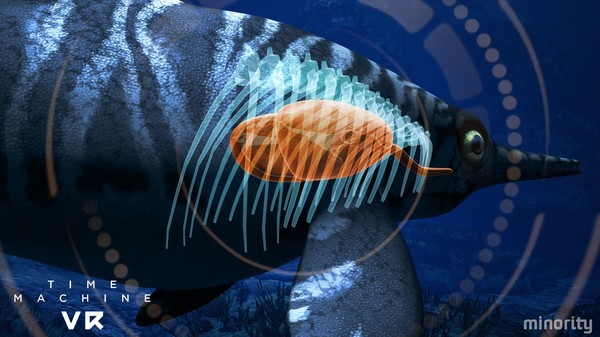Time Machine VR
(PC)


-
Kategorien:
-
Publisher:Minority Media Inc.
-
Entwickler:Minority Media Inc.
-
Releasedatum:19. Mai 2016 (vor 9 Jahren)
Key-Preisvergleich
Preis kann jetzt höher sein
Beschreibung
Time Machine VR jetzt günstig als Steam Key kaufen. Vergleiche die Preise aller Keyshops und spare beim Kauf eines Time Machine VR Game Keys.
NOTE: Time Machine VR now runs on Oculus Rift (CV1) and HTC Vive headsets. Xbox 360 and Xbox One controllers supported.SYNOPSIS You are a time-travelling cadet tasked with exploring the Jurassic era and the ancient creatures that once ruled the prehistoric oceans. Things take a turn when melting ice caps in the present unleash an ancient deadly virus that lays waste to humanity... and the key to the cure lies in the extraordinary creatures of prehistory. You will need your wits and cunning to survive the past and save the future.STORY MODE Svalbard & the DinoDex You begin your journey inside your mission hub, in Svalbard, Norway. It shelters your time machine and comes equipped with the DinoDex, a depository of the information you will collect from the prehistoric creatures you encounter. Every time you return to Svalbard with new discoveries, upload them to the DinoDex to unlock crucial data and creatures.The Jurassic Oceans Pilot your time machine through the treacherous oceans of prehistory, where mosasaurus, livyatan, and megalodon, among others, roam the deep. Use your high-tech equipment to track, probe, and scan these beasts, extracting the information you need. Bait creatures to turn risky situations to your advantage. Freeze time and perform dangerous close-up echography and take unique live snapshots of creatures in action with Behavior Scan as you strive to fulfill your mission.EXPLORATION MODE Revisit completed levels and unlock crucial intelligence about the Jurassic-era creatures you have faced. Then, follow these clues to uncover the key to human kind’s survival.FEATURES
- A game about time travel, prehistoric creatures, and human extinction;
- Story Mode;
- Exploration Mode;
- Explore an immersive Jurassic underwater world;
- Navigate a living and dangerous ecosystem populated by mysterious creatures: mosasaurus, livyatan, megalodon, and more;
- An expansive on-land VR mission hub located in Svalbard, Norway;
- The DinoDex: upload collected data, and unlock creatures;
- Over 10 hours of gameplay.
A FULL RANGE OF TECH-BASED MECHANICS
- Time Freeze: Briefly slow down time around you, then use that moment to engage with creatures at close range;
- Tracker: Visibility is limited in the treacherous Jurassic oceans. Use the Tracker to locate creatures in the dark or behind rock formations;
- Probe: Shoot it at creatures to instantly collect genetic data about their species;
- Scan: Approach prehistoric creatures and use Scan to gather intelligence on specific anatomical features;
- Bait: The Jurassic oceans of Time Machine VR are living ecosystems, where your understanding of the dynamic food chain plays a decisive role on your ability to complete your mission. Use Bait to create situations that move the odds in your favor;
- Echography (Echo): Use Echo’s ultrasound technology to understand the inner workings of the beasts of the deep;
- Behavior Scan: Take unique live snapshots of creatures in action;
- Exo Scan: Take precision scans of a creature's surface to uncover hidden details that may have gone unnoticed at first glance.
Please refer to our Health & Safety Page :
http://www.weareminority.com/about-minority/health-safety-warning/
Key-Aktivierung
Um einen Key bei Steam einzulösen, benötigst du zunächst ein Benutzerkonto bei Steam. Dieses kannst du dir auf der offiziellen Website einrichten. Im Anschluss kannst du dir auf der Steam Webseite direkt den Client herunterladen und installieren. Nach dem Start von Steam kannst du den Key wie folgt einlösen:
- Klicke oben im Hauptmenü den Menüpunkt "Spiele" und wähle anschließend "Ein Produkt bei Steam aktivieren...".
![]()
- Im neuen Fenster klickst du nun auf "Weiter". Bestätige dann mit einem Klick auf "Ich stimme zu" die Steam-Abonnementvereinbarung.
![]()
- Gebe in das "Produktschlüssel"-Feld den Key des Spiels ein, welches du aktivieren möchtest. Du kannst den Key auch mit Copy&Paste einfügen. Anschließend auf "Weiter" klicken und das Spiel wird deinem Steam-Account hinzugefügt.
![]()
Danach kann das Produkt direkt installiert werden und befindet sich wie üblich in deiner Steam-Bibliothek.
Das Ganze kannst du dir auch als kleines Video ansehen.
Um einen Key bei Steam einzulösen, benötigst du zunächst ein Benutzerkonto bei Steam. Dieses kannst du dir auf der offiziellen Website einrichten. Im Anschluss kannst du dir auf der Steam Webseite direkt den Client herunterladen und installieren. Nach dem Start von Steam kannst du den Key wie folgt einlösen:
- Klicke oben im Hauptmenü den Menüpunkt "Spiele" und wähle anschließend "Ein Produkt bei Steam aktivieren...".
![]()
- Im neuen Fenster klickst du nun auf "Weiter". Bestätige dann mit einem Klick auf "Ich stimme zu" die Steam-Abonnementvereinbarung.
![]()
- Gebe in das "Produktschlüssel"-Feld den Key des Spiels ein, welches du aktivieren möchtest. Du kannst den Key auch mit Copy&Paste einfügen. Anschließend auf "Weiter" klicken und das Spiel wird deinem Steam-Account hinzugefügt.
![]()
Danach kann das Produkt direkt installiert werden und befindet sich wie üblich in deiner Steam-Bibliothek.
Das Ganze kannst du dir auch als kleines Video ansehen.