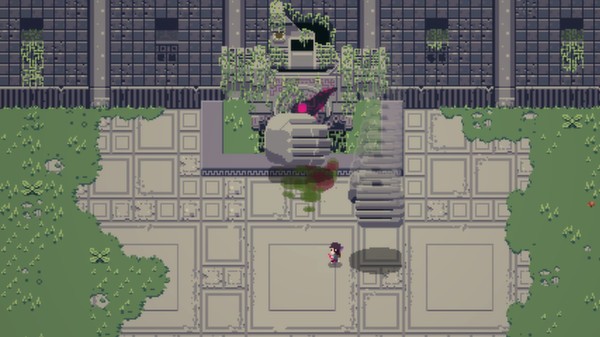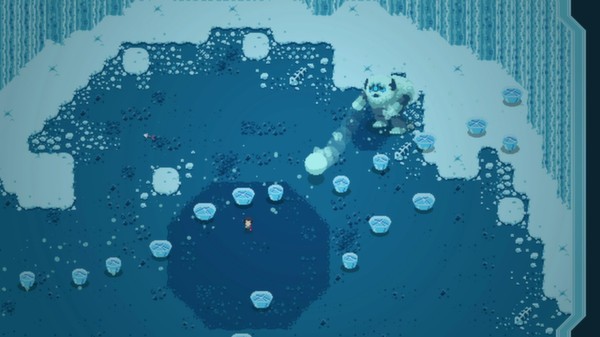Titan Souls
(PC)


-
Kategorien:
-
Publisher:Devolver Digital
-
Entwickler:Acid Nerve
-
Releasedatum:14. Apr 2015 (vor 10 Jahren)
Key-Preisvergleich
Preis kann jetzt höher sein
Preis kann jetzt höher sein
Preis kann jetzt höher sein
Preis kann jetzt höher sein
Preis kann jetzt höher sein
Preis kann jetzt höher sein
Preis kann jetzt höher sein
Preis kann jetzt höher sein
Preis kann jetzt höher sein
Preis kann jetzt höher sein
Preis kann jetzt höher sein
Ausverkauft
Beschreibung
Titan Souls jetzt günstig als Steam Key kaufen. Vergleiche die Preise aller Keyshops und spare beim Kauf eines Titan Souls Game Keys.
Between our world and the world beyond lie the Titan Souls, the spiritual source and sum of all living things. Now scattered amongst the ruins and guarded by the idle titans charged with their care, a solitary hero armed with but a single arrow is once again assembling shards of the Titan Soul in a quest for truth and power.
Colossal Titans: Explore the ancient ruins of your forefathers and uncover extraordinary and unique titans, each with their own savage attacks and hidden weakness. Find and exploit their faults to slay the beasts and consume the primeval power that lies within them.
Simple Combat: Loose your solitary arrow at the monstrous titans and summon it back to your hand to unleash another forceful strike. Dash and run from the titan’s attacks but do not fear death, as it is both inevitable and plentiful in Titan Souls.
Arcane Secrets: This realm is not without its secrets. Long forgotten titans are hidden in the shadows and prowling through the furthest corners of the land – find them, destroy them, and take their souls for your own to discover the true extent of the power that resides here.
Titan Souls | Digital Special Edition
The Titan Souls Digital Special Edition includes a digital artbook, world map, full original soundtrack and desktop backgrounds. All files can be found in the game's folder on your hard drive.
Systemanforderungen
- Betriebssystem: Windows Vista/7/8
- Prozessor: 2.0 Ghz i5 or better
- Arbeitsspeicher: 4 GB RAM
- Grafik: 1GB Video RAM
- DirectX: Version 10
- Speicherplatz: 400 MB verfügbarer Speicherplatz
- Zusätzliche Anmerkungen: PlayStation 4 or Xbox 360 Gamepad Recommended
- Betriebssystem: OS 10.9+
- Prozessor: 2.0 Ghz i5 or better
- Arbeitsspeicher: 4 GB RAM
- Grafik: 1GB Video RAM
- Speicherplatz: 400 MB verfügbarer Speicherplatz
- Zusätzliche Anmerkungen: Gamepad Recommended
- Betriebssystem: Ubuntu 12.04 or later
- Zusätzliche Anmerkungen: Gamepad strongly recommended.
Key-Aktivierung
Um einen Key bei Steam einzulösen, benötigst du zunächst ein Benutzerkonto bei Steam. Dieses kannst du dir auf der offiziellen Website einrichten. Im Anschluss kannst du dir auf der Steam Webseite direkt den Client herunterladen und installieren. Nach dem Start von Steam kannst du den Key wie folgt einlösen:
- Klicke oben im Hauptmenü den Menüpunkt "Spiele" und wähle anschließend "Ein Produkt bei Steam aktivieren...".
![]()
- Im neuen Fenster klickst du nun auf "Weiter". Bestätige dann mit einem Klick auf "Ich stimme zu" die Steam-Abonnementvereinbarung.
![]()
- Gebe in das "Produktschlüssel"-Feld den Key des Spiels ein, welches du aktivieren möchtest. Du kannst den Key auch mit Copy&Paste einfügen. Anschließend auf "Weiter" klicken und das Spiel wird deinem Steam-Account hinzugefügt.
![]()
Danach kann das Produkt direkt installiert werden und befindet sich wie üblich in deiner Steam-Bibliothek.
Das Ganze kannst du dir auch als kleines Video ansehen.
Um einen Key bei Steam einzulösen, benötigst du zunächst ein Benutzerkonto bei Steam. Dieses kannst du dir auf der offiziellen Website einrichten. Im Anschluss kannst du dir auf der Steam Webseite direkt den Client herunterladen und installieren. Nach dem Start von Steam kannst du den Key wie folgt einlösen:
- Klicke oben im Hauptmenü den Menüpunkt "Spiele" und wähle anschließend "Ein Produkt bei Steam aktivieren...".
![]()
- Im neuen Fenster klickst du nun auf "Weiter". Bestätige dann mit einem Klick auf "Ich stimme zu" die Steam-Abonnementvereinbarung.
![]()
- Gebe in das "Produktschlüssel"-Feld den Key des Spiels ein, welches du aktivieren möchtest. Du kannst den Key auch mit Copy&Paste einfügen. Anschließend auf "Weiter" klicken und das Spiel wird deinem Steam-Account hinzugefügt.
![]()
Danach kann das Produkt direkt installiert werden und befindet sich wie üblich in deiner Steam-Bibliothek.
Das Ganze kannst du dir auch als kleines Video ansehen.