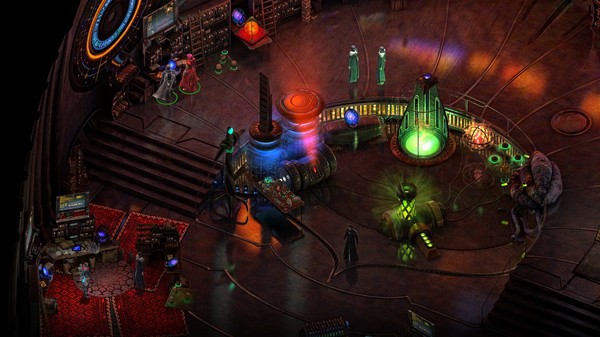Torment: Tides of Numenera
(PC)


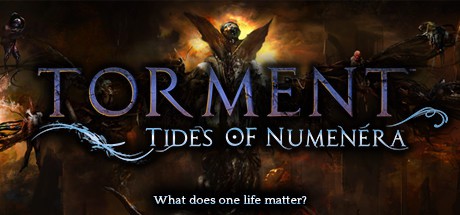
-
Kategorien:
-
Publisher:inXile Entertainment
-
Entwickler:inXile Entertainment
-
Releasedatum:28. Feb 2017 (vor 8 Jahren)
Key-Preisvergleich
Preis kann jetzt höher sein
Preis kann jetzt höher sein
Preis kann jetzt höher sein
Preis kann jetzt höher sein
Preis kann jetzt höher sein
Preis kann jetzt höher sein
Preis kann jetzt höher sein
Preis kann jetzt höher sein
Preis kann jetzt höher sein
Ausverkauft
Beschreibung
Torment: Tides of Numenera jetzt günstig als Steam Key oder GOG Key kaufen. Vergleiche die Preise aller Keyshops und spare beim Kauf eines Torment: Tides of Numenera Game Keys.
You are born falling from orbit, a new mind in a body once occupied by the Changing God, a being who has cheated death for millennia. If you survive, your journey through the Ninth World will only get stranger… and deadlier.
With a host of strange companions – whose motives and goals may help or harm you – you must escape an ancient, unstoppable creature called the Sorrow and answer the question that defines your existence: What does one life matter?
Torment: Tides of Numenera is the thematic successor to Planescape: Torment, one of the most critically acclaimed and beloved role-playing games of all time. Torment: Tides of Numenera is a single-player, isometric, narrative-driven role-playing game set in Monte Cook’s Numenera universe, and brought to you by the creative team behind Planescape: Torment and the award-winning Wasteland 2.
Features:
- A Deep, Thematically Satisfying Story. The philosophical underpinnings of Torment drive the game, both mechanically and narratively. Your words, choices, and actions are your primary weapons.
- A World Unlike Any Other. Journey across the Ninth World, a fantastic, original setting, with awe-inspiring visuals, offbeat and unpredictable items to use in and out of battle, and stunning feats of magic. Powered by technology used in the award-winning Pillars of Eternity by Obsidian Entertainment, the Numenera setting by Monte Cook provides endless wonders and impossibly imaginative locations for you to explore.
- A Rich, Personal Narrative. Thoughtful and character-driven, the story is epic in feel but deeply personal in substance, with nontraditional characters and companions whose motivations and desires shape their actions throughout the game.
- Reactivity, Replayability, and the Tides. Your choices matter, and morality in the Ninth World is not a simple matter of “right” and “wrong”. You will decide the fates of those around you, and characters will react to your decisions and reputation. The result is a deeply replayable experience that arises naturally from your actions throughout the game.
- A New Take on Combat. With the Crisis system, combat is more than just bashing your enemies. Plan your way through hand-crafted set-pieces which combine battles with environmental puzzles, social interaction, stealth, and more.
This Steam Early Access game is currently not a finished game and may or may not change significantly over the course of development. To learn more about Steam Early Access, please visit http://store.steampowered.com/earlyaccessfaq/
Systemanforderungen
- Betriebssystem: Windows XP/Vista/7/8/8.1/10 (64 bit)
- Prozessor: Intel Core 2 Duo or AMD equivalent
- Arbeitsspeicher: 4 GB RAM
- Grafik: NVIDIA GeForce GTX 260 or Radeon HD 4850 (512 MB VRAM)
- DirectX: Version 9.0c
- Speicherplatz: 20 GB verfügbarer Speicherplatz
- Soundkarte: DirectX compatible sound card
- Betriebssystem: Windows 7/8/8.1/10 (64 bit)
- Prozessor: Intel i5 series or AMD equivalent
- Arbeitsspeicher: 8 GB RAM
- Grafik: NVIDIA GeForce GTX 460 or Radeon HD 5770 (1 GB VRAM)
- DirectX: Version 10
- Speicherplatz: 30 GB verfügbarer Speicherplatz
- Soundkarte: DirectX compatible sound card
Key-Aktivierung
Um einen Key bei Steam einzulösen, benötigst du zunächst ein Benutzerkonto bei Steam. Dieses kannst du dir auf der offiziellen Website einrichten. Im Anschluss kannst du dir auf der Steam Webseite direkt den Client herunterladen und installieren. Nach dem Start von Steam kannst du den Key wie folgt einlösen:
- Klicke oben im Hauptmenü den Menüpunkt "Spiele" und wähle anschließend "Ein Produkt bei Steam aktivieren...".
![]()
- Im neuen Fenster klickst du nun auf "Weiter". Bestätige dann mit einem Klick auf "Ich stimme zu" die Steam-Abonnementvereinbarung.
![]()
- Gebe in das "Produktschlüssel"-Feld den Key des Spiels ein, welches du aktivieren möchtest. Du kannst den Key auch mit Copy&Paste einfügen. Anschließend auf "Weiter" klicken und das Spiel wird deinem Steam-Account hinzugefügt.
![]()
Danach kann das Produkt direkt installiert werden und befindet sich wie üblich in deiner Steam-Bibliothek.
Das Ganze kannst du dir auch als kleines Video ansehen.
Einen GOG Key kannst du entweder direkt auf der GOG Webseite einlösen: https://www.gog.com/redeem
- oder -
im GOG Galaxy Client das Hauptmenü öffnen auf "Code einlösen" klicken und den entsprechenden Code eingeben:

Um einen Key bei Steam einzulösen, benötigst du zunächst ein Benutzerkonto bei Steam. Dieses kannst du dir auf der offiziellen Website einrichten. Im Anschluss kannst du dir auf der Steam Webseite direkt den Client herunterladen und installieren. Nach dem Start von Steam kannst du den Key wie folgt einlösen:
- Klicke oben im Hauptmenü den Menüpunkt "Spiele" und wähle anschließend "Ein Produkt bei Steam aktivieren...".
![]()
- Im neuen Fenster klickst du nun auf "Weiter". Bestätige dann mit einem Klick auf "Ich stimme zu" die Steam-Abonnementvereinbarung.
![]()
- Gebe in das "Produktschlüssel"-Feld den Key des Spiels ein, welches du aktivieren möchtest. Du kannst den Key auch mit Copy&Paste einfügen. Anschließend auf "Weiter" klicken und das Spiel wird deinem Steam-Account hinzugefügt.
![]()
Danach kann das Produkt direkt installiert werden und befindet sich wie üblich in deiner Steam-Bibliothek.
Das Ganze kannst du dir auch als kleines Video ansehen.
Einen GOG Key kannst du entweder direkt auf der GOG Webseite einlösen: https://www.gog.com/redeem
- oder -
im GOG Galaxy Client das Hauptmenü öffnen auf "Code einlösen" klicken und den entsprechenden Code eingeben: