TY the Tasmanian Tiger
(PC)

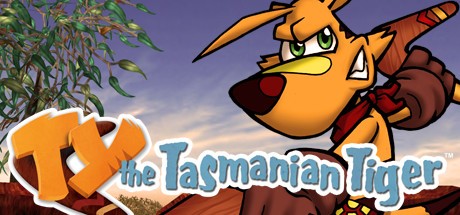
-
Kategorien:
-
Publisher:Krome Studios
-
Entwickler:Krome Studios
-
Releasedatum:13. Dez 2016 (vor 8 Jahren)
Key-Preisvergleich
Preis kann jetzt höher sein
Preis kann jetzt höher sein
Ausverkauft
Beschreibung
TY the Tasmanian Tiger jetzt günstig als Steam Key kaufen. Vergleiche die Preise aller Keyshops und spare beim Kauf eines TY the Tasmanian Tiger Game Keys.
STONE THE CROWS! Are you ready to explore the wilds of the Australian Outback in this remastered version of the classic game, TY the Tasmanian Tiger?
Join TY on a RIPPER of an adventure to free his family from the DREAMING and stop the nefarious evil genius BOSS CASS from removing mammals from the top of the food chain.
To help you on your quest, you've got a BEAUT arsenal of boomerangs, sharp teeth, and the help of a few friends!
So don’t be a galah - let's head down under, and have a CORKER of a time! BEAUTY, BOTTLER, BONZA!
- Explore 17 levels of the Australian Outback in their old-school 3D platforming glory
- 13 different boomerangs including the Frostyrang, Flamerang and powerful Doomerang
- Improved graphics; including updated shadows, reflections, HD resolutions and 60fps
- Steamworks integration for achievements and leaderboards; with more features coming!
G'day mate! Things can be a bit confusing at times, so let me remind you what's going on...
You are TY, the last of the Tasmanian Tigers. Raised by a family of Bilbies, you can only vaguely recall your real Mom and Dad. You've always thought that all the other Tassie Tigers died a long time ago.
But then the Bunyip Elder found you, and told you that your family is alive, but trapped in the Dreaming. Now hold your horses... don't get upset... you see they're not stuck there forever, if you're up for a bit of an adventure!
You see, deep in the Outback, there's this kind of glowy portal thing that is a doorway to the Dreaming. And around that portal there are some carvings in the rock, where five ancient mystical Talismans used to lay. Now, all you have to do is find the five Talismans, put them in the carvings, and the portal to Dreaming will open!
Now, before you go off like a frog in a sock, there's just this one SMALL problem. You see there's this evil cassowary - Boss Cass - who's also after the Talismans. Yes. THAT Boss Cass. The one that trapped your family in the Dreaming in the first place, and told the school board to remove all the meat pies from the tuck shops. And if you didn't think that made him enough of a megalomaniac, he's ALSO trapped a whole bunch of your Bilby mates in cages all across the outback... something about overdue library books... Anyways, if you want to open the portal, you'll have to beat him and his henchmen to the Talismans!
Don't worry though, you won't be alone! You'll have a bunch of friends to help you along the way, including me - your old mate, Maurie. Now let's get down to brass tacks, find those Talismans, and rescue your family!
Key-Aktivierung
Um einen Key bei Steam einzulösen, benötigst du zunächst ein Benutzerkonto bei Steam. Dieses kannst du dir auf der offiziellen Website einrichten. Im Anschluss kannst du dir auf der Steam Webseite direkt den Client herunterladen und installieren. Nach dem Start von Steam kannst du den Key wie folgt einlösen:
- Klicke oben im Hauptmenü den Menüpunkt "Spiele" und wähle anschließend "Ein Produkt bei Steam aktivieren...".
![]()
- Im neuen Fenster klickst du nun auf "Weiter". Bestätige dann mit einem Klick auf "Ich stimme zu" die Steam-Abonnementvereinbarung.
![]()
- Gebe in das "Produktschlüssel"-Feld den Key des Spiels ein, welches du aktivieren möchtest. Du kannst den Key auch mit Copy&Paste einfügen. Anschließend auf "Weiter" klicken und das Spiel wird deinem Steam-Account hinzugefügt.
![]()
Danach kann das Produkt direkt installiert werden und befindet sich wie üblich in deiner Steam-Bibliothek.
Das Ganze kannst du dir auch als kleines Video ansehen.
Um einen Key bei Steam einzulösen, benötigst du zunächst ein Benutzerkonto bei Steam. Dieses kannst du dir auf der offiziellen Website einrichten. Im Anschluss kannst du dir auf der Steam Webseite direkt den Client herunterladen und installieren. Nach dem Start von Steam kannst du den Key wie folgt einlösen:
- Klicke oben im Hauptmenü den Menüpunkt "Spiele" und wähle anschließend "Ein Produkt bei Steam aktivieren...".
![]()
- Im neuen Fenster klickst du nun auf "Weiter". Bestätige dann mit einem Klick auf "Ich stimme zu" die Steam-Abonnementvereinbarung.
![]()
- Gebe in das "Produktschlüssel"-Feld den Key des Spiels ein, welches du aktivieren möchtest. Du kannst den Key auch mit Copy&Paste einfügen. Anschließend auf "Weiter" klicken und das Spiel wird deinem Steam-Account hinzugefügt.
![]()
Danach kann das Produkt direkt installiert werden und befindet sich wie üblich in deiner Steam-Bibliothek.
Das Ganze kannst du dir auch als kleines Video ansehen.








