UAYEB
(PC)

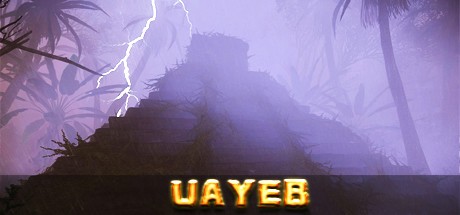
-
Kategorien:
-
Publisher:ICA GAMES
-
Entwickler:ICA GAMES
-
Releasedatum:31. Jan 2018 (vor 7 Jahren)
Key-Preisvergleich
Preis kann jetzt höher sein
Preis kann jetzt höher sein
Preis kann jetzt höher sein
Preis kann jetzt höher sein
Preis kann jetzt höher sein
Ausverkauft
Beschreibung
UAYEB jetzt günstig als Steam Key kaufen. Vergleiche die Preise aller Keyshops und spare beim Kauf eines UAYEB Game Keys.
This is an Indie game made by one person only, and two actors for the voices.
UAYEB is a solo story driven adventure / survival / crafting / puzzle game, placed in an open world of 16km2, with the immersive First Person view.
- Craft your equipment and go treasure hunt to find 20 Mayans artifacts.
- Each artifact in located in a different level with traps and puzzles.
- The gameplay ingredients are integrated in a linear story, with a increase of difficulty throughout the levels.
- It takes around 50 hours to finish the game.
Game details:
This is not a survival sandbox game. The survival parts are used to add variety and difficulty to the adventure.
You as Uayeb, will explore and survive in a hostile environment, you will find clues helped by your friend archeologist Joanna, to discover Mayan artifacts that will lead you to the lost civilization, you will craft your equipment to be ready for the adventure.
SOLVE PUZZLES:
Nothing in UAYEB will be shown with a big arrow.
You will have to think by yourself to know where to go, and to solve puzzles you'll be helped by Joanna's clues that she will put somewhere in the world.
SURVIVE:
Drink, eat, sleep, cold and hot places, stamina, heal, batteries, weapons and ammunition.
Avoid deadly traps, stay alive in underwater caves, jump on moving Mayan platforms, don't touch swords traps that arise from ground.
EXPLORE:
Explore a vast world with desert and dune sand, forests and water falls, beaches and a lost city, and find clues that will lead you to Mayan artifacts.
CRAFTING:
Find blueprints and collect resources to build up your own equipment.
FIGHT:
Defend yourself against hostile survivors with three different fire weapons and melee moves.
ARTIFACTS:
There will be a lot of Mayan artifacts to find for finishing the first episode. Each artifact will be a level specific with traps, platforms, puzzles and enemies.
You will need to find clues to be able to reach the artifacts.
To find the Mayans artifacts you will encounter moving platforms, unstable parts or planks, swords traps, balls with spikes falling, other deadly mechanisms, sulfur sprays that will project you in the air and few more surprises!
Time in game:
Like the real world, the time in Uayeb will turn around 24 hours.
1 hour in real life is like around 2h30 in game.
You can sleep at any time (if you have a bed), to rest and pass the time faster.
Length:
To finish the Episode 1 and find the 20 Golden Mayan artifacts, it takes more than 50 hours depending of you skills.
There are also music bonuses to find and easter eggs of games and films references.
Systemanforderungen
- Setzt 64-Bit-Prozessor und -Betriebssystem voraus
- Betriebssystem: Windows 7 64-Bit, Windows 8.1 64-Bit, Windows 10 64-Bit
- Prozessor: Quad Core I7 CPU @ 2.80GHz
- Arbeitsspeicher: 8 GB RAM
- Grafik: Nvidia GeForce GTX 770 or equivalent.
- DirectX: Version 11
- Speicherplatz: 15 GB verfügbarer Speicherplatz
- Soundkarte: DirectX Compatible
- Setzt 64-Bit-Prozessor und -Betriebssystem voraus
- Betriebssystem: Windows 7 64-Bit, Windows 8.1 64-Bit, Windows 10 64-Bit
- Prozessor: Quad Core I7 CPU @ 3.80GHz
- Arbeitsspeicher: 16 GB RAM
- Grafik: Nvidia GeForce GTX 980 / GTX 1070 or greater with 8GB RAM.
- DirectX: Version 11
- Speicherplatz: 15 GB verfügbarer Speicherplatz
- Soundkarte: DirectX Compatible
- Setzt 64-Bit-Prozessor und -Betriebssystem voraus
- Setzt 64-Bit-Prozessor und -Betriebssystem voraus
- Setzt 64-Bit-Prozessor und -Betriebssystem voraus
- Setzt 64-Bit-Prozessor und -Betriebssystem voraus
Key-Aktivierung
Um einen Key bei Steam einzulösen, benötigst du zunächst ein Benutzerkonto bei Steam. Dieses kannst du dir auf der offiziellen Website einrichten. Im Anschluss kannst du dir auf der Steam Webseite direkt den Client herunterladen und installieren. Nach dem Start von Steam kannst du den Key wie folgt einlösen:
- Klicke oben im Hauptmenü den Menüpunkt "Spiele" und wähle anschließend "Ein Produkt bei Steam aktivieren...".
![]()
- Im neuen Fenster klickst du nun auf "Weiter". Bestätige dann mit einem Klick auf "Ich stimme zu" die Steam-Abonnementvereinbarung.
![]()
- Gebe in das "Produktschlüssel"-Feld den Key des Spiels ein, welches du aktivieren möchtest. Du kannst den Key auch mit Copy&Paste einfügen. Anschließend auf "Weiter" klicken und das Spiel wird deinem Steam-Account hinzugefügt.
![]()
Danach kann das Produkt direkt installiert werden und befindet sich wie üblich in deiner Steam-Bibliothek.
Das Ganze kannst du dir auch als kleines Video ansehen.
Um einen Key bei Steam einzulösen, benötigst du zunächst ein Benutzerkonto bei Steam. Dieses kannst du dir auf der offiziellen Website einrichten. Im Anschluss kannst du dir auf der Steam Webseite direkt den Client herunterladen und installieren. Nach dem Start von Steam kannst du den Key wie folgt einlösen:
- Klicke oben im Hauptmenü den Menüpunkt "Spiele" und wähle anschließend "Ein Produkt bei Steam aktivieren...".
![]()
- Im neuen Fenster klickst du nun auf "Weiter". Bestätige dann mit einem Klick auf "Ich stimme zu" die Steam-Abonnementvereinbarung.
![]()
- Gebe in das "Produktschlüssel"-Feld den Key des Spiels ein, welches du aktivieren möchtest. Du kannst den Key auch mit Copy&Paste einfügen. Anschließend auf "Weiter" klicken und das Spiel wird deinem Steam-Account hinzugefügt.
![]()
Danach kann das Produkt direkt installiert werden und befindet sich wie üblich in deiner Steam-Bibliothek.
Das Ganze kannst du dir auch als kleines Video ansehen.








