Ultimate Booster Experience
(PC)

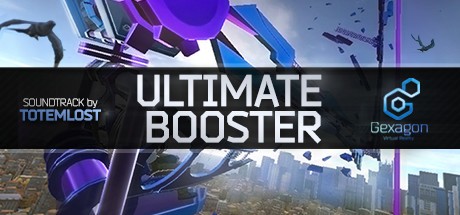
-
Kategorien:
-
Publisher:GexagonVR
-
Entwickler:GexagonVR
-
Releasedatum:14. Jul 2016 (vor 8 Jahren)
Key-Preisvergleich
Preis kann jetzt höher sein
Preis kann jetzt höher sein
Beschreibung
Ultimate Booster Experience jetzt günstig als Steam Key kaufen. Vergleiche die Preise aller Keyshops und spare beim Kauf eines Ultimate Booster Experience Game Keys.
Take a ride on a huge 200m (600ft) swing with a breathtaking views of high detailed city under your toes.
Awesome graphics, a twisted ending and a powerful soundtrack from Totemlost!
- Scream — That's gonna be a crazy ride with lots of twists, speedups and unexpected ending. Hold on tight and enjoy your ride. If you are going to try it on your feet (we know you will) — it's better to have someone around you for more safety.
- Enjoy — Magnificent and stunning views, funny little pigeons and crazy car drivers are waiting for you. Try find an UFO.
- Listen — Awesome soundtrack is provided by Totemlost. Feel their energy!
- Relax — Just standing on the rooftop you can spend your time listening to city sounds, whatching birds flying around and big city living it's life.
- Have fun — Show this game to your friends and family to spend fun time together. It's ultimate party starter and reactions you'll see are priceless!
- Free updates — We are going to add minor and large features so you can try this experience again and again for more fun! See Updates section below for more info!
«The city looks good, cars look good… Everything looks so good! Really high quality job and no lag at all» — VRViking
«Wow, check out the city! I love it! That feels greate! Awesome!» — GameHard 4.0
«This is probably one of the craziest rides released on the Oculus Rift. Virtual reality roller coasters are nothing compared to this!» — Omar Sebali
This game supports Vive controllers (showed in game), but you also can use your keyboard or X-Box 360 controller.
- Calibration: R\Enter or B button
- Start game: Space or A button
- Back to roof (full restart): M or Start
- Exit: Esc or Back
Planned minor updates to City location:
- Add more interactions with hands so you can play with birds and have even more fun.
- Allow users to walk around the roof.
In the next couple of weeks we are going to add a whole new location — Grand Canyon.
New animations and soundtrack are waitng for you!
Key-Aktivierung
Um einen Key bei Steam einzulösen, benötigst du zunächst ein Benutzerkonto bei Steam. Dieses kannst du dir auf der offiziellen Website einrichten. Im Anschluss kannst du dir auf der Steam Webseite direkt den Client herunterladen und installieren. Nach dem Start von Steam kannst du den Key wie folgt einlösen:
- Klicke oben im Hauptmenü den Menüpunkt "Spiele" und wähle anschließend "Ein Produkt bei Steam aktivieren...".
![]()
- Im neuen Fenster klickst du nun auf "Weiter". Bestätige dann mit einem Klick auf "Ich stimme zu" die Steam-Abonnementvereinbarung.
![]()
- Gebe in das "Produktschlüssel"-Feld den Key des Spiels ein, welches du aktivieren möchtest. Du kannst den Key auch mit Copy&Paste einfügen. Anschließend auf "Weiter" klicken und das Spiel wird deinem Steam-Account hinzugefügt.
![]()
Danach kann das Produkt direkt installiert werden und befindet sich wie üblich in deiner Steam-Bibliothek.
Das Ganze kannst du dir auch als kleines Video ansehen.
Um einen Key bei Steam einzulösen, benötigst du zunächst ein Benutzerkonto bei Steam. Dieses kannst du dir auf der offiziellen Website einrichten. Im Anschluss kannst du dir auf der Steam Webseite direkt den Client herunterladen und installieren. Nach dem Start von Steam kannst du den Key wie folgt einlösen:
- Klicke oben im Hauptmenü den Menüpunkt "Spiele" und wähle anschließend "Ein Produkt bei Steam aktivieren...".
![]()
- Im neuen Fenster klickst du nun auf "Weiter". Bestätige dann mit einem Klick auf "Ich stimme zu" die Steam-Abonnementvereinbarung.
![]()
- Gebe in das "Produktschlüssel"-Feld den Key des Spiels ein, welches du aktivieren möchtest. Du kannst den Key auch mit Copy&Paste einfügen. Anschließend auf "Weiter" klicken und das Spiel wird deinem Steam-Account hinzugefügt.
![]()
Danach kann das Produkt direkt installiert werden und befindet sich wie üblich in deiner Steam-Bibliothek.
Das Ganze kannst du dir auch als kleines Video ansehen.








