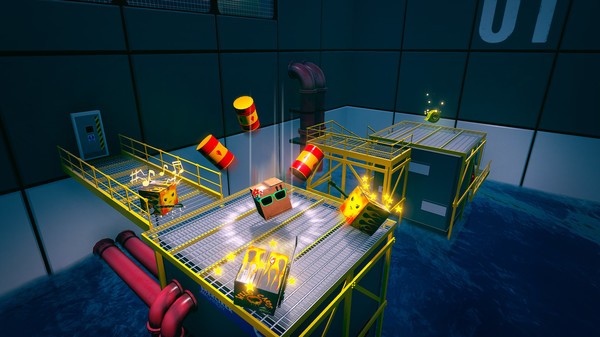Unbox
(PC)


-
Kategorien:
-
Publisher:Prospect Games
-
Entwickler:Prospect Games
-
Releasedatum:05. Sep 2016 (vor 8 Jahren)
Key-Preisvergleich
Preis kann jetzt höher sein
Preis kann jetzt höher sein
Preis kann jetzt höher sein
Preis kann jetzt höher sein
Preis kann jetzt höher sein
Preis kann jetzt höher sein
Ausverkauft
Beschreibung
Unbox jetzt günstig als Steam Key kaufen. Vergleiche die Preise aller Keyshops und spare beim Kauf eines Unbox Game Keys.
The ultimate postal service has arrived... self-delivering cardboard boxes!
Unbox is a retro-inspired physics platformer about rolling cardboard boxes; enjoy an epic single player adventure and grab your friends for four-player fun in local multiplayer races and battles!
Global Postal Service is nearing bankruptcy and in an attempt to save themselves, they have created living, self-delivering boxes. Their latest cardboard creation, Newbie is here to save the day. Battle against the dastardly Wild Cards across huge worlds full of challenges, collectibles and boxy boss battles!
From tropical islands to frozen peaks, filled with collectibles and cardboard characters, Unbox takes you around the world to save GPS, defeat Boss Wild and his miniature minions. Find and complete challenges on each world to earn stamps and, once you have enough, it’s time to take on Boss Wild! Using the power of Unreal Engine 4, the world of Unbox is filled with physics fun: buildings will crumble and boxes will tumble in this explosive adventure!
Once you’ve saved the world, grab your friends for classic four player fun! Enter the arena to battle your buddies in a range of game modes:
- Boxing: Shoot fireworks, avoid water!
- Collect: Grab the most tape, where will it appear next?
- Thief: Steal coins, ruin friendships!
- Oddbox: Become the most wanted, avoid the hunters!
Gotta go fast? Try Delivery, a racing game mode where boxes will plummet down perilous routes as they try to reach the finish box first! With 11 diverse Local Multiplayer maps and a fully customisable tournament, prepare for endless cardboard carnage!
Make sure you dress to impress with a massive range of cardboard customisation! Completing challenges, finding hidden stamps and rescuing innocent boxes from the Wild Cards will unlock a range of cuboid clothes and accessories. From formal wear to fancy dress, there are over 40,000 combinations of hats, clothes accessories and funny faces.
Don’t be a square! Think outside the box and create your very own cool cube!
Key-Aktivierung
Um einen Key bei Steam einzulösen, benötigst du zunächst ein Benutzerkonto bei Steam. Dieses kannst du dir auf der offiziellen Website einrichten. Im Anschluss kannst du dir auf der Steam Webseite direkt den Client herunterladen und installieren. Nach dem Start von Steam kannst du den Key wie folgt einlösen:
- Klicke oben im Hauptmenü den Menüpunkt "Spiele" und wähle anschließend "Ein Produkt bei Steam aktivieren...".
![]()
- Im neuen Fenster klickst du nun auf "Weiter". Bestätige dann mit einem Klick auf "Ich stimme zu" die Steam-Abonnementvereinbarung.
![]()
- Gebe in das "Produktschlüssel"-Feld den Key des Spiels ein, welches du aktivieren möchtest. Du kannst den Key auch mit Copy&Paste einfügen. Anschließend auf "Weiter" klicken und das Spiel wird deinem Steam-Account hinzugefügt.
![]()
Danach kann das Produkt direkt installiert werden und befindet sich wie üblich in deiner Steam-Bibliothek.
Das Ganze kannst du dir auch als kleines Video ansehen.
Um einen Key bei Steam einzulösen, benötigst du zunächst ein Benutzerkonto bei Steam. Dieses kannst du dir auf der offiziellen Website einrichten. Im Anschluss kannst du dir auf der Steam Webseite direkt den Client herunterladen und installieren. Nach dem Start von Steam kannst du den Key wie folgt einlösen:
- Klicke oben im Hauptmenü den Menüpunkt "Spiele" und wähle anschließend "Ein Produkt bei Steam aktivieren...".
![]()
- Im neuen Fenster klickst du nun auf "Weiter". Bestätige dann mit einem Klick auf "Ich stimme zu" die Steam-Abonnementvereinbarung.
![]()
- Gebe in das "Produktschlüssel"-Feld den Key des Spiels ein, welches du aktivieren möchtest. Du kannst den Key auch mit Copy&Paste einfügen. Anschließend auf "Weiter" klicken und das Spiel wird deinem Steam-Account hinzugefügt.
![]()
Danach kann das Produkt direkt installiert werden und befindet sich wie üblich in deiner Steam-Bibliothek.
Das Ganze kannst du dir auch als kleines Video ansehen.